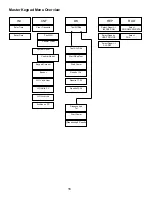Select
INI CNF DK REP
Test Communication (DK) Menu
The DK menu is used to check the communication between
all keypads�
Test All DKs
YES / NO
Use the
Scroll
key to move the cursor to either
YES
or
NO
and press
Enter
�
Three Dispense Keypads are set up in the following example. Each “–” (dash) stands for a Dispense Keypad.
Start DKpd Test
Press Enter
Press
Enter
to begin the test.
Results 1-16
OOK-------------
NOTE
: N=Network Error, T=Timeout
Three Dispense Keypads are set up in this example.
In the following examples, each “–” (dash) stands for a
Dispense Keypad� Press Enter to display these results�
Keypad 3 - No Connection
Keypad 2 - Detected
Keypad 1 - Detected
Results 17-32
----------------
Results 33-36
----
Reports (REP) Menu
This feature is not used in Fusion 2.4.
Select
INI CNF DK REP
13
Содержание Fusion 3110-027
Страница 4: ...4 System Overview...