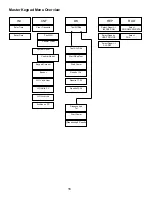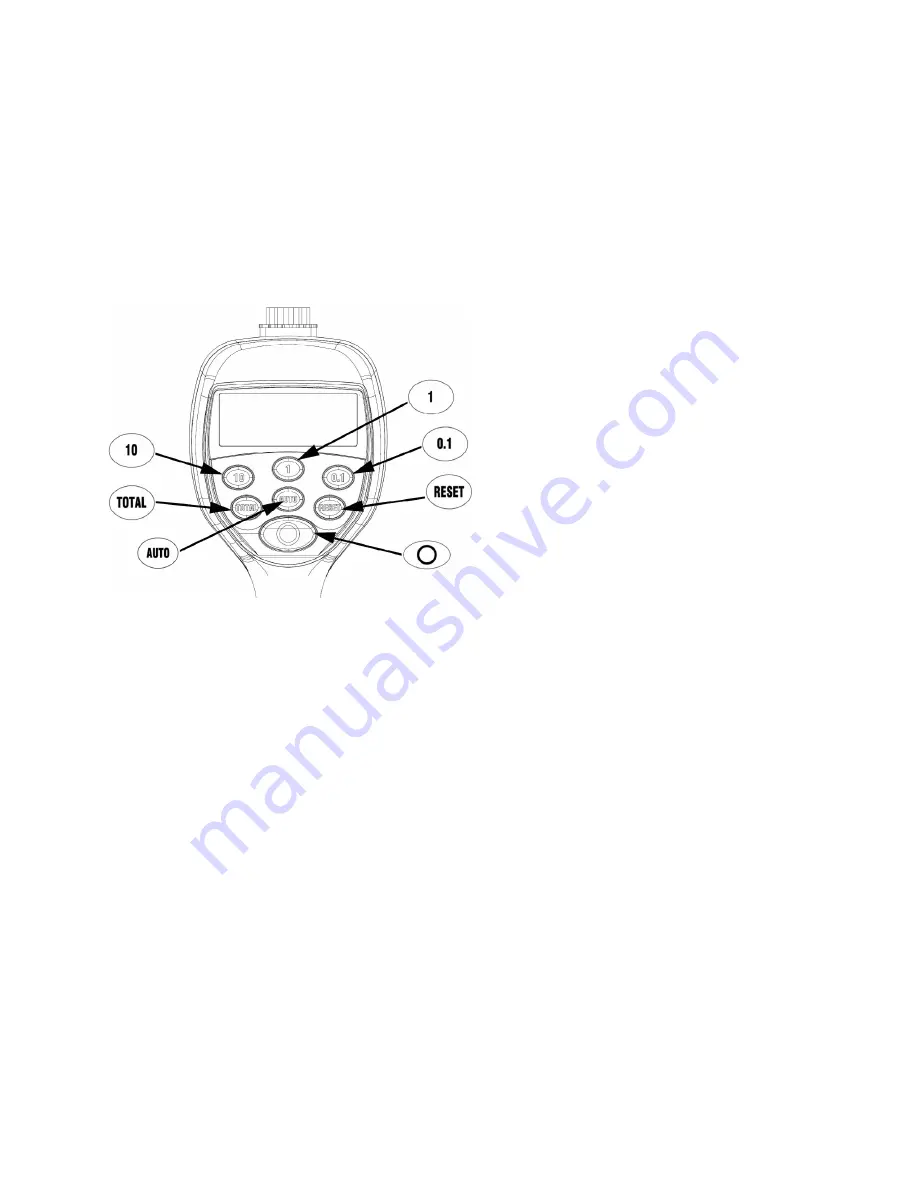
29
Fusion 2.4 RF METER
The meter is equipped with RF communications to communicate dispense authorization and result information.
Once a work order has been set up, the operator simply pulls the trigger and the authorized amount of fluid for
that meter will dispense. The valve will automatically shut off when the full quantity has been dispensed. A Top Off
feature allows additional quantities to be dispensed and tracked after the valve closes. Upon completion of the
dispense effort, the valve locks, prohibiting any unauthorized dispense.
Key Description
The following keys (except for RESET and SHUT-OFF) are only active in the AUTO mode (or Manual mode).
Used to enter the dispense quantity to be
used. In operational mode it shows the five
latest dispensed amounts�
Used to display the accumulated total of
fluid dispensed, as well as the resettable
total when held for 3 seconds.
Used to enter and exit the auto mode when
RF communications are not available.
• Used to accept a dispense order from the
keypad�
• Used in normal operating mode (RF,
manual or auto) to clear the previously
programmed batch and to reset the
meter�
• Used to reset the resettable total dis
pensed while pressing the TOTAL button.
Used to stop the flow manually through
an electrical override�
10, 1, 0.1
TOTAL
AUTO
RESET
SHUTOFF
or
STOP
Electrical Override
In case of an emergency or to interrupt a batch, the meter is equipped with an electrical override. This option
automatically closes the valve in the meter, stopping the flow immediately. The display will begin to flash because
the meter does not sense any flow. Batching can be continued after an override, even if the meter is in the middle
of a programmed batch.
1� Press the red
SHUTOFF
button to activate the electrical override. This button can only be used when the valve
is open�
2� Press the
RESET
button to set the meter back to standby mode.
Содержание Fusion 3110-027
Страница 4: ...4 System Overview...