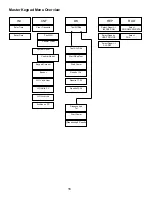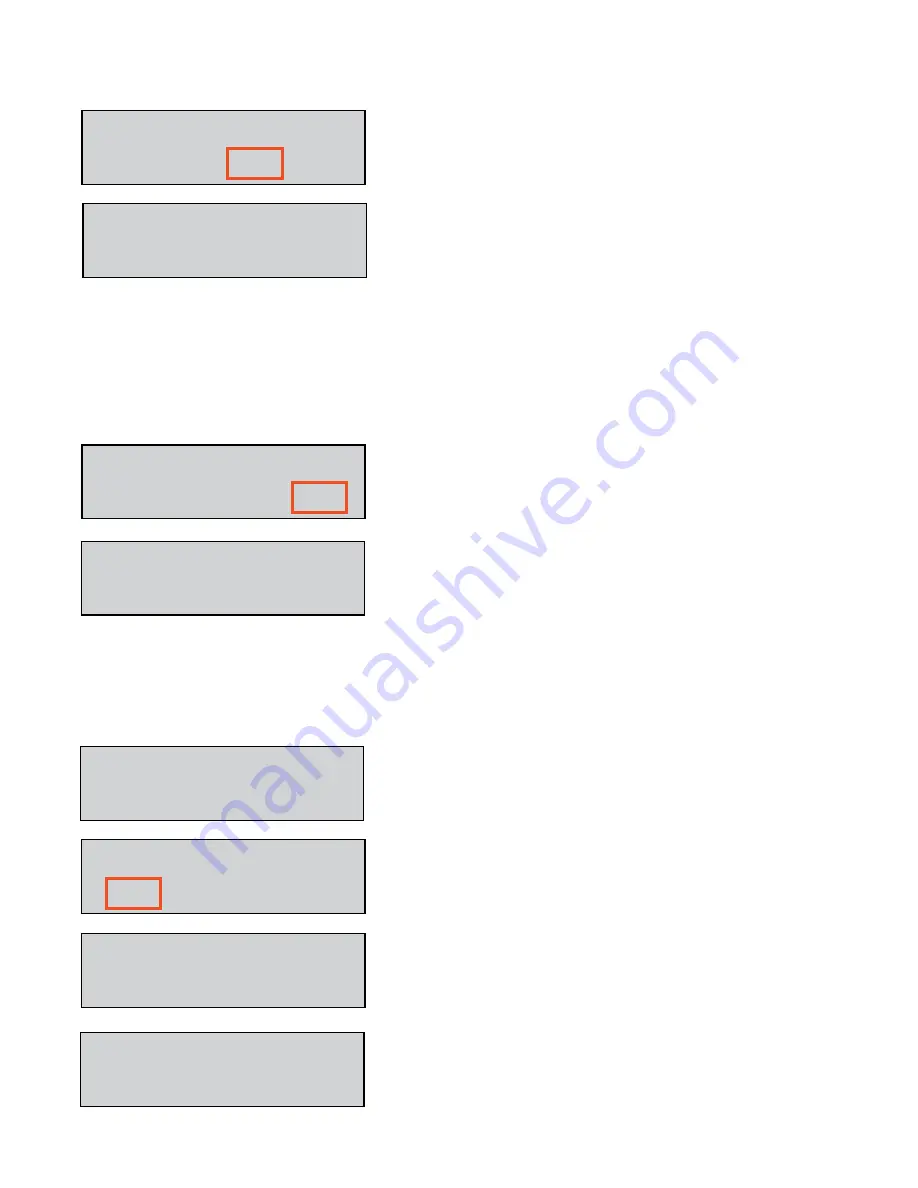
24
Radio Power
1� Use the
Scroll
key to move the cursor to
PWR
�
2� Press
Enter
to display the
Radio Power Level
screen�
RADIO PWR LEVEL
20 dBm
3� Press
Enter
to return to the selection screen�
Select
ADR NWK PWR STA
Radio Status
The Radio Status options are:
• NWK CONNECTED – The network is connected and operational.
• SERIAL ERROR – There is a radio communication error on the serial bus between the keypad and the radio.
• NWK DOWN – There is no network within the range of the Dispense Keypad.
• NWK LOST – The network connection is currently unavailable.
1� Use the
Scroll
key to move the cursor to
STA
�
2� Press
Enter
to display the
Radio Status
screen�
RADIO STATUS
NWK CONNECTED
3� Press
Enter
to return to the selection screen�
Select
ADR NWK PWR STA
Network Connect (CON) Menu
The Network Connect forces the keypad to connect to a new Master Keypad network. This option is used when:
• Replacing the Master Keypad�
• When relocating the Dispense Keypad it does not automatically find the new network.
Select
CON ... ... ...
RADIO NETWORK
CONNECTING
1� Use the
Scroll
key to move the cursor to
CON
�
2� Press
Enter
to display the
Radio Network
screen�
3� Press
Enter
to display the
Radio Status
screen�
Select
ADR NWK PWR STA
4� The screen displays the radio connection status (NWK CON-
NECTED or NWK DOWN)�
RADIO STATUS
NWK CONNECTED
Содержание Fusion 3110-027
Страница 4: ...4 System Overview...