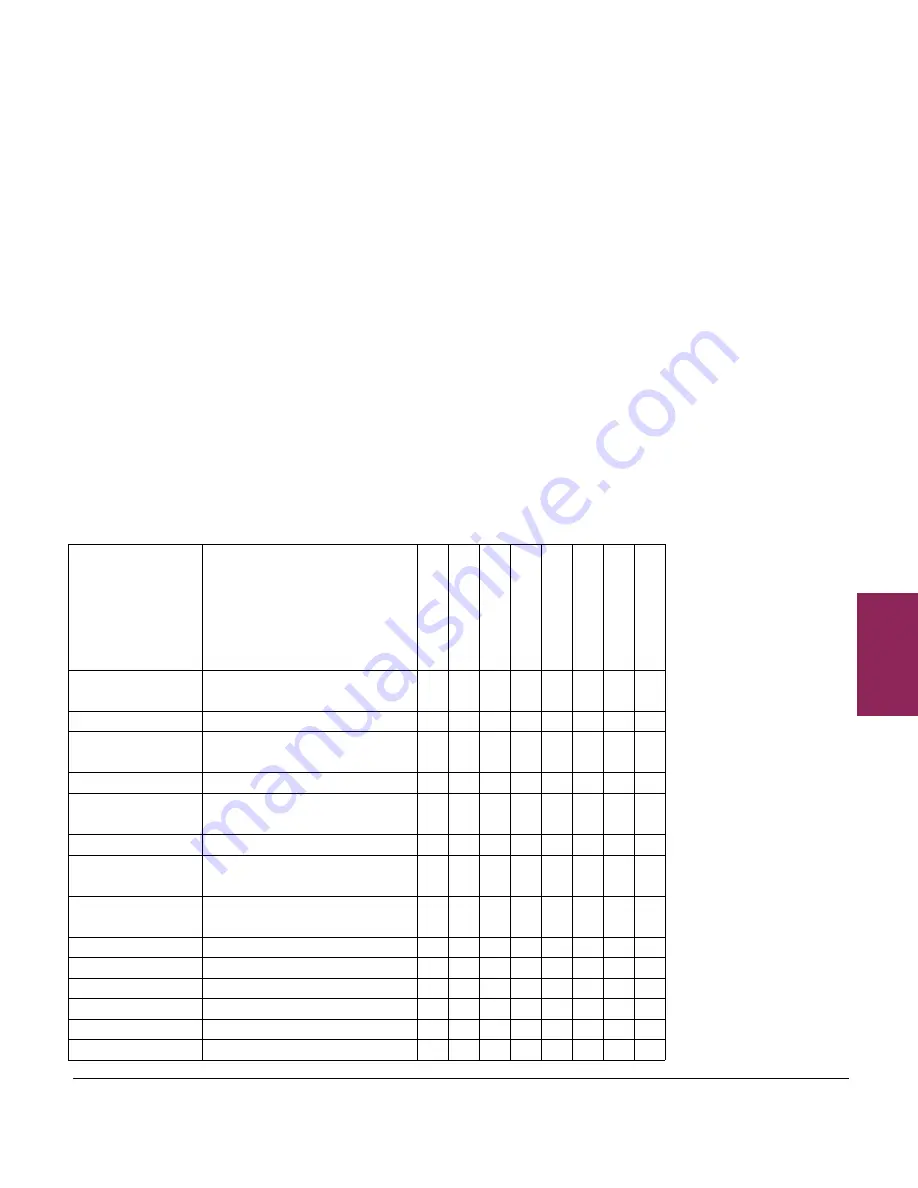
11.2 Totals reports
119
XM and XT Operator Instructions
11
11.2 Totals reports
You can print the following reports:
O
Operator Totals
O
Operator Sales
O
Tax Totals
O
Machine Totals
O
Grand Totals
O
Items Totals
11.2.1 Report numbering
Each totals report has its own sequential number for security purposes.
There are two separate number sequences – one each for
reports and
Print and Clear
reports. The number is incremented each
time you print a report.
11.2.2 Report fields
*
indicates the reports that include this field
Field name
Description
Gran
d
Mach
ine
Ope
rator T
o
ta
ls
Operat
or Sales
Items
Ta
x
G
roup
Trac
e
Sales Amount
Value of all transactions in PoS
mode
*
*
*
*
*
*
*
*
Sales Quantity
Weight/items sold
*
*
Counter Amount
Value of all transactions in non-
PoS mode
*
*
*
*
*
Counter Quantity
Weight/items labelled
*
*
Pre-pack Amount
Value of all transactions in Pre-
pack mode
*
*
*
*
*
Pre-pack Quantity
Weight/items pre-packed
*
*
Transactions Count Total number of transactions
(Sales + C Pre-pack)
*
*
*
*
*
*
Customers
Total number of re Total
ADD labels
*
*
*
Override Amount
Value of override transactions
*
*
*
Override Count
Total number of overrides
*
*
*
Void Amount
Value of void transactions
*
*
*
Void Count
Total number of voids
*
*
*
Return Amount
Value of return transactions
*
*
*
*
Return Trans
Total number of returns
*
*
*
*
















































