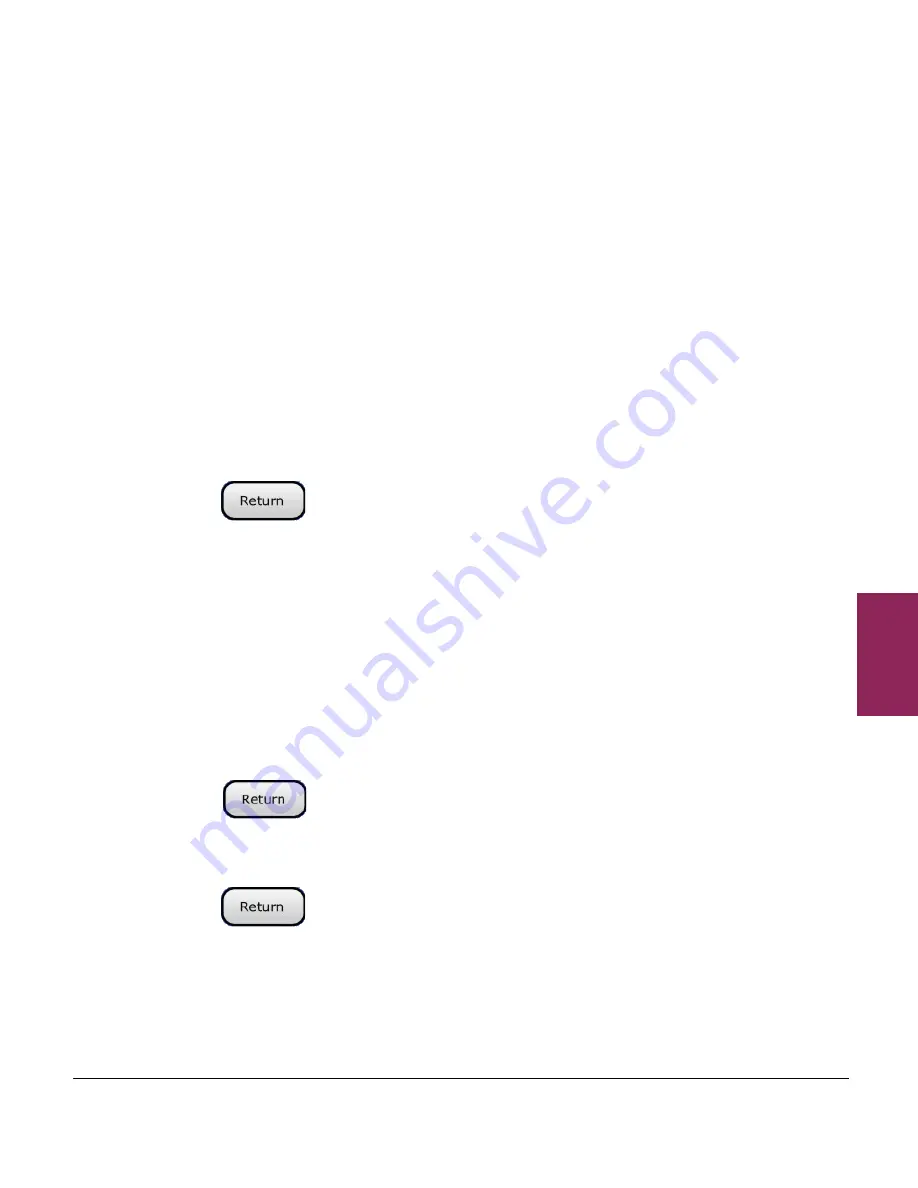
6.10 Returning products
58
XM and XT Operator Instructions
6
6.10Returning products
This function allows the value of unsold products, for example, items
past their sell-by date, to be deducted from totals.
Using the Return function:
O
Retains the PLU until the transaction is entered. This acts as a
check to ensure that the transaction is entered.
O
Automatically updates the returns value and weight or count
totals.
O
In PoS mode, deducts the cash refunded from the cash report
and deducts the tax value from the grand report.
Important:
A security level may be assigned to the Return key. If your
security level is not high enough, you will see a message on screen and
the operators with the appropriate security level will be listed.
6.10.1 Scale operating in receipt mode
1. Touch .
2. Select the PLU.
Non-weighed items
3. Enter the value of the item to be returned.
4. Enter the number of items (if more than one).
Weighed goods
5. Place the goods on the scale.
6. Enter the pack value in the
To Pay
field.
7. Assign the transaction to the operator.
8. Remove the goods from the scale.
9. Touch
to return to normal operating mode when you
have finished returning goods.
6.10.2 Scale operating in label mode
1. Touch .
2. Select the PLU.
Non-weighed items
3. Enter the value of the item to be returned.
4. Enter the number of items (if more than one).
















































