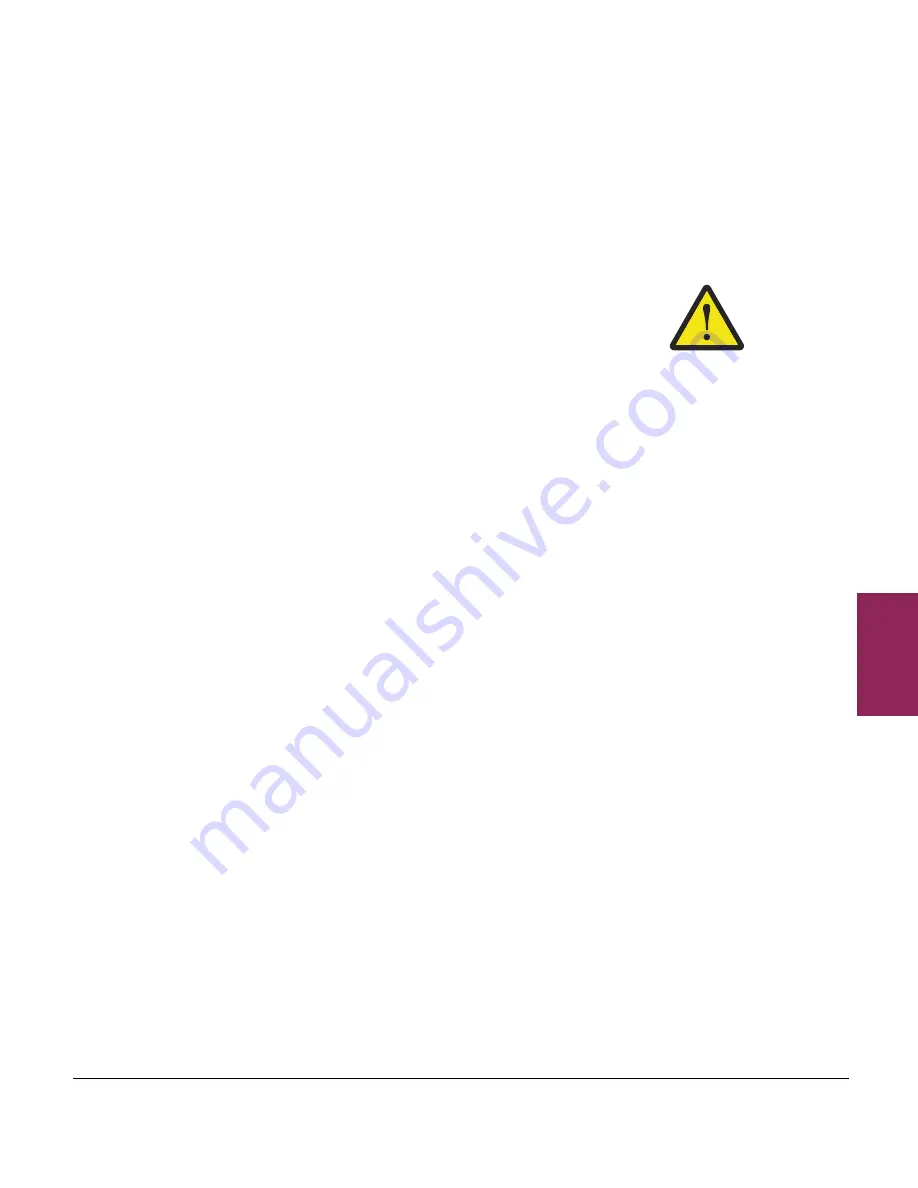
3.1 Getting started
20
XM and XT Operator Instructions
3
3.1.2 Customer display
This is a 7-inch colour display that can be used, if the scale is
configured for it, to display text, image or video adverts when the scale
is idle.
3.1.3 Touchscreen keys
Important:
Only use your finger or a touch screen stylus to select a key
on the touch screen.
Touchscreen menus can be programmed as:
O
Best-seller
O
Static
Best-seller
Bestseller keyboards consist of one single keyboard of bestselling
items. This constitutes the only product keyboard on the scale.
Products are automatically added to and deleted from the bestseller
keyboard according to the number of transactions involving that
product. Factors such as the time period for recalculating bestseller
keys and a weighting for achieving bestseller status control which
products are placed on the bestseller keyboard and how long the
product remains there. When a bestseller keyboard is recalculated,
products remaining on the keyboard retain their key position.
Static
Static keyboards are keyboards and keyboard systems that are wholly
or partially defined manually.
Static keyboards can cover the main product keyboard, the lower fixed
(or pop-up keyboard on XT), the pop-out side keyboard plus any further
keyboards linked to it containing functions. The lower fixed keyboard
and pop-out side keyboards can only be set up and programmed using
MX-SBT.
Static product keyboards can consist purely of products and links
designed and placed by the user manually or a combination of these
with bestseller keys and dynamic links.
















































