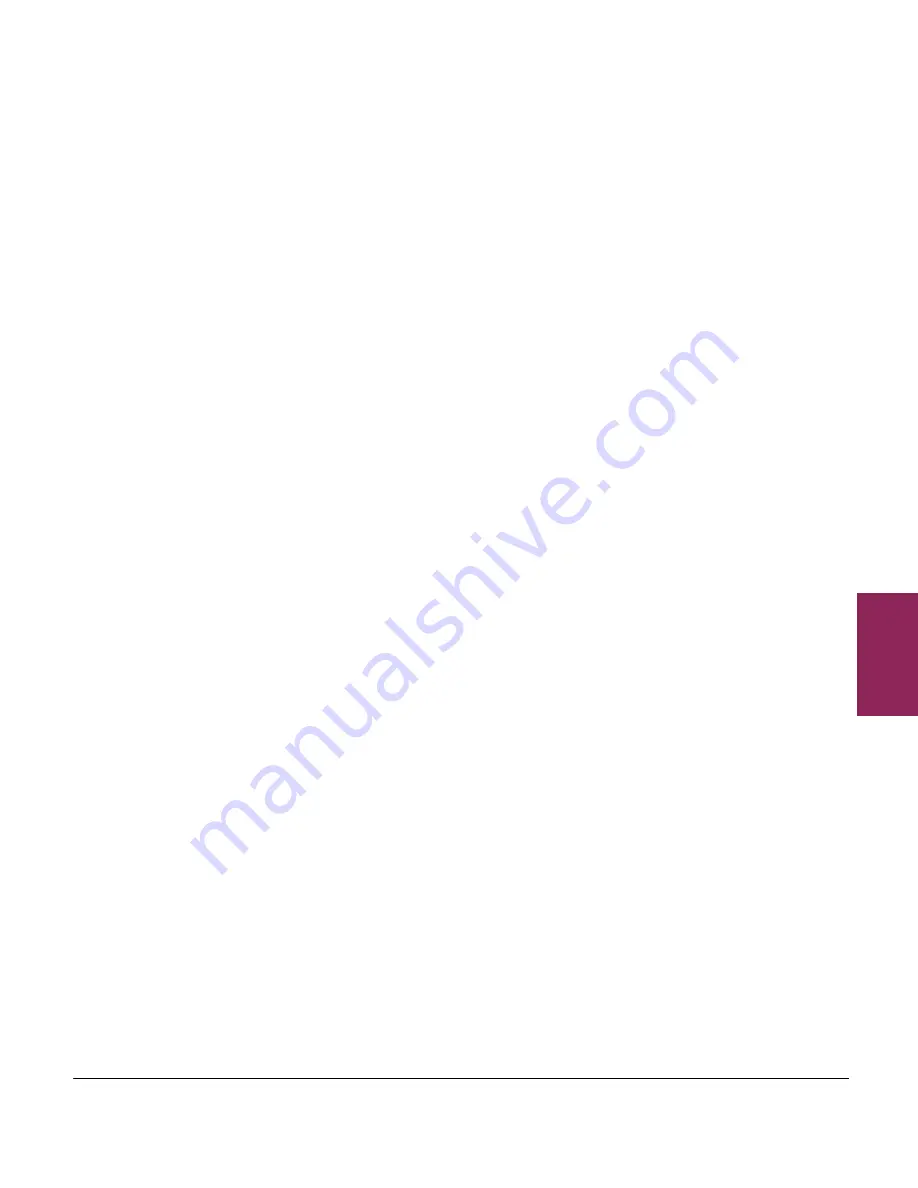
9
9.3 Conflicting transaction sets
103
XM and XT Operator Instructions
9.3 Conflicting transaction sets
Conflicting transaction sets can occur when a machine is offline and
then comes back online. The
Synchronising Transactions
message
will appear momentarily. Typically, the newest set is always kept.
There are two scenarios in which conflicting transaction sets can occur:
Scenario 1, for the same operator:
1. Transactions are added on Machine A and not totalised. This
machine then goes offline.
2. Transactions are then added on Machine B and not totalised.
3. Transactions on Machine A are then totalised (e.g. printed).
4. Machine A comes back online.
5. More transactions are attempted on Machine B.
6. The last operation was on Machine A, therefore, the transactions
on Machine B are older and not required. Transactions on
Machine B are deleted.
Scenario 2, for the same operator:
1. Machine A goes offline.
2. Transactions are added on Machine A and not totalised.
3. Transactions are added on Machine B and not totalised.
4. Machine A comes back online.
5. More transactions are added on Machine B.
6. The transaction list is older on Machine A and will be deleted.
















































