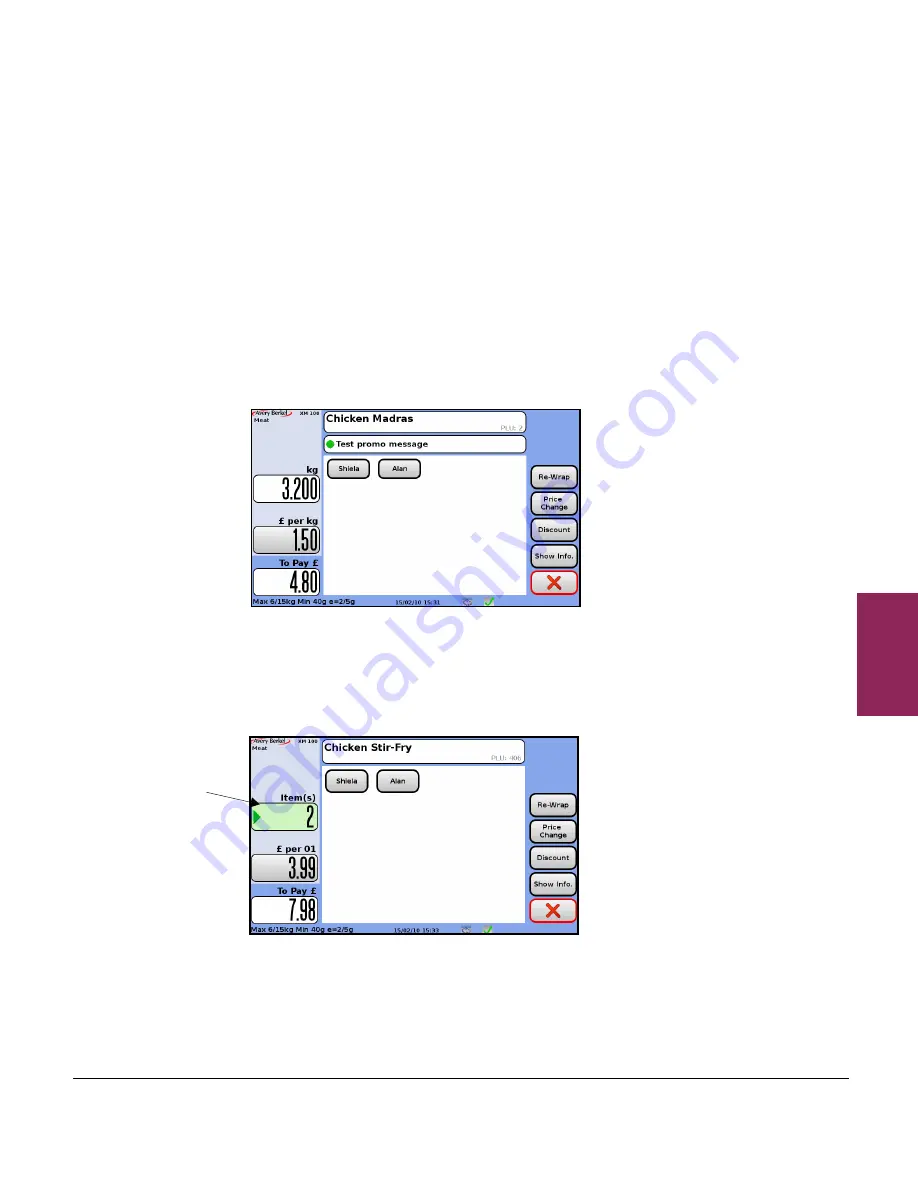
7.2 Basic operation
66
XM and XT Operator Instructions
7
7.2 Basic operation
Important:
If you attempt to enter a transaction when you are logged off,
you will see the message Please Log On.
7.2.1 Weighed goods
Select the product using any of the methods listed in
Selecting the PLU
on page 31
,
section 4.1
.
1. For weighed goods, place the goods on the scale.
2. Select the PLU and then touch the operator name to assign the
transaction to that operator. If you cannot see your operator key,
you may not be logged on. Log on before proceeding. Only
operators that are logged on are shown on the operator display.
7.2.2 Non-weighed items
1. Select the PLU.
2. If there is more than one item, use the fixed numeric keys to
enter the number of items in the Items field.
Item field






























