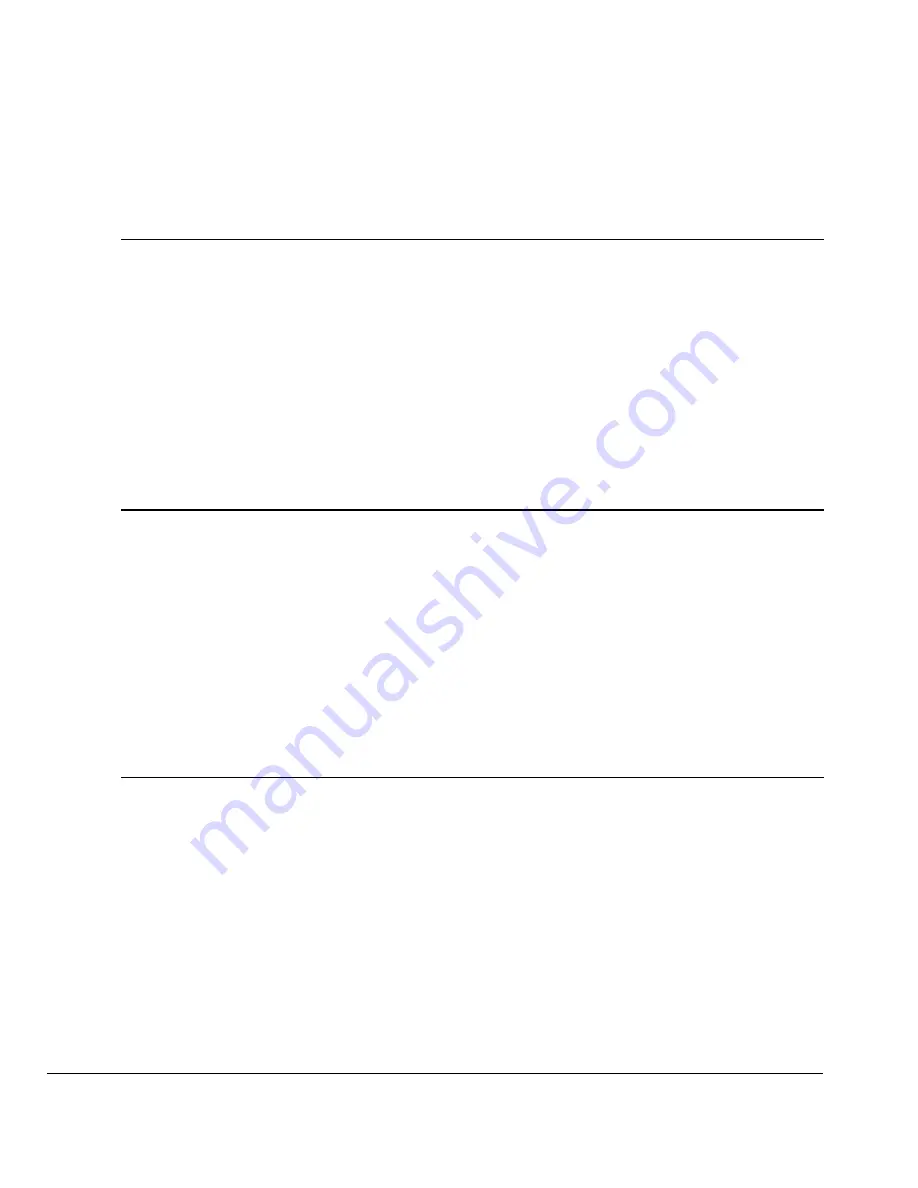
XM and XT Operator Instructions
3
Contents
page no.
1
Safety Warnings
1.1 Safety and warnings
11
1.1.1
Safe Installation
11
1.1.2
Safe use
11
1.1.3
Cleaning the machine
11
1.1.4
Safety
11
1.1.5
EMC compliance
12
1.1.6
Cleaning the print head
12
2
Installation
2.1 Installation
14
2.1.1
Level compensation system
14
2.1.2
Adjusting the screen angle
15
2.1.3
Inserting the keyboard overlay (XM only)
15
2.1.4
Connections
16
2.2 Description
17
3
Getting Started - XM
3.1 Getting started
19
3.1.1
Vendor display
19
3.1.2
Customer display
20
3.1.3
Touchscreen keys
20
3.1.4
Fixed function keys (tactile keypad)
21
3.1.5
Programmable (dedicated) keys
21
3.1.6
Product keyboard
22




































