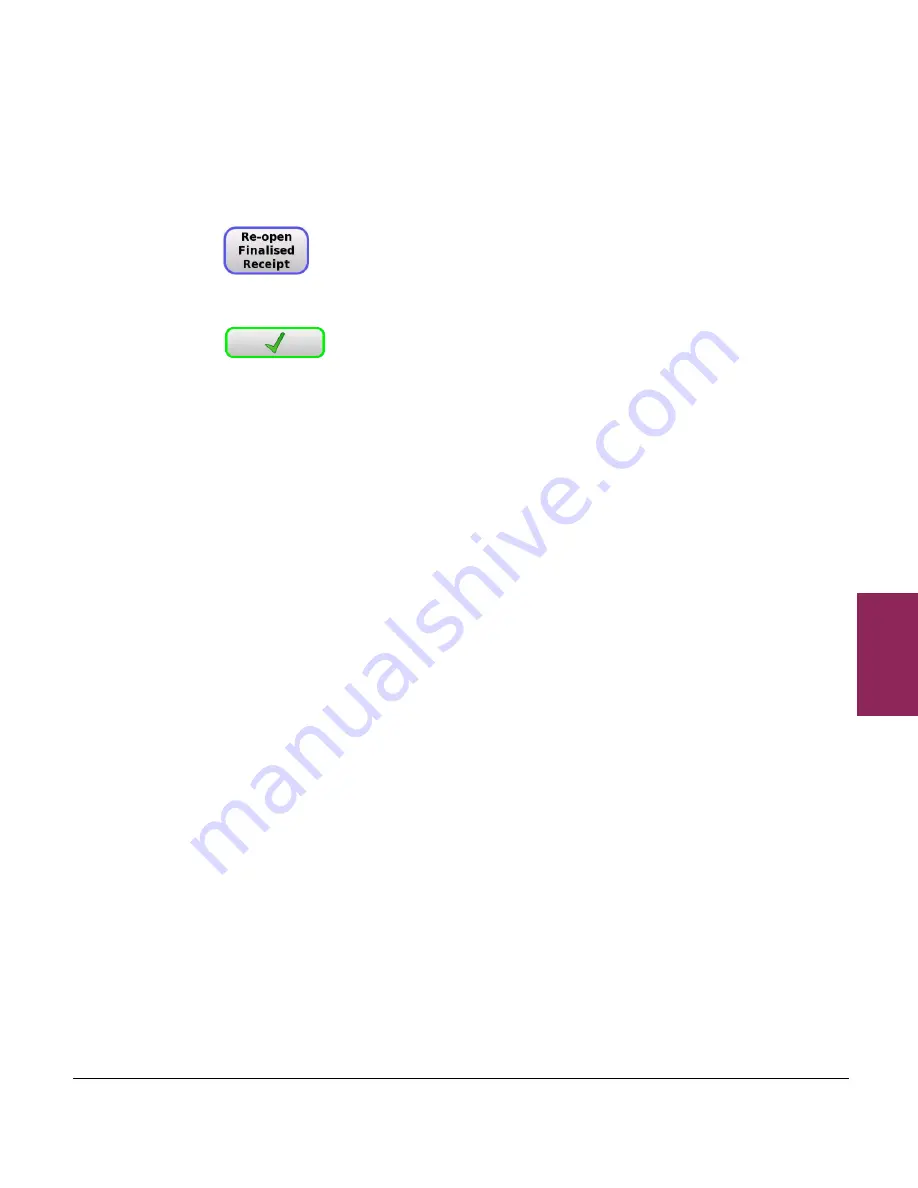
7.2 Basic operation
73
XM and XT Operator Instructions
7
7.2.6 Re-open a finalised receipt
You can re-open a previously printed receipt and add further
transactions or remove unwanted transactions. Re-opening a receipt
voids the original receipt.
1. Touch
and enter the receipt number. If the receipt
number cannot be found, you will see a message:
Receipt does
not exist. Please check number entered.
2. Touch
to confirm the receipt details are correct.
3. Select the operator for assigning the transactions.
You can now:
O
Add further transactions
O
Void existing transactions
The subtotal will be updated and you can now place this receipt on hold
or print the new final receipt.
7.2.7 Using payment (ECR) keys
The payment keys are only available for use in PoS mode. Payment
keys may also have been set up with restrictions on how you can use
them. The restrictions that can be applied include:
O
Giving change
O
Giving refunds
O
Minimum and maximum values that may be accepted
O
Accepting a preset value only
O
Enforced value (typing in the amount tendered)
O
Open cash drawer (allowing operation with the drawer open)
O
Security level
Important:
A security level may be assigned to a payment key or to the
maximum value that may be accepted for payment. If your security level
is not high enough, you will see a message on screen and the operators
with the appropriate security level will be listed.






























