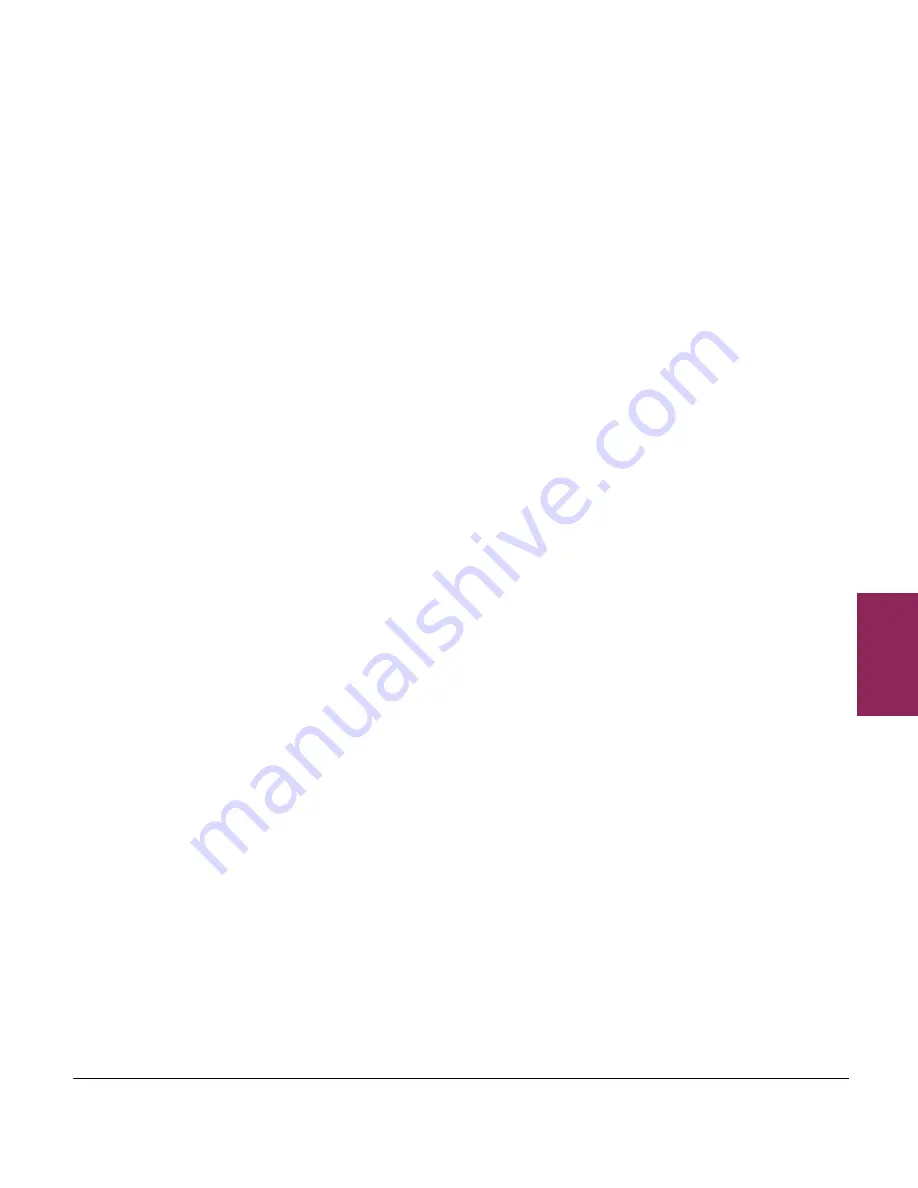
7.1 Operating modes
65
XM and XT Operator Instructions
7
7.1.5 Barcode scanning
Use the barcode scanner at the scale to read barcodes:
O
On products
O
On labels
O
On counter receipts
O
On vouchers.
Important:
Check that the scale selects the correct PLU when you scan
a source marked (branded) barcode.
When the scanner successfully reads the barcode, it bleeps.
Scanning barcodes means:
O
You do not have to enter product numbers or select a PLU.
O
At a Point of Sale (PoS) scale or checkout, you can scan
customer numbers from subtotal counter receipts to add them to
the sales total receipt.
O
With the subtotal displayed, you can scan the barcode on
promotional vouchers to automatically deduct the voucher
value.
















































