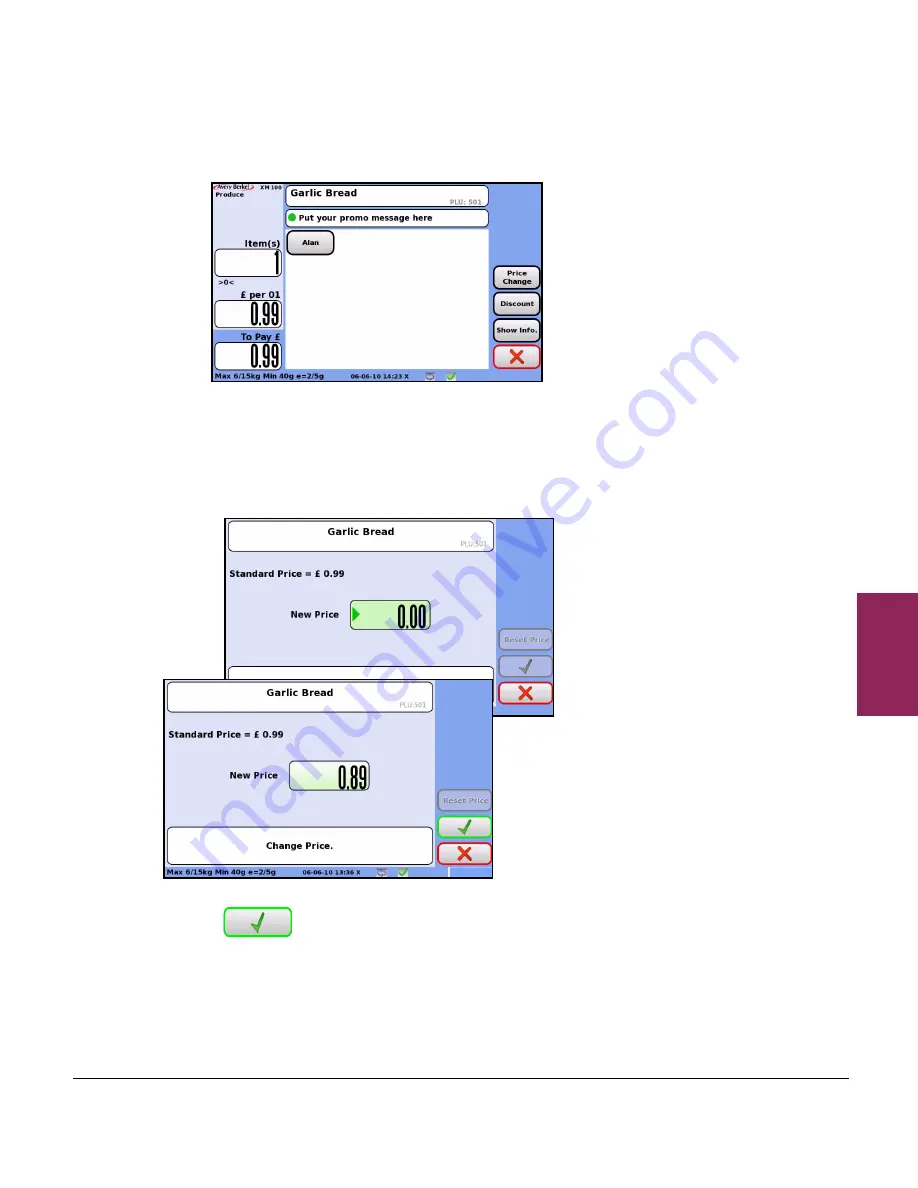
6.4 Price change
48
XM and XT Operator Instructions
6
6.4.2 Using the Price Change button
1. Touch the Price Change button.
2. If necessary, select the operator from the list and use the fixed
numeric keys to enter the PIN.
3. Use the numeric keys to enter the price in the New Price field.
4. Touch
.
5. Complete the transaction in the normal way.






























