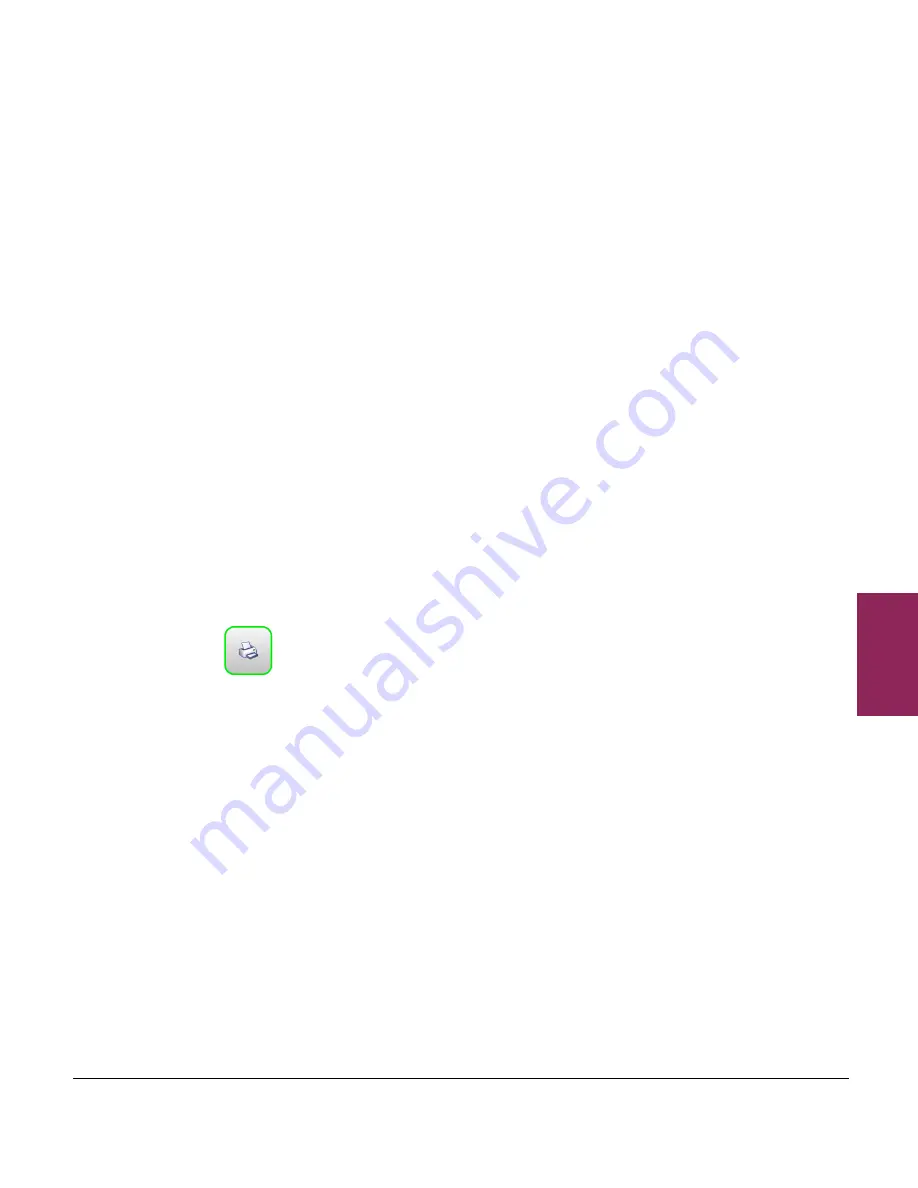
12.3 Counter service operation
131
XM and XT Operator Instructions
12
12.3Counter service operation
You can print traceability details on labels for all products associated
with a Lot.
Important:
In order to sell a product, the PLU must be associated with a
lot number.
In counter service, you can scan the barcoded information from a tray
label for the product, or you can type in the lot number at the keyboard
and the scale will print it on the label or receipt.
Tray labelling
Where the product is packed in the presence of the customer, it is not
necessary to print all the carcass/batch details on each label or receipt,
provided that the information is clearly displayed and obviously
intended for that product.
The system enables you to set up a panel touch button to print `tray
labels' for use in this mode of operation. You can use this touch button
to print a counter service tray label for each tray of product on sale.
12.3.1 Selecting the PLU
1. Place the goods on the scale.
2. Select the PLU.
3. Accept the lot displayed or select an alternative lot from the list.
4. Touch
.
5. Remove the goods from the scale.

























