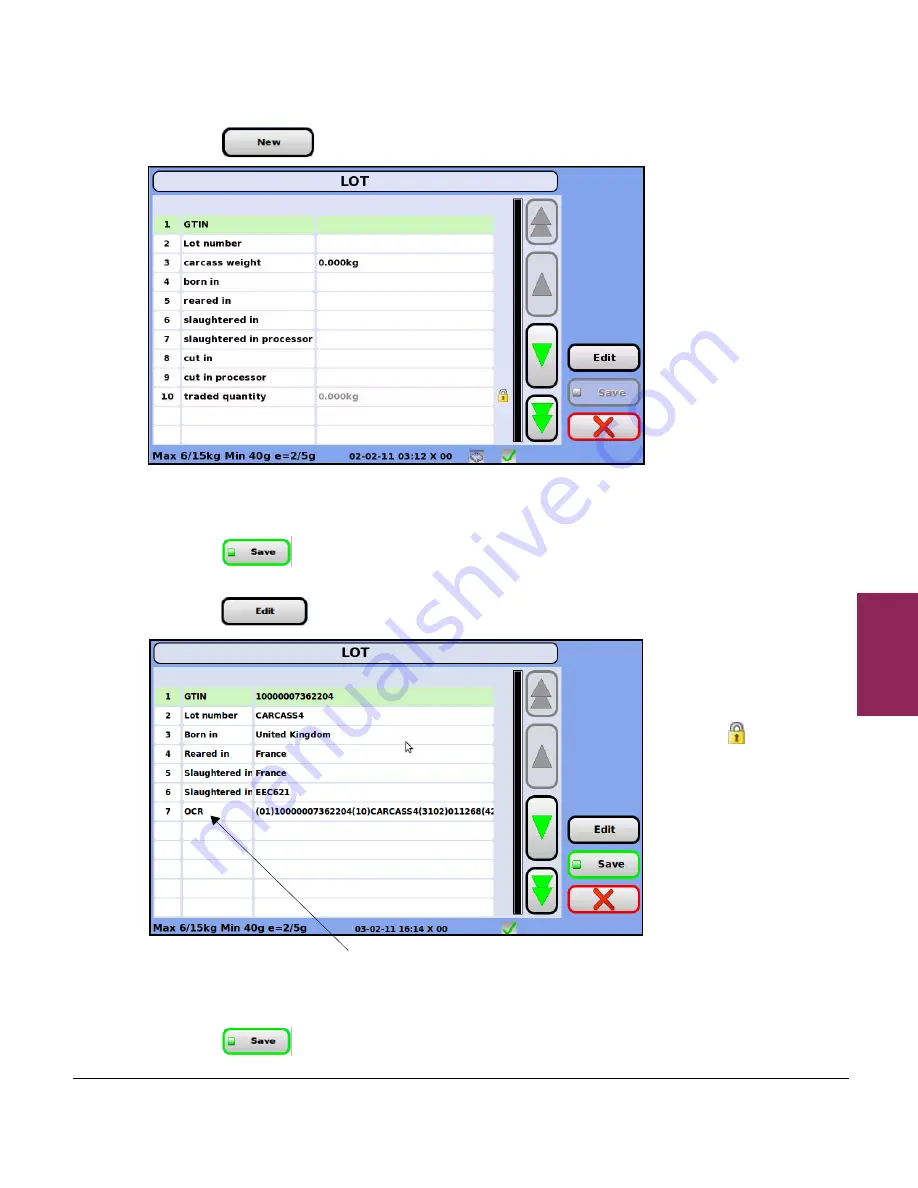
12.2 Traceability data input
128
XM and XT Operator Instructions
12
1. Touch
to go to the lot creation screen.
2. Scan the barcode to populate the fields or manually enter the
appropriate data for each attribute.
3. Touch
to save the new lot you have created.
Editing a lot
Note:
Once a traceability
record has been created,
key fields cannot be
edited. When an existing
record is edited, key
fields are shown with a
locked
icon.
1. Touch
to go to the lot edit screen.
2. Edit the data you want to change.
3. Touch
when you have finished editing the data.
Manual entry of barcode number enabled




























