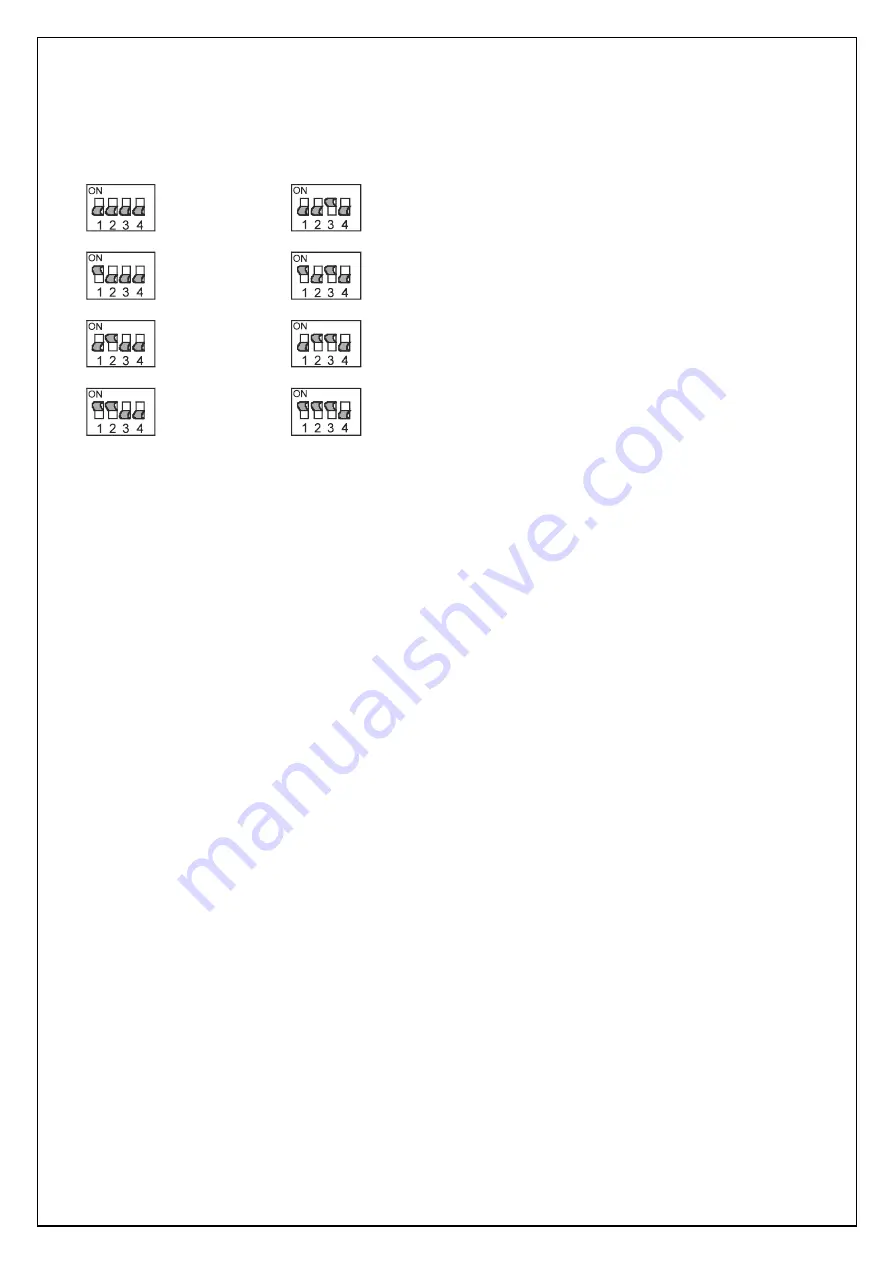
APPENDICES
Appendix A:
Dipswitch-settings and keypad address instructions
For address setting, the first THREE dipswitches
are used. The fourth dipswitch should be in the
OFF position.
In later production models, the fourth dipswitch is
being used to control the internal buzzer volume.
These keypads can be recognized by the speaker
symbol at the fourth dipswitch. With these models,
dipswitch 4 can be set to the ON position.
Keypad address settings
It is possible to connect up to 8 keypads. The different types of keypads (LED, LCD and LCD/Prox) can all
be used. The keypads must each be set to a different address. The expansion modules addresses do not affect
the keypad addresses. Address 1 should be an LCD or LCD/Prox keypad; this cannot be a LED keypad.
Example: an installation with an LCD keypad at address 1, a LED keypad at address 2 and an LCD/Prox
keypad at address 3 can be combined with a Wireless interface at address 1 and an I/O module at address 2.
Address instructions when using several different software versions
When an existing installation must be expanded, or when an AlphaVision 16/96 installation is upgraded to
an AlphaVision NG installation, it can happen that different keypads versions are being used. In this case the
following instructions must be followed carefully!
First write down which software versions in the keypads are being used. This is shown on the PC when
starting up the control panel. Then there are two important things to take care of:
The slowest keypad must be set to address 1
. This is because the slowest keypad decides the maximal bus
speed. If there are several keypads that are all slower than another keypad, one of these “slowest” keypads
must be set to address 1. The software sequence from slow to fast is: 1.5, 6.0, 1.6, 1.4, 1.7, 1.8.
A keypad with software version 1.6 is not allowed to be set at address 4.
Example: When an installation has 5 keypads, of which two have software version 1.4, two have software
version 1.6 and one has software version 1.8, one of the 1.6 keypads must be set to address 1, and the other
1.6 keypad must be set to address 2, 3 or 5. For the other keypads it does not matter at which address they
are set.
AlphaVision NG installation manual Rev. 2.0 27-08-2003 Blz. 96/101
Adres 1
Adres 2
Adres 3
Adres 4
Adres 5
Adres 6
Adres 7
Adres 8






































