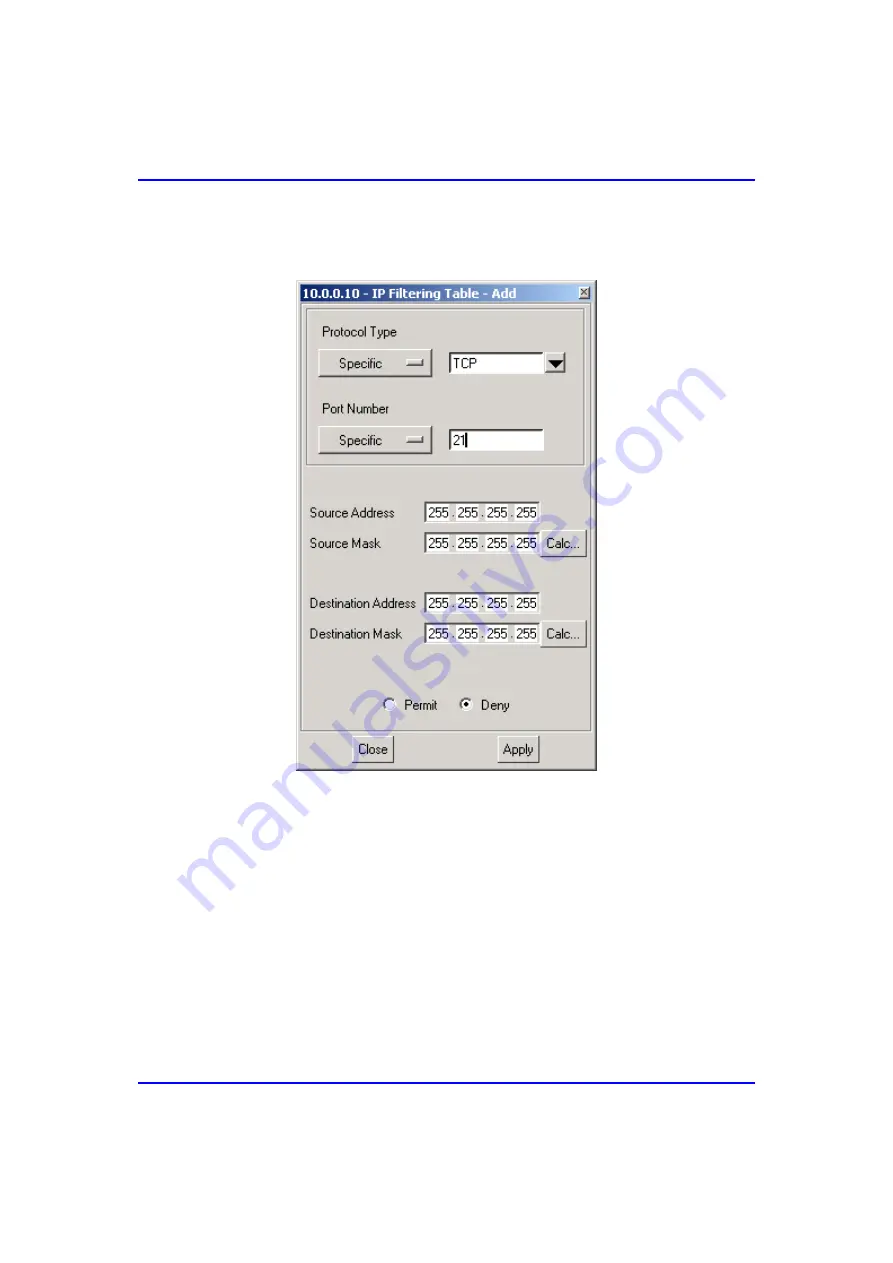
C o m m i ssion ing M anu al
D ef i n i n g S ecu r i t y
2. Click
Add
. The IP Filtering Table – Add dialog box appears.
Figure
23-19: IP Filtering Table Add dialog box
3.
a.
b.
Add the IP filter as shown in the figure above:
From
the
Protocol Type
drop-down list, select
TCP
(i.e. for FTP).
From the
Port Number
drop-down list, select
Specific
, and then in the field
that appears, enter the port number
21
(i.e. port for FTP).
01040311-07
Airspan Networks Inc.
23-19
Содержание AS3010
Страница 4: ...This page is intentionally left blank ...
Страница 16: ...Contents Commissioning Manual This page is intentionally left blank xvi Airspan Networks Inc 01040311 07 ...
Страница 48: ...Installing ASWipLL Management Software Commissioning Manual 5 Click Next 2 4 Airspan Networks Inc 01040311 07 ...
Страница 318: ...Managing Bandwidth Commissioning Manual This page is intentionally left blank 11 10 Airspan Networks Inc 01040311 07 ...
Страница 330: ...Defining Virtual Ports Commissioning Manual This page is intentionally left blank 13 6 Airspan Networks Inc 01040311 07 ...
Страница 372: ...Defining Air Subnets Commissioning Manual This page is intentionally left blank 15 20 Airspan Networks Inc 01040311 07 ...
Страница 390: ...Defining PPPoE Commissioning Manual This page is intentionally left blank 17 14 Airspan Networks Inc 01040311 07 ...






























