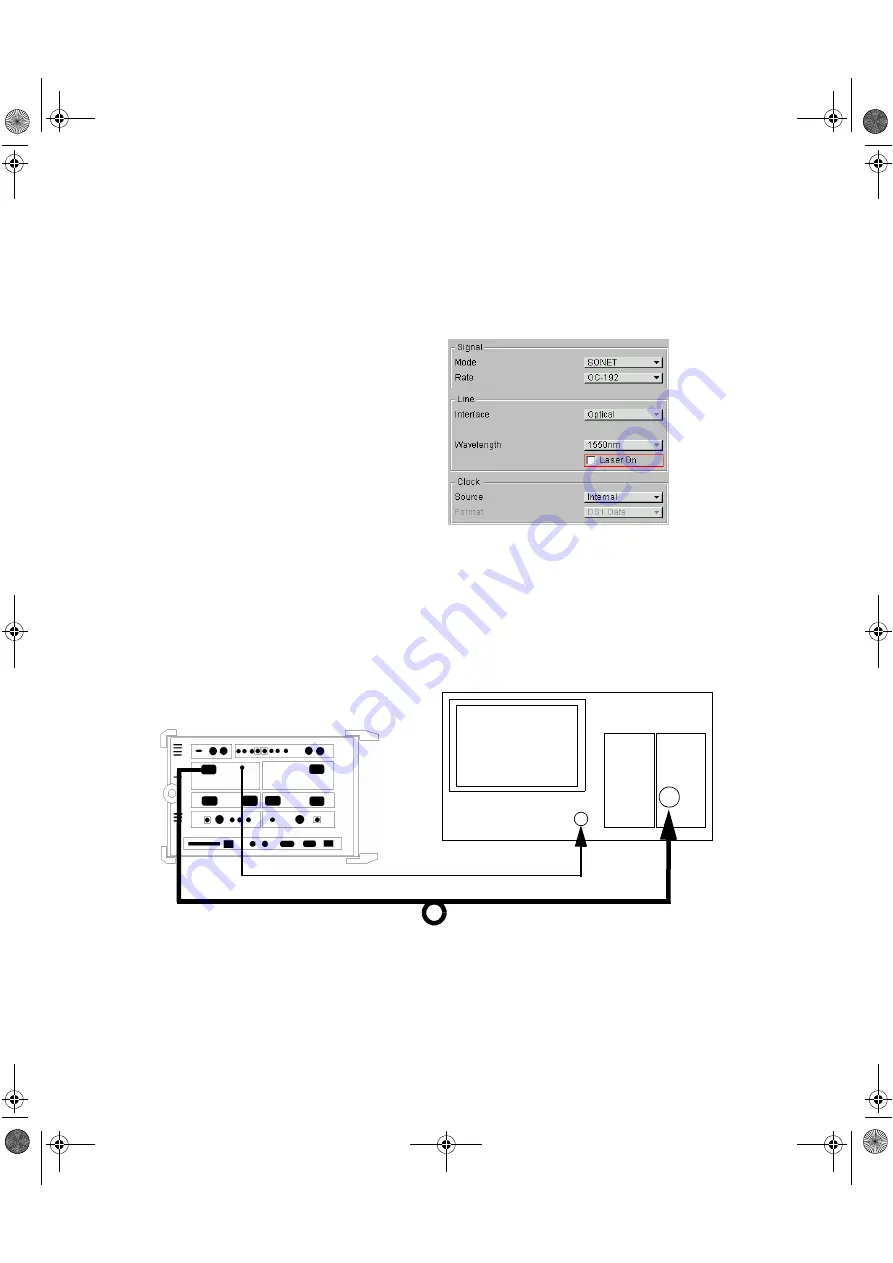
Performance Tests
3
Installation and Verification Manual
91
to
SONET
and
Signal Rate
to
OC192
. Ensure the
Laser
is set
to
OFF
.
3
Connect the
9.95/10.71 Gb/s Optical Out
Port to the
oscilloscope using an Optical Patch cord. Also connect the
connect the
TX
Eye Clock
(9.95/10.71 Gb/s) to the
oscilloscope Trigger input as shown.
4
Set the OmniBER OTN
Laser
to
ON
.
5
On the oscilloscope select
Setup
> Channel 3 > Advanced
settings.
Set it to the correct optical wavelength for the
86100A Optical Oscilloscope
Trigger
I/P
86105A
CH3
Optical
I/P
OmniBER OTN
9.95/10.71 Gb/s Optical Output
Eye Clock 9.95/10.71 Gb/s
panther3_iv.book Page 91 Wednesday, January 15, 2003 12:03 PM
Содержание OmniBER J7230A
Страница 2: ...sdh_Lynx2 book Page 148 Wednesday April 17 2002 12 49 PM...
Страница 10: ...8 Installation and Verification Manual panther3_iv book Page 8 Wednesday January 15 2003 12 03 PM...
Страница 172: ...170 Installation and Verification Manual panther3_iv book Page 170 Wednesday January 15 2003 12 03 PM...
Страница 173: ...sdh_Lynx2 book Page 148 Wednesday April 17 2002 12 49 PM...






























