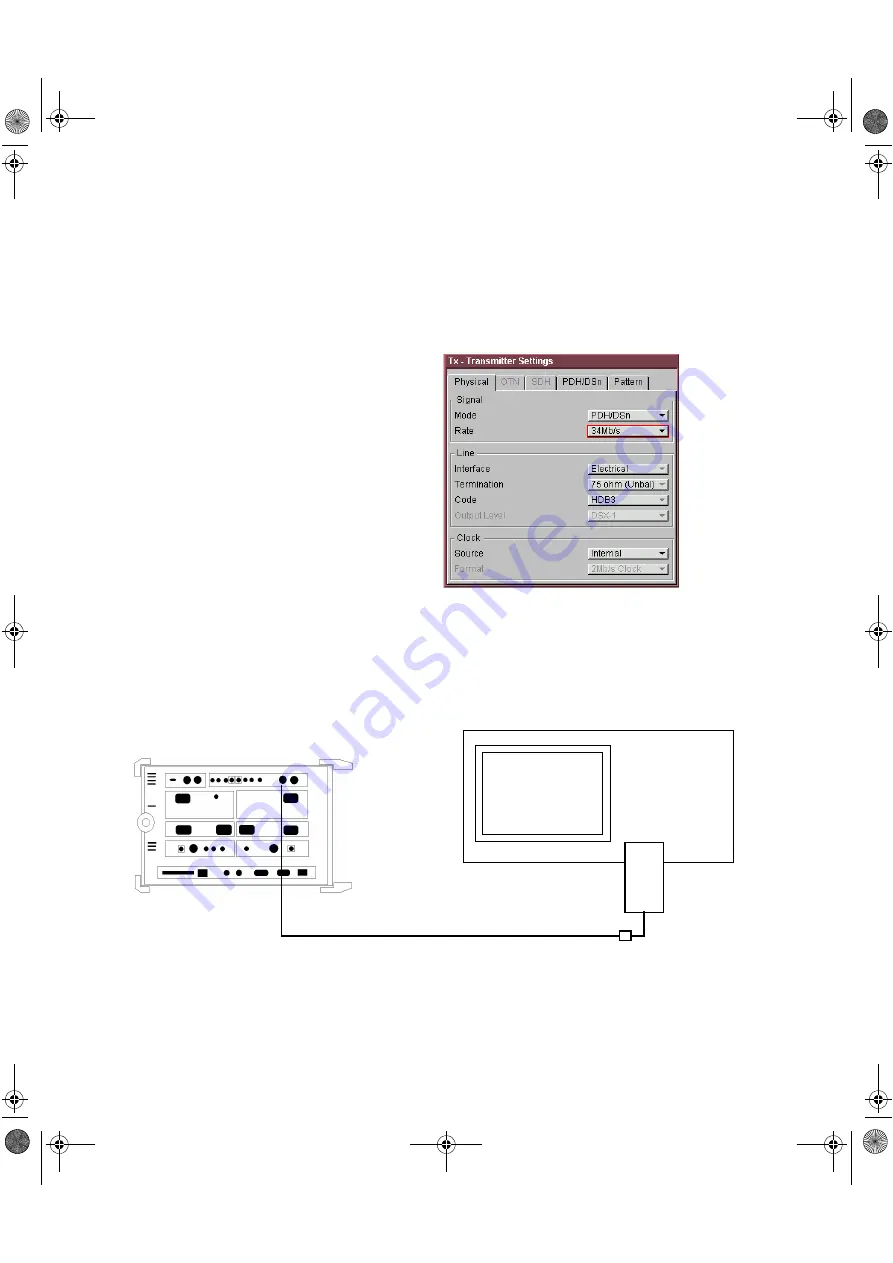
126
Installation and Verification Manual
3
Performance Tests
2
Press
<Menu>,
select
Tx/Rx > Transmitter Settings
and set
the
Signal Mode
to
PDH/DSn
. Now set the
Signal Rate
to
34
Mb/s.
3
Connect the
34 Mb/s OUT
port to the Oscilloscope CHAN 1, using
the E2622A Termination Adapter Probe.
Adapter
54810A Oscilloscope
OmniBER OTN
CH1
34 Mb/s Output
BNC to BNC cable
E2622A
75/50
Ω
34 Mb/s O/P
panther3_iv.book Page 126 Wednesday, January 15, 2003 12:03 PM
Содержание OmniBER J7230A
Страница 2: ...sdh_Lynx2 book Page 148 Wednesday April 17 2002 12 49 PM...
Страница 10: ...8 Installation and Verification Manual panther3_iv book Page 8 Wednesday January 15 2003 12 03 PM...
Страница 172: ...170 Installation and Verification Manual panther3_iv book Page 170 Wednesday January 15 2003 12 03 PM...
Страница 173: ...sdh_Lynx2 book Page 148 Wednesday April 17 2002 12 49 PM...






























