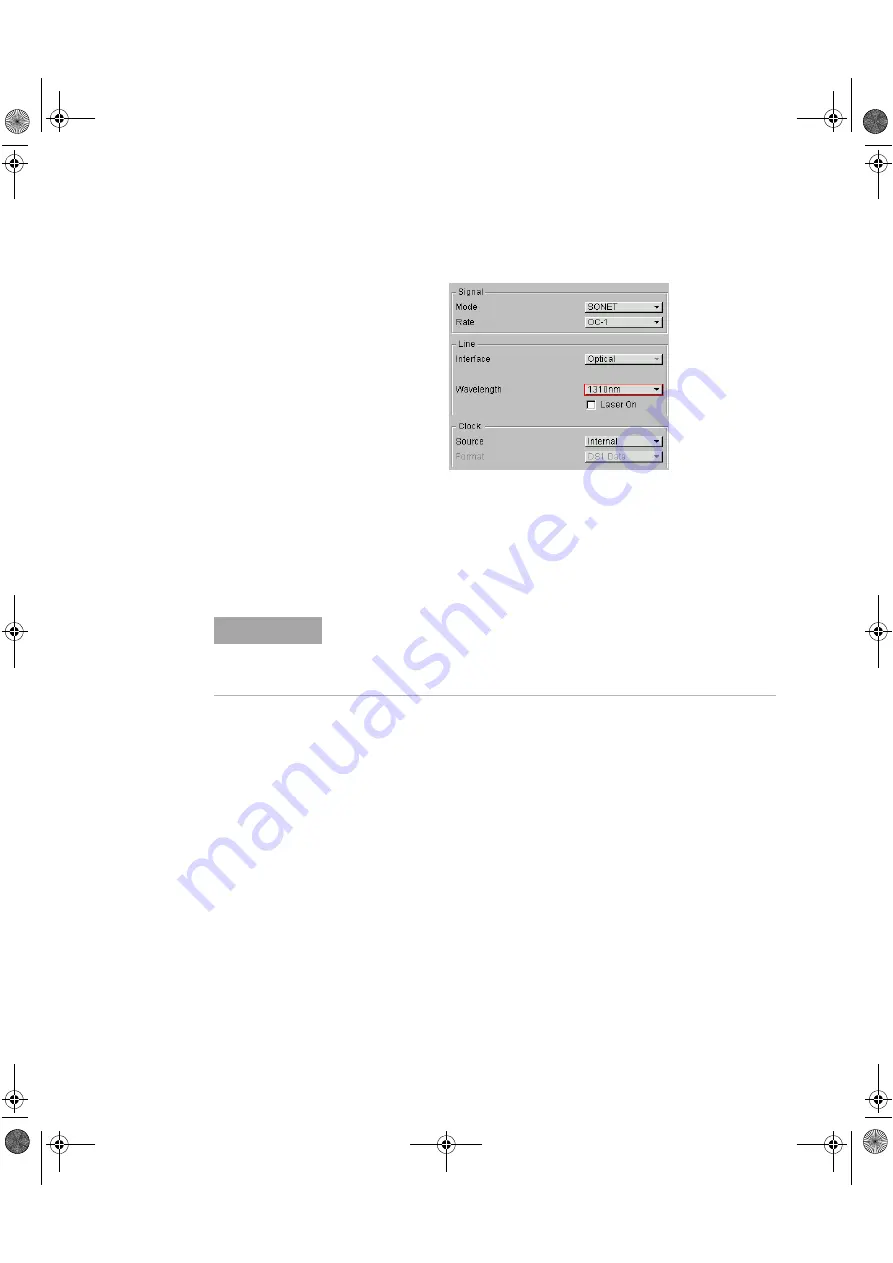
Performance Tests
3
Installation and Verification Manual
83
3
Connect the
52 Mb/s Optical Out
Port (1310/1550 nm) to the
oscilloscope via an Optical Attenuator. Set the attenuator to
provide approximately 6dB attenuation, (see Note). Also
connect the
TX Eye Clock
(52 Mb/2.5 Gb/s) to the
oscilloscope Trigger input.
N O T E
Optical signal should be attenuated to ensure specified maximum input for
86103A (–4 dBm) is not exceeded. To ensure this, Set the 8156A to 3 dB,
(typical 8156A attenuator insertion loss of approximately 3 dB), giving
approximately 6 dB total attenuation.
panther3_iv.book Page 83 Wednesday, January 15, 2003 12:03 PM
Содержание OmniBER J7230A
Страница 2: ...sdh_Lynx2 book Page 148 Wednesday April 17 2002 12 49 PM...
Страница 10: ...8 Installation and Verification Manual panther3_iv book Page 8 Wednesday January 15 2003 12 03 PM...
Страница 172: ...170 Installation and Verification Manual panther3_iv book Page 170 Wednesday January 15 2003 12 03 PM...
Страница 173: ...sdh_Lynx2 book Page 148 Wednesday April 17 2002 12 49 PM...






























