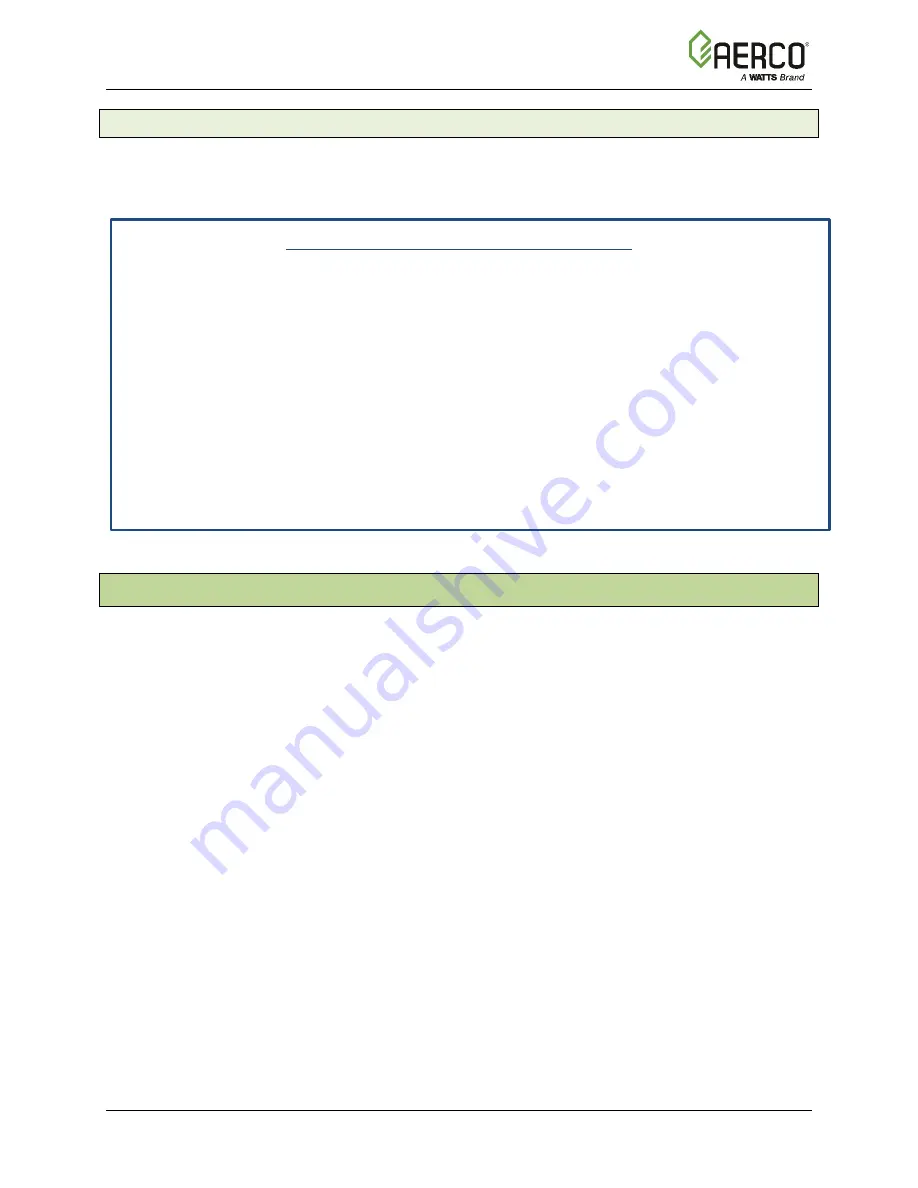
AERCO Control System (ACS)
CHAPTER 4
: Programing ACS Operating Modes
Page 74 of 139
AERCO International, Inc.
•
100 Oritani Dr.
•
Blauvelt, New York 10913
11/22/2017
GF-131
Phone: 800-526-0288
OMM-0081_0F
4.3.5 Entering Boiler Start & Stop Levels
The Boiler (BLR) Start and Boiler Stop Levels are also entered in the Configuration Menu. Refer
to Appendix I to determine the correct Start and Stop levels for your installation. Enter the
appropriate values in the Configuration Menu as shown below:
Entering Boiler Start & Stop Levels
1.
Using the ▲ or ▼ arrow key on the keypad, scroll through the Configuration Menu until
BLR START LEVEL
is displayed along with the current setting (default = 20%).
2.
If the desired Boiler Start Level
is not displayed, press the
CHANGE
key. The display
will switch to a reverse video format.
3.
Select the desired Boiler Start Level using the ▲ or ▼ arrow key.
4.
Press the
ENTER
key to store the changed Start Level.. The reverse video display will
revert to the normal VFD display format.
5.
Next, scroll through the menu until the
BLR STOP LEVEL
is displayed along with the
current setting (default = 16%).
6.
If the desired Boiler Stop Level
is not displayed, repeat steps 2, 3 and 4 above for the
desired Stop Level.
CONSTANT SETPOINT MODE
4.4
In the Constant Setpoint Mode of operation, only a header sensor is required. Entries in this
mode are required for the following items:
•
FIELD ADJUST MENU
o
HEADER SET MODE
o
INTERNAL SETPOINT
•
CONFIGURATION MENU
o
BOILER OPERATING MODE
o
BLR START LEVEL
o
BLR STOP LEVEL
The set-up instructions for the above menu options are provided in paragraphs which follow.






























