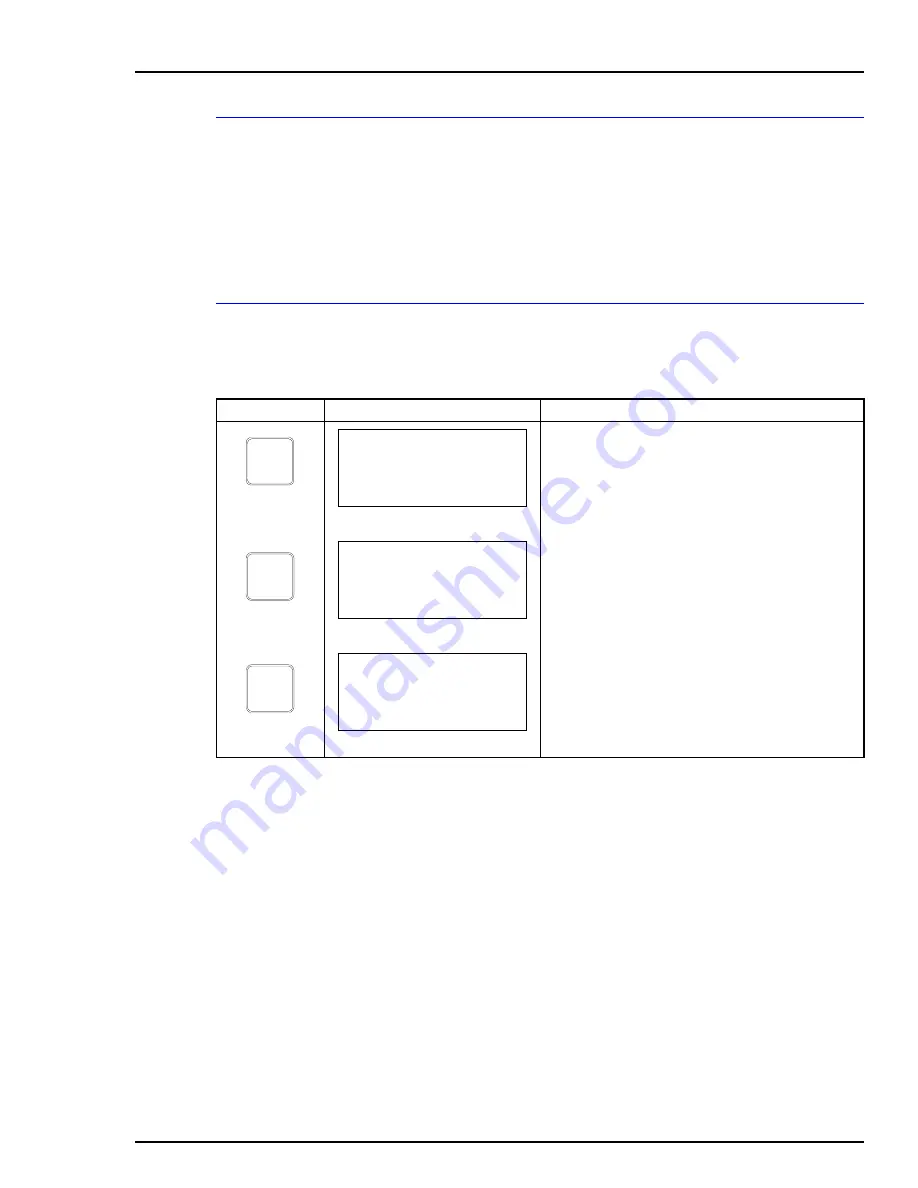
OPERATING PROCEDURES
OPERATIONAL FUNCTIONS
4 - 21
Options Key Functions
Use the options function key to:
•
Set the language of the display screens.
•
Change communications format.
•
Check the battery charge.
•
View the STT04 name.
•
View STT04 firmware and boot code revision numbers.
LANGUAGE
Use this function to select the language of the STT04 display
screens.
Key
Display
Comments
Select
LANGUAGE
.
Select the language using the up and down arrow
keys. The last language selection made is main-
tained for the next power up.
The STT04 terminal will display screens in the
selected language.
O P T IO N S
STT04 OPTIONS:
→
LANGUAGE
COMMUN. FORMAT
BATTERY
E N T E R
→
ENGLISH
FRANCAIS
DEUTSCH
ESPANOL
E N T E R
ID TAGNAME
READY
Содержание STT04
Страница 1: ...INSTRUCTION MANUAL Smart Transmitter Terminal STT04 PN25054 ...
Страница 179: ...TBN580 TRANSMITTER CALIBRATION K 12 Key Display Comments ENTER ID TAGNAME READY ...
Страница 253: ...AS800 PRESSURE TRANSMITTER CALIBRATION P 11 TEMPERATURE CALIBRATION is complete ENTER ID TAGNAME READY ...
















































