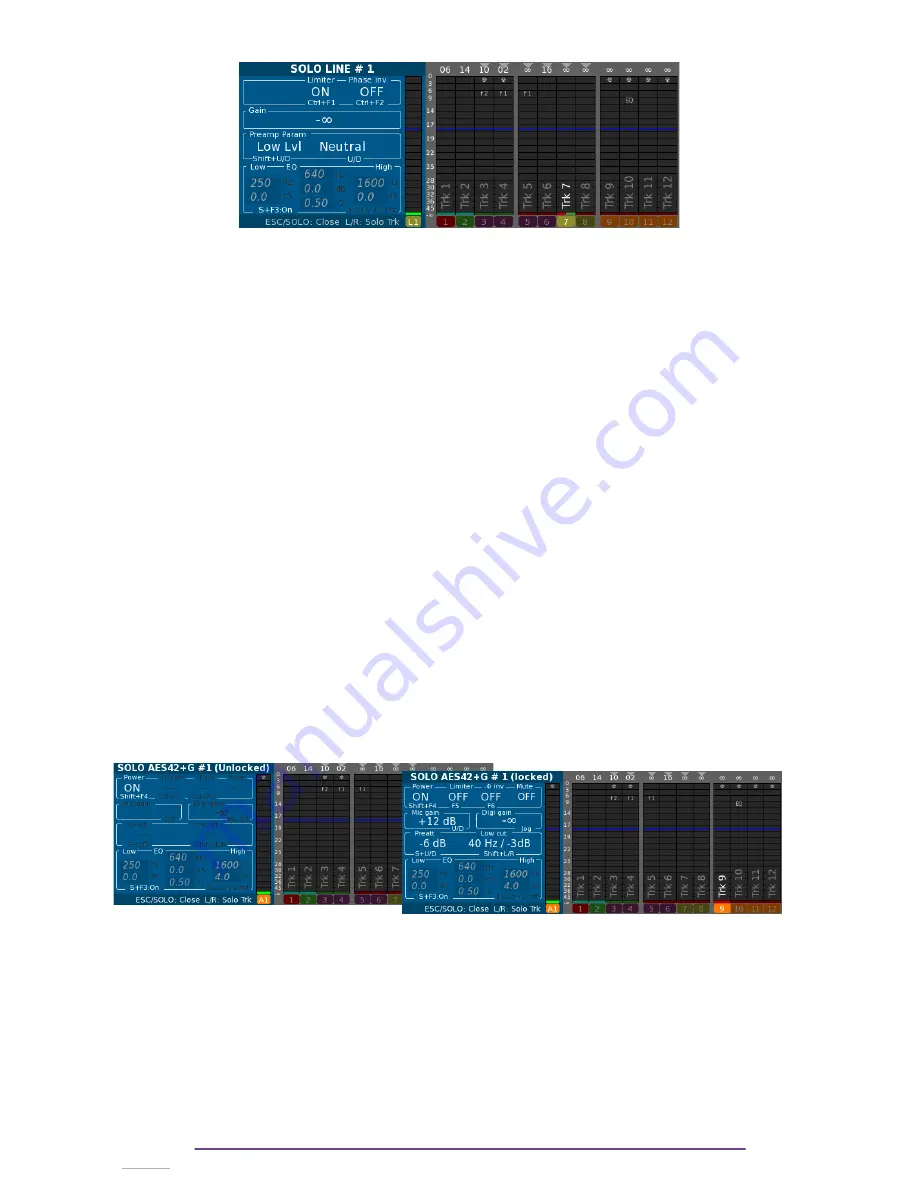
III.Line
1.
Gain
If a Line input is not assigned to an actuator, its attenuation can be changed during Solo by
rotating the Jog wheel.
2.
Attenuator
Toggle between High Level & Low Level with the Shift + Plus(+) or Minus(-) buttons.
Low Level: default for all line inputs.
High Level: a 20dBu attenuator is applied.
3.
Filter
Change Filter with the Plus(+) or Minus(-) buttons between Neutral, 60Hz/–6dB and 60Hz/–
12dB.
4.
Other Parameters
Please refer to the Solo-Mic section.
IV.AES-42
Two versions of each digital input are available: the original input (symbolised by a lowercase
letter) and a version with digital gain (symbolised by an uppercase letter).
During the AES-42-Solo, the version with digital gain is sent to the headphones.
The title displays the status of the digital stream:
•
locked (a valid digital stream is detected)
•
unlocked (no valid digital stream).
During an AES-42 Solo you can set the AES-42 Phantom Power ON/OFF by pressing the Shift
+ F4 buttons.
NB:
•
The general digital Power is automatically switched On if the AES-42 Power is
switched On.
If the AES-42 input can communicate using the AES-42 standard, the Cantar retrieves information
about its capabilities. Accordingly, Limiter status, Mute status, Mic gain, Pre-Attenuation, Low cut
Filter and Device information are displayed.
NB:
•
Mic gain is the gain setup directly into the AES-42 Mic, both versions of the digital
inputs (with or without digital gain) are affected. If available it is setup using the Plus(+)
and Minus(-) buttons.
•
Digital gain is the gain which Cantar is applying on the original digital input, for an
AES-42 input its range is from -
¥
to +36dB.
If the input is not assigned to any actuator, the gain is changed by rotating the Jog wheel.
•
The Device Info field is made of information retrieved from the device: Manufacturer and
Cantar X3
30
Содержание Cantar Mini
Страница 1: ...Cantar Mini User Manual Software v 2 37...
Страница 2: ...Cantar X3 2...
Страница 81: ...Cantar X3 81...
Страница 82: ...Cantar X3 82...
















































