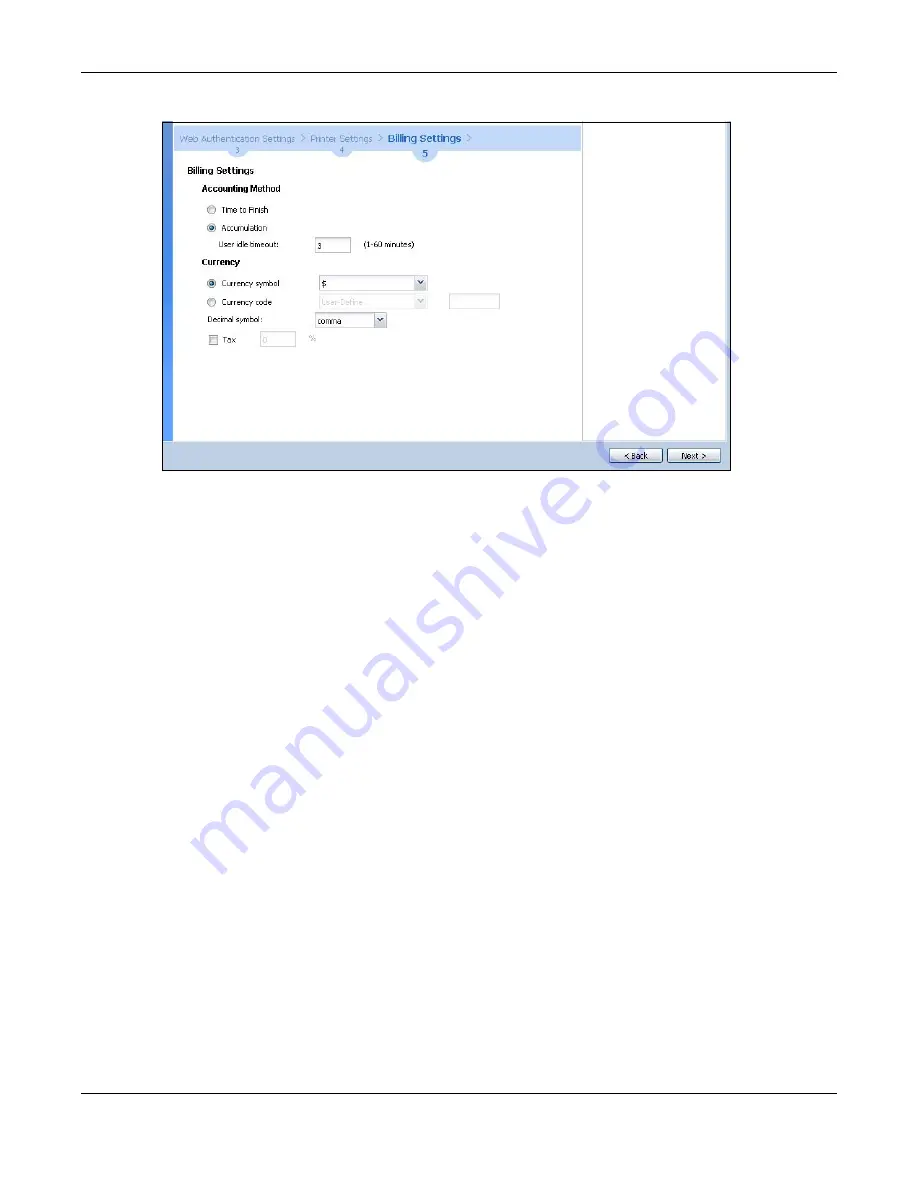
Chapter 4 Installation Setup Wizard
UAG4100 User’s Guide
54
Figure 29
Billing Settings
Accounting Method
• Select
Time to Finish
to allow each user a one-time login. Once the user logs in, the system
starts counting down the pre-defined usage even if the user stops the Internet access before the
time period is finished. If a user disconnects and reconnects before the allocated time expires,
the user does not have to enter the user name and password to access the Internet again.
• Select
Accumulation
to allow each user multiple re-login until the time allocated is used up.
The UAG accounts the time that the user is logged in for Internet access.
Specify the
User idle timeout
between 1 and 60 minutes. The UAG automatically disconnects a
computer from the network after a period of inactivity. The user may need to enter the username
and password again before access to the network is allowed.
Currency
• Select the appropriate currency symbol or currency unit. If you set
Currency code
to
User-
Define
, enter a three-letter alphabetic code manually.
•
Decimal symbol
- Select whether you would like to use a dot (.) or a comma (,) for the decimal
point.
•
Tax
- Select this option to charge sales tax for the account. Enter the tax rate (a 6% sales tax is
entered as 6).
4.6.1 Billing Profile
Use this screen to configure the billing profiles that defines the maximum Internet access time and
charge per time unit.






























