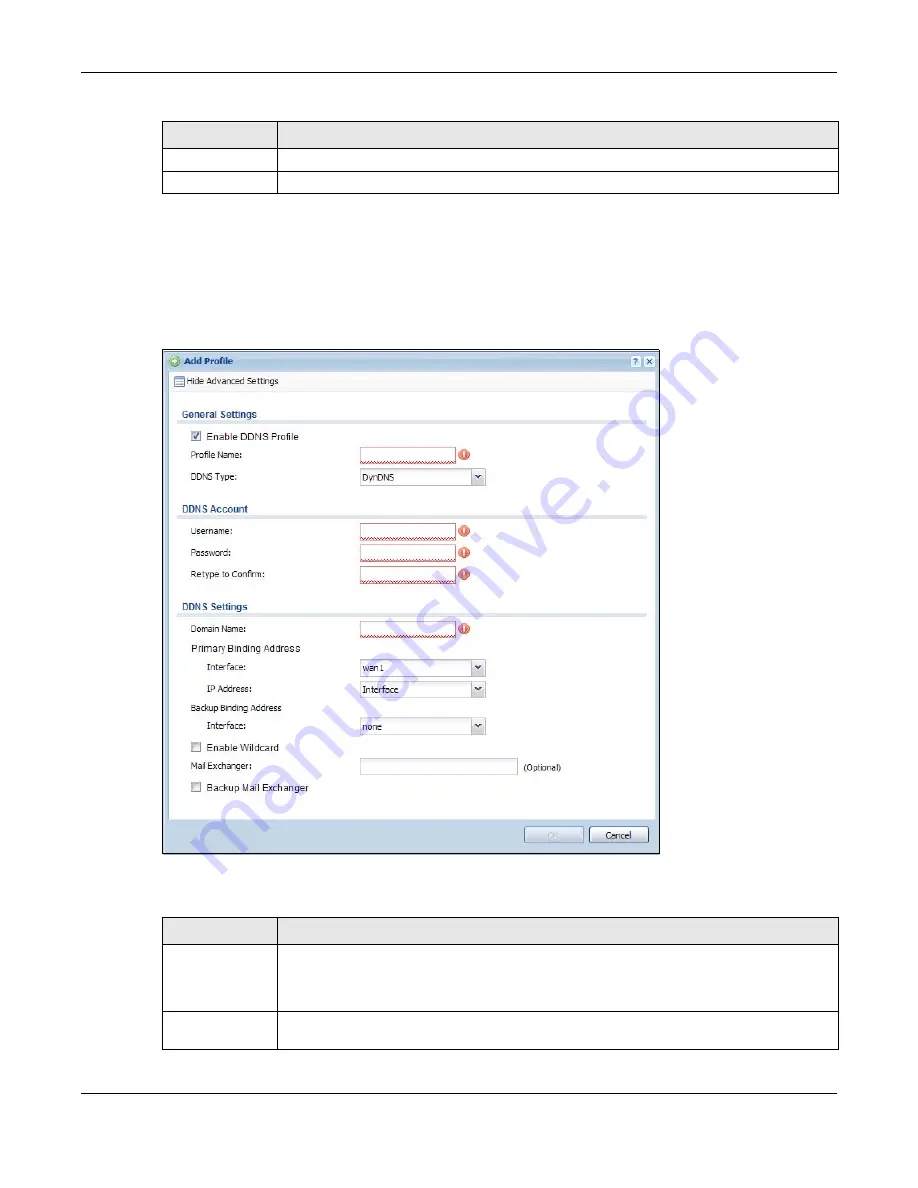
Chapter 14 DDNS
UAG4100 User’s Guide
176
14.2.1 The Dynamic DNS Add/Edit Screen
The
DDNS Add/Edit
screen allows you to add a domain name to the UAG or to edit the
configuration of an existing domain name. Click
Configuration > Network > DDNS
and then an
Add
or
Edit
icon to open this screen.
Figure 106
Configuration > Network > DDNS > Add
The following table describes the labels in this screen.
Apply
Click this button to save your changes to the UAG.
Reset
Click this button to return the screen to its last-saved settings.
Table 80
Configuration > Network > DDNS (continued)
LABEL
DESCRIPTION
Table 81
Configuration > Network > DDNS > Add
LABEL
DESCRIPTION
Show Advanced
Settings / Hide
Advanced
Settings
Click this button to display a greater or lesser number of configuration fields.
Enable DDNS
Profile
Select this check box to use this DDNS entry.






























