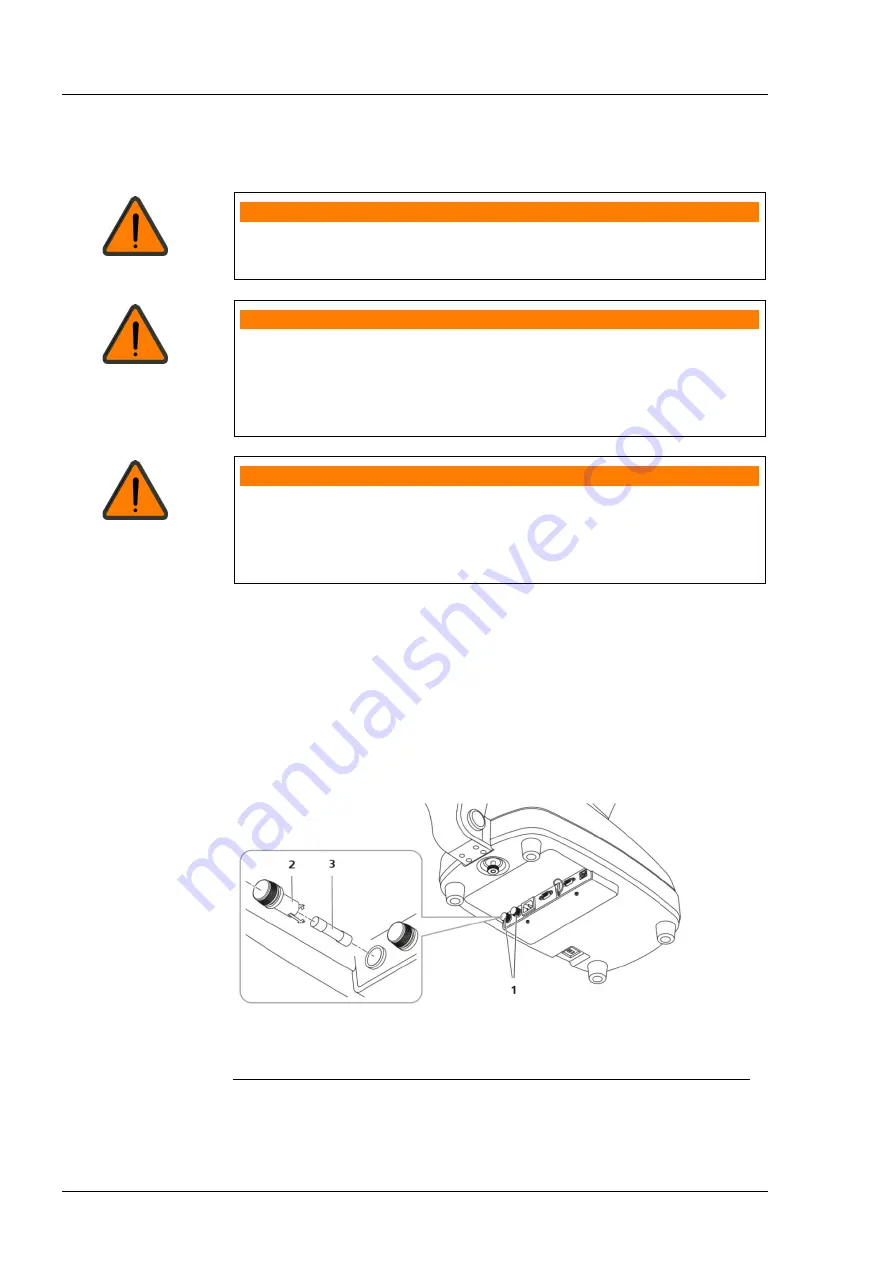
Maintenance and care
000000-2227-967-GA-GB-281021
106
Replacing the fuses
WARNING - RISK OF ELECTRIC SHOCK
The device must be switched off and disconnected from the power supply
before being cleaned or serviced.
WARNING - RISK OF ELECTRIC SHOCK
Internal fuses may only be changed by service staff specially trained in
maintenance and service work.
Opening up the casing while the unit is turned on exposes the operator to
the risk of a fatal electric shock.
WARNING - RISK OF ELECTRIC SHOCK
Before changing the fuses, disconnect the device from the power supply
to prevent the risk of serious injury or death. Replace the fuses in the
power input module with fuses that conform with the specifications in
on page 113 of this user manual.
•
Disconnect the device from the power supply.
•
Loosen the fuse carrier with the blown fuse (
1
, Fig. 65) by turning with a
screwdriver and pulling it forward out of the device.
•
Remove the blown fuse (
3
•
Insert the new fuse in accordance with the specifications into the fuse
carrier (
2
•
Re-insert the fuse carrier into the device and turn the screwdriver to
secure the carrier.
1
Fuse carrier in device
2
Fuse carrier
3
Fuse
Fig. 65
Replacing the fuses
Summary of Contents for VISUREF 150
Page 1: ...ZEISS VISUREF 150 Autorefractor Keratometer Documentation set...
Page 4: ......
Page 5: ...ZEISS VISUREF 150 Autorefractor Keratometer User manual...
Page 6: ...000000 2227 967 GA GB 281021...
Page 131: ......
Page 133: ......
















































