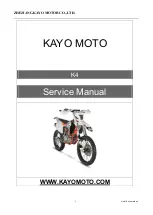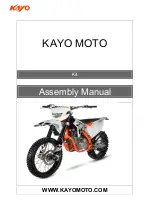9-40
ABS (Anti-lock Brake System)
EAS32901
[A-4] ONLY THE ABS ECU FAILS TO COMMUNICATE
1. ABS ECU fuse
• Check the ABS ECU fuse for continuity.
Refer to “CHECKING THE FUSES” on page 8-40.
• If the ABS ECU fuse is blown, replace the fuse.
2. ABS ECU coupler
• Check that the ABS ECU coupler is connected properly.
For information about connecting the ABS ECU coupler properly, refer to “INSTALLING THE HY-
DRAULIC UNIT ASSEMBLY” on page 4-55.
3. Wire harness
• Open circuit between the main switch and the ABS ECU, or between the ABS ECU and the ground.
Check for continuity between brown/blue terminal of the main switch coupler and red/black terminal
of the ABS ECU coupler.
Check for continuity between black terminal of the ABS ECU coupler and the ground.
If there is no continuity, the wire harness is defective. Replace the wire harness.
• Open circuit in the wire harness between the ABS ECU coupler and the YDT coupler.
Check for continuity between blue/white terminal of the ABS ECU coupler and blue/white terminal of
the YDT coupler. (CANH)
Check for continuity between blue/black terminal of the ABS ECU coupler and blue/black terminal of
the YDT coupler. (CANL)
4. ABS ECU malfunction
Replace the hydraulic unit assembly (ABS ECU).
EAS32902
[A-5] ABS ECU AND FI ECU FAIL TO COMMUNICATE
1. YDT
Check that the YDT is properly connected.
2. Wire harness
• Open circuit in the wire harness between the ABS ECU coupler and the YDT coupler.
Check for continuity between blue/white terminal of the ABS ECU coupler and blue/white terminal of
the YDT coupler. (CANH)
Check for continuity between blue/black terminal of the ABS ECU coupler and blue/black terminal of
the YDT coupler. (CANL)
EAS32903
[B-1] MALFUNCTION ARE CURRENTLY DETECTED
When the YDT is connected to the YDT coupler, the DTC will be displayed on the computer screen.
• A DTC is displayed. [B-2]
• A DTC is not displayed. [C-1]
Summary of Contents for XSR900 2022
Page 1: ...2022 SERVICE MANUAL XSR 900 BEA 28197 E0 MTM890 ...
Page 2: ......
Page 6: ......
Page 8: ......
Page 28: ...1 19 SPECIAL TOOLS ...
Page 44: ...2 15 CABLE ROUTING Handlebar side view 6 7 8 10 9 8 7 1 2 3 6 5 4 A 5 C 9 10 11 12 2 1 3 D B ...
Page 46: ...2 17 CABLE ROUTING Main switch left side view A 5 4 2 B 4 3 2 1 C 2 D 2 5 5 ...
Page 72: ...2 43 CABLE ROUTING Fuel tank left side view 1 2 3 4 5 6 A 1 7 C 4 5 B 4 D E 8 3 9 4 H 5 G 5 F ...
Page 74: ...2 45 CABLE ROUTING Canister H D F F E 7 7 8 G D 2 A 1 B 3 4 B C D I 5 6 D 1 ...
Page 78: ...2 49 CABLE ROUTING Radiator right side view H G F D C E 3 4 2 B A 1 ...
Page 80: ...2 51 CABLE ROUTING Water pump left side view 3 4 2 A C D B F 1 E ...
Page 84: ...2 55 CABLE ROUTING ...
Page 118: ...3 32 PERIODIC MAINTENANCE ...
Page 314: ...5 97 TRANSMISSION ...
Page 330: ...6 15 WATER PUMP ...
Page 347: ......
Page 353: ...8 6 IGNITION SYSTEM ...
Page 359: ...8 12 ELECTRIC STARTING SYSTEM ...
Page 363: ...8 16 CHARGING SYSTEM ...
Page 398: ...8 51 ELECTRICAL COMPONENTS ...
Page 417: ...9 11 SYSTEM DIAGRAM ...
Page 437: ...9 31 CRUISE CONTROL SYSTEM ...
Page 723: ......
Page 724: ......