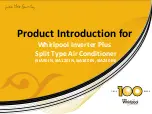MU128 Guided Tour
33
English
• Hardware sequencer
In this setup, a hardware sequencer (such as the Yamaha QY700) is used.
The main advantage of such a setup is its portability.
• MIDI data storage device
This setup is used for backing up your important data — including original
Performances you’ve created, as well as settings you’ve changed in the Part
Edit, Effect, EQ, or Utility modes.
In this example, a Yamaha MDF3 MIDI Data Filer is used. To back up
data, connect the MIDI IN of the MDF3 to the MIDI OUT of the MU128. To
restore the data to the MU128, connect the MIDI OUT of the MDF3 to the
MIDI IN-A of the MU128. Refer to the owner’s manual of the MDF3 (or
your particular data storage device) for specific operating instructions in
receiving or sending data.
With the MDF3, you can also play compatible song data on the MU128
directly from the MDF3 itself, without the need of a sequencer. In this case,
the MIDI OUT of the MDF3 should be connected to the MIDI IN-A of the
MU128.
Setting Up the MU128 in Your Music System
MIDI
OUT
TO HOST
MIDI
IN-A
MIDI
THRU
OUT
IN-A
IN-B
HOST SELECT
MIDI
Mac
PC-2 PC-1
TO HOST
DC IN
OUTPUT INPUT
L
R
SER NO.
OCT
DOWN
OCT
UP
OCT
DOWN
OCT
UP
ON
BASS
F#
E
F
G
A
B
C
D
M
add9
M7
add9
a
m
mM7
m6
c
C#
D#
REST
TRACK
DOWN
TRACK
UP
SOLO
MUTE
EDIT
CONTRAST
OUT B
OUT A
IN B
IN B
MIDI
MIDI
OUT B
OUT A
IN A
IN A
PLAY
REC
JOB
LOC 2
LOC 1
TIE
7(
#5)
7(
b5)
7(
#9)
7sus4
sus4
SECTION
A
Gb
Db
Eb
7(
b9)
m7
(
b
5)
M7(9)
6
6(9)
7
7(9)
m7
(9)
m7
dim
Z
W
V
/
H
G
F
U
T
S
R
Q
P
O
#
N
C
B
A
?
M
L
K
_
!
S
%
&
E
)
D
(
_
Y
X
aug
7(
b13)
7 (13)
7(
#11)
J
I
m7(11)
ORG
BASS
CAPS
SHIFT
SPACE
3
DEL
YES
NO
c
G#
Ab
A#
Bb
7
8
9
4
5
6
1
2
3
0
-
VOICE
SHIFT
F1
F2
F3
F4
F5
F6
SHIFT
EXIT
-1
+1
MAX
VOLUME
EFFECT
DISK
SONG
PITCH
ASSIGNABLE
PATTERN
UTILITY
3
B
C
D
E
F
G
H
FOOT SW
R
L/MONO
OUTPUT
MUSIC SEQUENCER
MDF3
MIDI OUT
MIDI
THRU
OUT
IN-A
IN-B
HOST SELECT
MIDI
Mac
PC-2 PC-1
TO HOST
DC IN
OUTPUT INPUT
L
R
SER NO.
MIDI IN