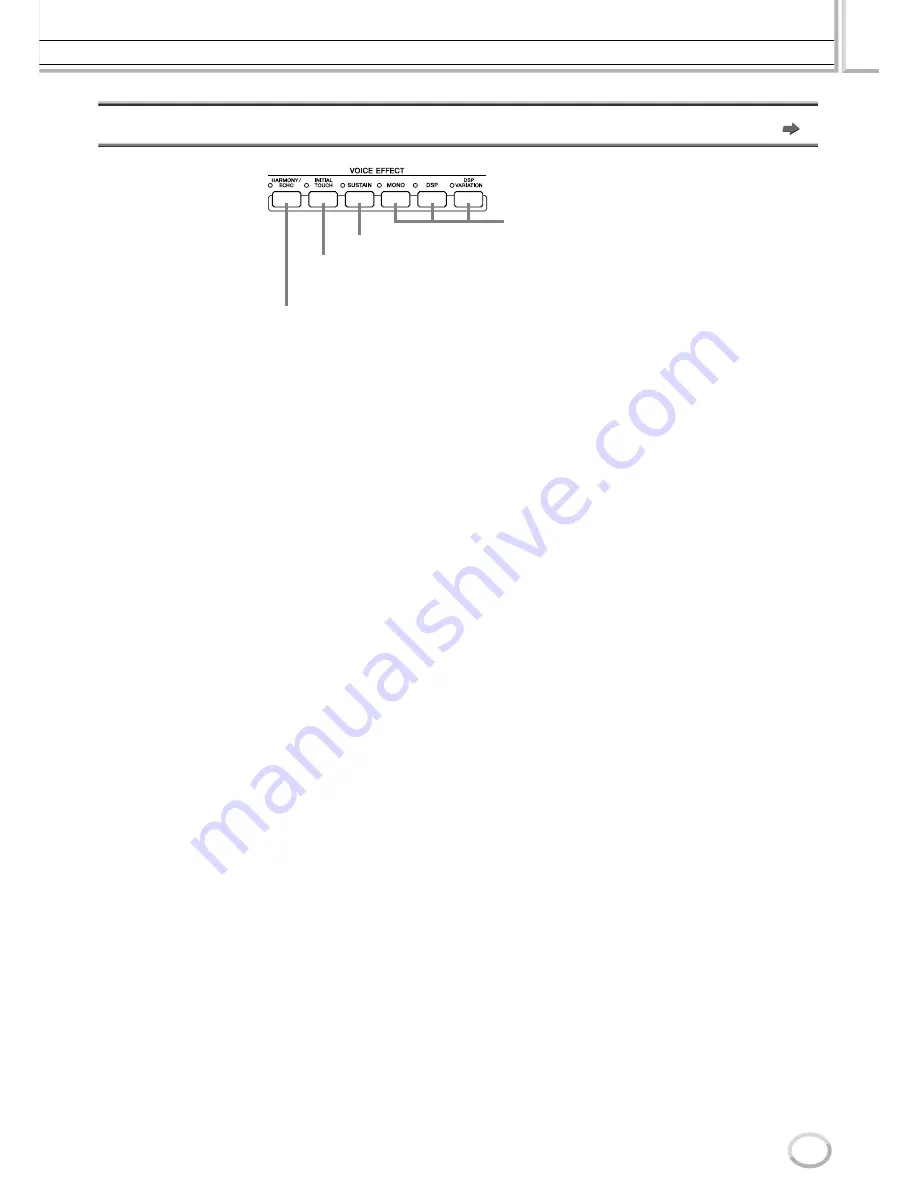
Voices
Reference
87
Tyros2 Owner’s Manual
Voice Effects
Quick Guide on page 39
■
Harmony/Echo
...............................................................................................................................
See page 39 in “Quick Guide” and page 191 in “Reference.”
■
Initial Touch
.....................................................................................................................................
The keyboard of the Tyros2 is equipped with a touch response feature that lets you dynamically and expres-
sively control the level of the voices with your playing strength—just as on an acoustic instrument. There
are two types of touch response on the Tyros2 keyboard (described below): Initial Touch and Aftertouch.
Initial Touch can be turned on or off from the panel.
Two types of touch response equipped with the keyboard of the Tyros2
●
Initial Touch
With this function, the Tyros2 senses how strongly or softly you play the keys, and uses that playing
strength to affect the sound in various ways, depending on the selected voice. This allows you to play
with greater expressiveness and add effects with your playing technique.
You can set the keyboard parts to which Initial Touch is applied from the [FUNCTION]
→
CON-
TROLLER
→
PANEL CONTROLLER display (page 191).
●
Aftertouch
With this function, the Tyros2 senses how much pressure you apply to the keys while playing, and
uses that pressure to affect the sound in various ways, depending on the selected voice. This also
gives you more expressive control over the sound and effects.
You can set the keyboard parts to which Aftertouch is applied from the [FUNCTION]
→
CON-
TROLLER
→
KEYBOARD/PANEL display (page 191).
The default settings for Aftertouch and how it affects a voice can be changed from the Voice Set
function (page 91) and saved along with a User voice.
■
Sustain
..............................................................................................................................................
When this feature is ON, all notes played on the upper section of the keyboard (RIGHT 1–3 parts) have a
longer sustain. The Sustain level for each voice can be adjusted via the Voice Set function (page 91) and can
be saved as a User voice.
■
Poly/Mono
........................................................................................................................................
This determines whether the part’s voice is played monophonically (only one note at a time) or polyphoni-
cally. When the lamp of the [MONO] button is on, the Portamento effect can be controlled (depending on
the selected voice) by playing legato.
The Poly/Mono setting and the degree of the Portamento effect (Portamento Time) are pre-programed for
each voice. These can be changed via the Voice Set function (page 91) and saved as a User voice.
Portamento Time can also be adjusted from the Mixing Console (page 179).
■
DSP and DSP Variation
...............................................................................................................
With the digital effects built into the Tyros2 you can add ambience and depth to your music in a variety of
ways—such as adding reverb that makes you sound like you are playing in a concert hall.
• The [DSP] button turns the DSP (Digital Signal Processor) effect on or off for the currently selected
keyboard part.
• The [DSP VARIATION] button lets you switch between two variations of the DSP effect. You could
use this while you play, for example, to change the rotating speed (slow/fast) of the rotary speaker
effect.
These buttons turn the corresponding effects on or
off for the currently selected part (page 84).
This button turns the Sustain effect on or off for the RIGHT 1–3 parts.
This button turns the Initial Touch on or off for the keyboard parts
specified from the [FUNCTION]
→
CONTROLLER
→
PANEL
CONTROLLER display (page 191).
This button turns the Harmony/Echo effect on or off for any of the RIGHT 1–
3 parts. You can specify the keyboard parts to which this effect is applied
from the [FUNCTION]
→
HARMONY/ECHO display (page 191).
Summary of Contents for 2
Page 1: ...Owner s Manual EN ...
Page 236: ...Tyros2 Owner s Manual ...






























