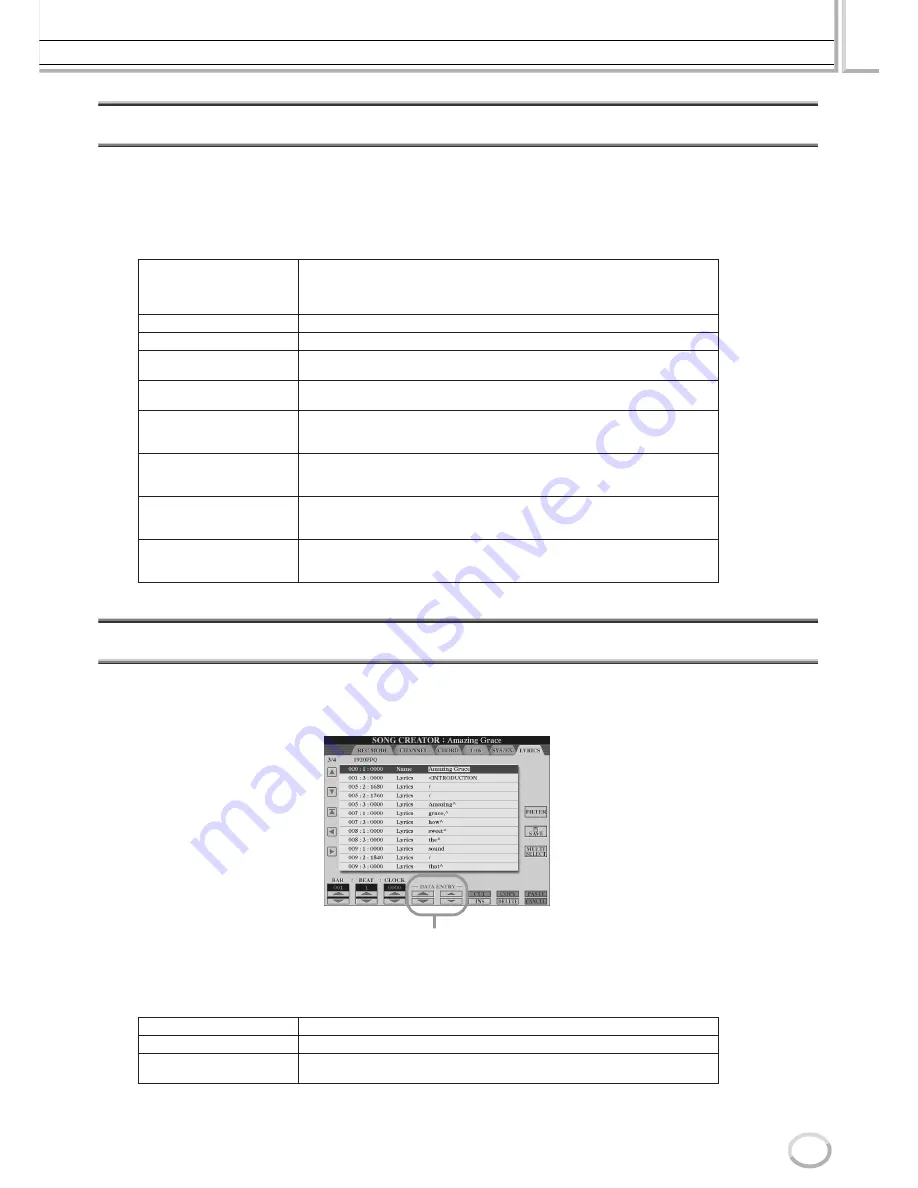
Song Creator (Digital Recording)
Reference
133
Tyros2 Owner’s Manual
Step Recording for System Exclusive Messages using the Event List
The explanations here apply when you call up the SYS/EX. page in step #4 of the Basic Procedure on page 121. From this display,
you can edit recorded System events which do not belong to a specific MIDI channel, such as tempo and beat (time signature).
The instructions for this display are basically the same as those for the channel data editing display (1-16 page) described on page
105.
Events handled on the System Exclusive (SYS/EX.) Event list display
Step Recording for Lyrics using the Event List
The explanations here apply when you call up the LYRICS page in step #4 of the Basic Procedure on page 121. From this display,
you can edit recorded Lyrics events. The instructions for this display are basically the same as those for the channel data editing
display (1-16 page) described on page 132.
Events handled on the Lyrics Event list display
ScBar
(Score initial measure)
This determines the number of the top measure. You cannot move the song posi-
tion to the measure before the one set here. When the song is selected, the mea-
sure (bar) number set here is indicated on the Main display. Pressing the [STOP]
button moves the song position to the measure (bar) number set here.
Tempo
Determines the tempo value.
Time (Time signature)
Determines the time signature.
Key (Key signature)
Determines the key, as well as the major/minor setting. This setting is used for
displaying the notation (Song Score function).
XG Prm (XG parameters)
Allows you to make various detailed changes to the data. For more information on
XG parameters, refer to the separate Data List booklet (MIDI Data Format).
SYS/EX. (System Exclusive)
Displays the System Exclusive data in the song. Keep in mind that you cannot
create new data or change the contents of the data here; however, you can delete,
cut, copy, and paste the data.
Meta (Meta event)
Displays the SMF meta events in the song. Keep in mind that you cannot create
new data or change the contents of the data here; however, you can delete, cut,
copy, and paste the data.
Marker
(Song Position Marker)
Displays the Song Position Marker (SPJ-01–04) in the song. Keep in mind that you
cannot create new data or change the contents of the data here; however, you can
delete, cut, copy, and paste the data.
HDR (HDR play control)
This controls Audio song playback via song data. This event is used to playback a
MIDI song and Audio song in succession; the Audio song cannot be synchronized
to the MIDI song playback.
Name (Song name)
Determines the song name. This calls up the pop-up window for entering a name.
Lyrics
Allows you to enter lyrics.
Code (Other controls)
CR :
Enters a line break in the lyrics text.
LF :
Delets the currently displayed lyrics and display the next set of lyrics.
Pressing one of these buttons from the Lyrics display calls up the
pop-up window for entering lyrics to the currently selected posi-
tion. Entering lyrics is done in the same way as naming files, as
described on page 76.
Summary of Contents for 2
Page 1: ...Owner s Manual EN ...
Page 236: ...Tyros2 Owner s Manual ...


































