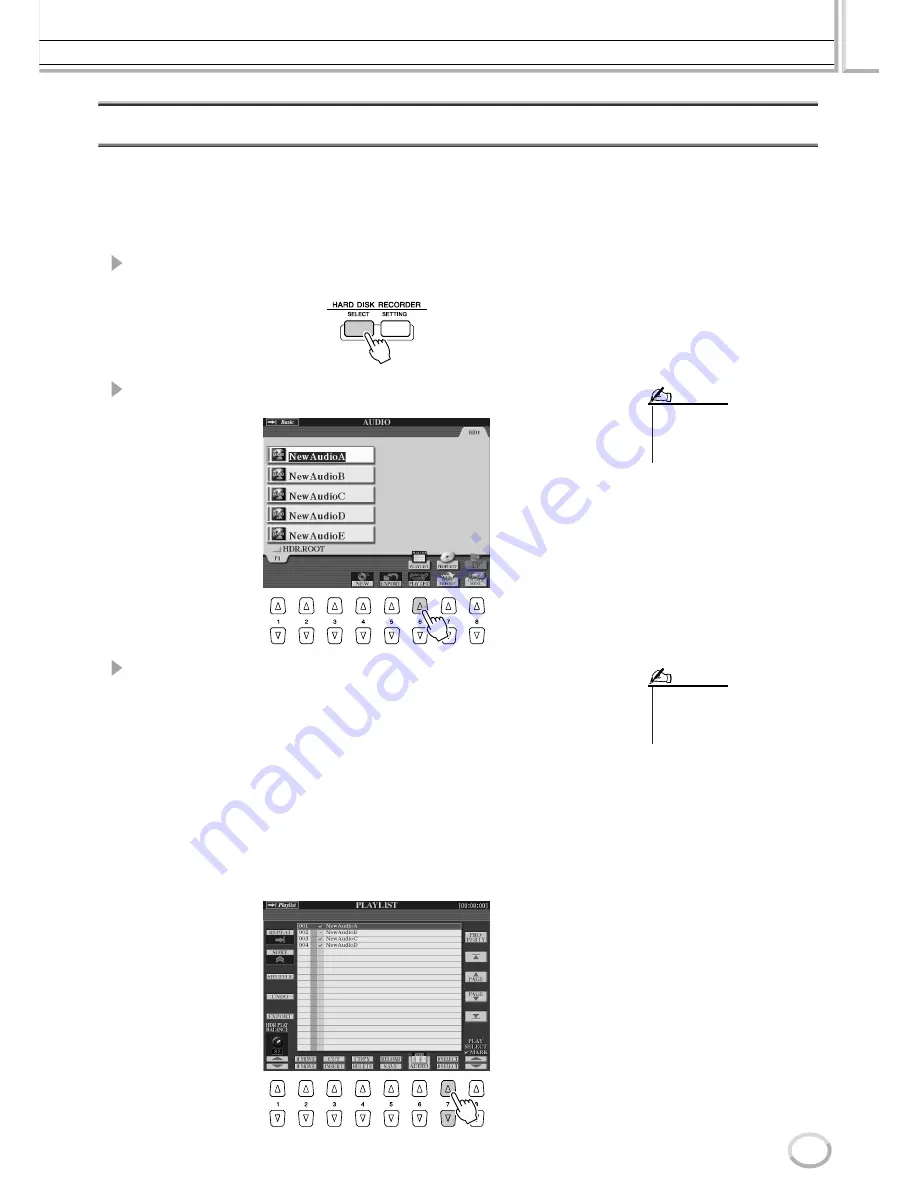
Recording Audio with the Hard Disk Recorder
Reference
149
Tyros2 Owner’s Manual
Playing a Playlist
Once you’ve created and/or edited a Playlist (page 147) and you’ve enabled the Playlist mode,
you can play back the files in the list—at any time during your performance.
Keep in mind that playback of files is not instantaneous. Since the Hard Disk Recorder needs to
load each file before playin it, playback pauses roughly one or two seconds between files.
1
Press the Hard Disk Recorder [SELECT] button to call up the
AUDIO display.
2
Press the [PLAYLIST] LCD button (upper [6] button).
3
Use the [SELECT] LCD buttons ([7] buttons) to select a file for play-
back.
After a couple of seconds, the selected file is highlighted in green. To have the files
playback from the beginning of the Playlist, select the first file. A check mark indicates
the file is enabled for playback, a minus sign ( - ) indicates the file will be skipped, and
an exclamation mark indicates the file does not contain data.
The Playlist mode will be active when you select a file in the Playlist.
Note that the indicator at the top left of the display now shows “Playlist.”
While the Playlist mode is active, the HARD DISK RECORDER [PREV]/[NEXT] but-
tons function as Previous/Next controls for the Playlist. Pressing the appropriate button
calls up a pop-up window and selects the previous or next audio file in the Playlist. You
can then use the [PLAY/PAUSE] button to start playback of the Playlist from the
selected file.
• The [SELECT] button toggles
between the Audio and Playlist
displays within the Hard Disk
Recorder function.
NOTE
• To select a file, you can also use
the [DATA ENTRY] dial to move
the cursor and press the [ENTER]
button to actually select the song.
NOTE
Summary of Contents for 2
Page 1: ...Owner s Manual EN ...
Page 236: ...Tyros2 Owner s Manual ...






























