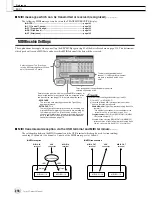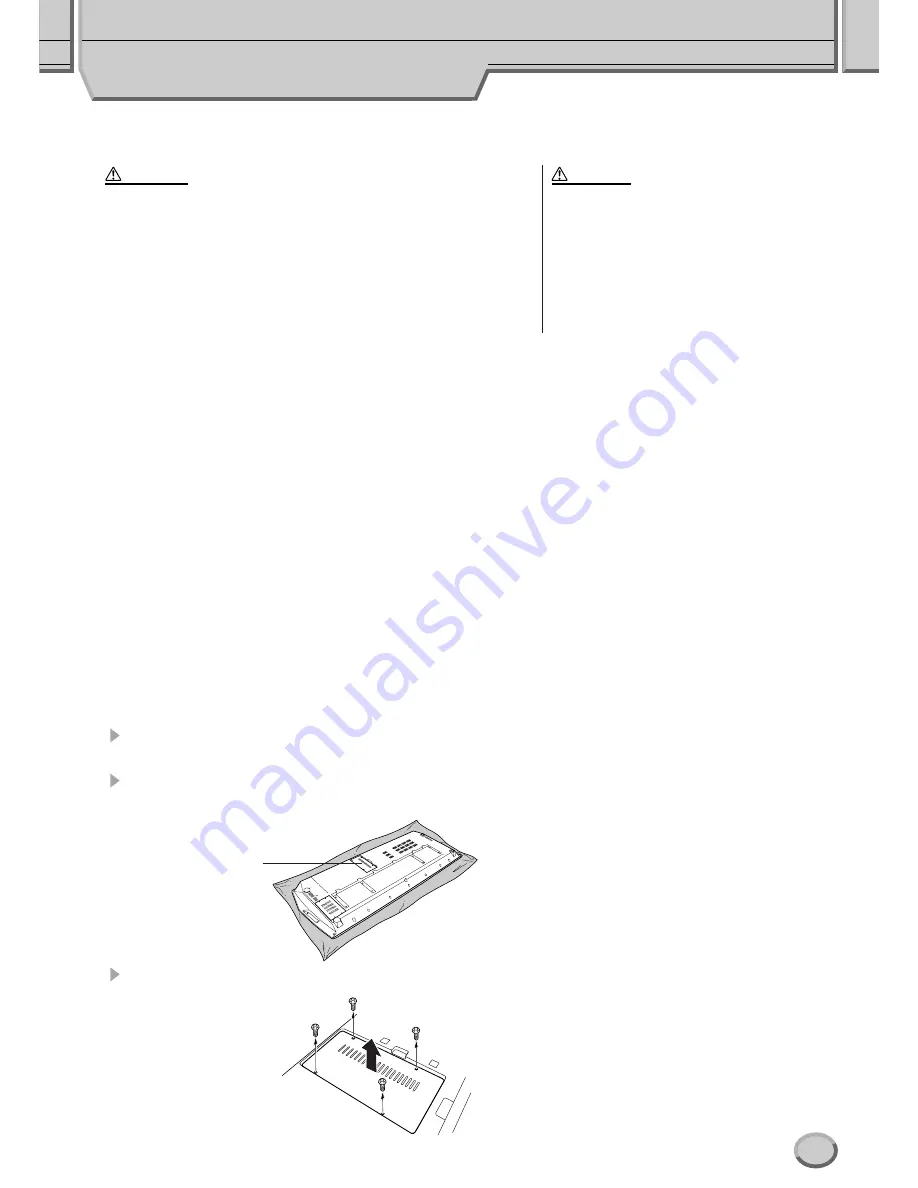
Appendix
223
Tyros2 Owner’s Manual
Installing the Optional DIMMs
Installing optional DIMMs to the Tyros2 allows you to save large amounts of voice data created by the Voice Creator
function. This section explains how to install DIMM memory modules to the Tyros2.
■
Compatible DIMMs ....................................................................................................................
The Tyros2 does not necessarily support all commercially available DIMMs. Yamaha cannot guarantee operation of
DIMMs that you purchase. Before purchasing DIMMs, please consult your Yamaha dealer, or an authorized Yamaha
distributor (see list at end of the Owner’s Manual) for advice, or see the following page:
http://music.yamaha.com/tyros2
■
DIMM Type and DIMM Configuration .......................................................................................
• Yamaha recommends that you purchase DIMMs that conform to the JEDEC* standard. Please be aware, however, that
conformance to this standard does not constitute a guarantee that the DIMMs will operate correctly on the Tyros2.
* JEDEC (Joint Electron Device Engineering Council) sets standards for terminal configurations within electronic devices.
• Use only 168-pin DIMMs of 64, 128, 256 or 512 MB capacity (synchronized DRAM; PC100 or PC133).
• Use only DIMMs that have a height 38.2 mm or less.
• When installing DIMMs, make sure to install them in a matched pair of the same capacity. You cannot install only one
module and leave the second memory socket open. Also make sure each DIMM in the pair is of the same manufacturer
and the same type. DIMMs of different makers and configurations may not work together.
• When purchasing DIMMs, make sure that the DIMM design does not utilize more than 18 memory chips per module.
(DIMMs comprised of more than 18 chips do not operate correctly on the Tyros2.)
■
DIMM Installation ......................................................................................................................
Before following the steps below, make sure you have appropriate DIMMs and a Phillips screwdriver.
1
Turn the Tyros2’s power off, and disconnect the AC power cord. Also,
make sure to disconnect the keyboard from any other external devices.
2
Turn the Tyros2 face down on a blanket or some soft surface, giving
you direct access to the bottom of the instrument.
3
Remove the four screws from the cover.
• Do not touch the exposed metal parts in the circuit
board. Touching these parts may result in a faulty con-
tact.
• Be careful not to misplace any of the screws since all
of them are used.
• Be careful of static electricity. Static electricity dis-
charge can damage the DIMMs or the instrument.
Before you handle the DIMMs, to reduce the possibil-
ity of static electricity, touch some unpainted metal
surface or a ground wire on a device that is grounded.
• Do not use any screws other than what are installed on
the instrument.
• Before beginning installation, switch off the power to the Tyros2 and connected peripher-
als, and unplug them from the power outlet. Then remove all cables connecting the Tyros2
to other devices. (Leaving the power cord connected while working can result in electric
shock. Leaving other cables connected can interfere with work.)
• Be careful not to drop any screws inside the instrument during installation (this can be
prevented by keeping the optional units and cover away from the instrument while attach-
ing). If this does happen, be sure to remove the screw(s) from inside the unit before turning
the power on. Loose screws inside the instrument can cause improper operation or seri-
ous damage. If you are unable to retrieve a dropped screw, consult your Yamaha dealer for
advice.
• Install the optional units carefully as described in the procedure below. Improper installa-
tion can cause shorts which may result in irreparable damage and pose a fire hazard.
WARNING
CAUTION
Cover
Summary of Contents for 2
Page 1: ...Owner s Manual EN ...
Page 236: ...Tyros2 Owner s Manual ...