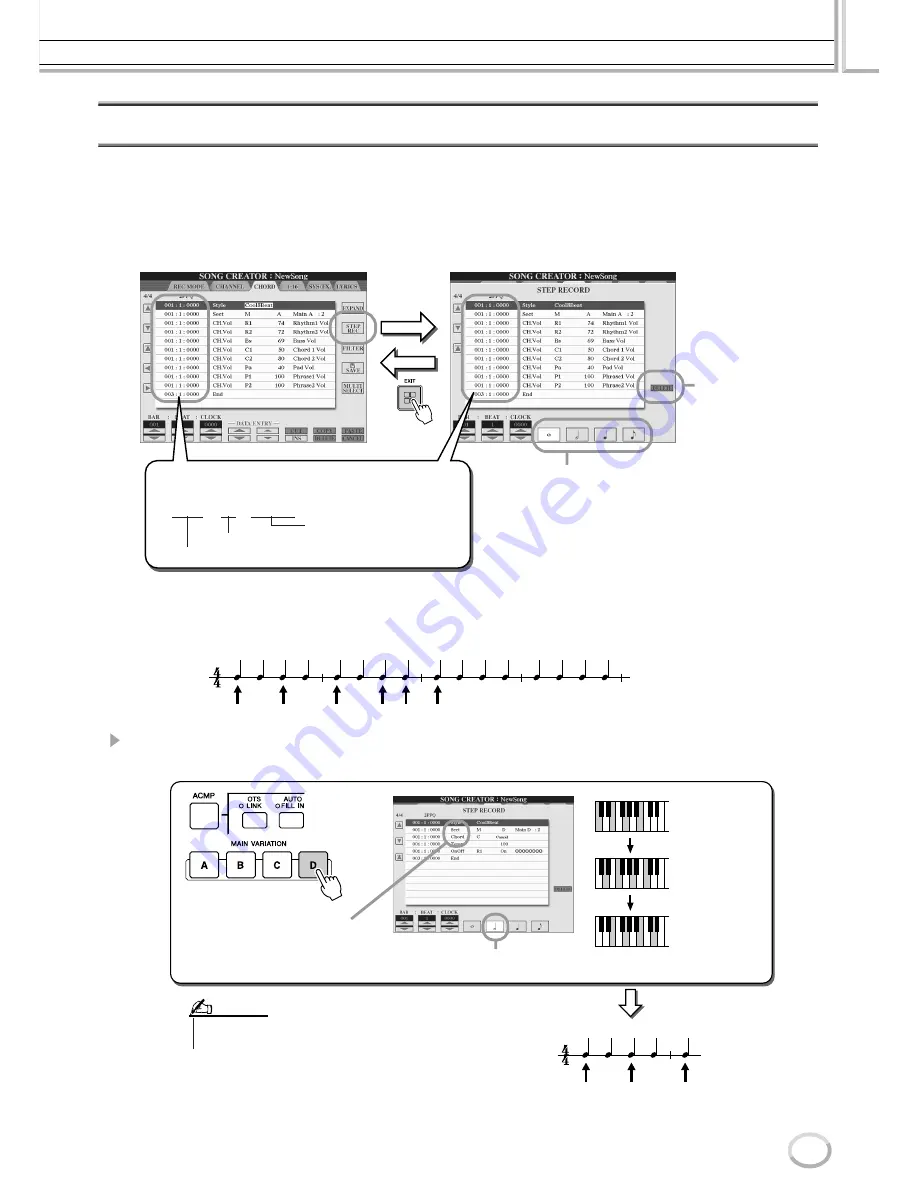
Song Creator (Digital Recording)
Reference
125
Tyros2 Owner’s Manual
Step Recording for Chord data using the Event List
The explanations here apply when you call up the CHORD page in step #4 of the Basic Procedure on page 121.
This feature makes it possible to record Style playback chord changes one at a time with precise timing. Since the changes don’t
have to be entered in real time, it is easy to create complex chord changes and accompaniment—even before recording the
melody.
■
Entering Chord/Section events from scratch
...............................................................
For example, the following chord progression can be entered by the procedure described below.
1
Press the [MAIN D] button to specify the section and enter the chords as shown at
right.
001 : 1 : 0000
The song position at which you edit or input the event is
indicated by the following three values.
This sets the “size” of the next Chord/Section
event to be entered in step recording, and deter-
mines to what position the pointer will advance
after the event has been entered.
Use the CHORD display if you wish to edit the already-
recorded Chord events one by one.
Use the STEP RECORD display if you wish to enter the
Chord events from scratch.
Press this to actually
delete the event at the
current cursor position.
Measure number (BAR)
Beat
Clock
(1920 clocks per 1/4-note)
CM7
Dm7
Em7
Dm7 G7
C
MAIN D
FILL IN C
MAIN C
CM7
Dm7
Em7
MAIN D
Select this resolution and play chords as
shown at right.
Sect:
Indicates the Section change
event.
Chord:
Indicates the Chord change
event.
001 : 1 : 000
CM7
001 : 3 : 000
Dm7
002 : 1 : 000
Em7
• Make sure to turn [AUTO FILL IN]
off.
NOTE
Summary of Contents for 2
Page 1: ...Owner s Manual EN ...
Page 236: ...Tyros2 Owner s Manual ...






























