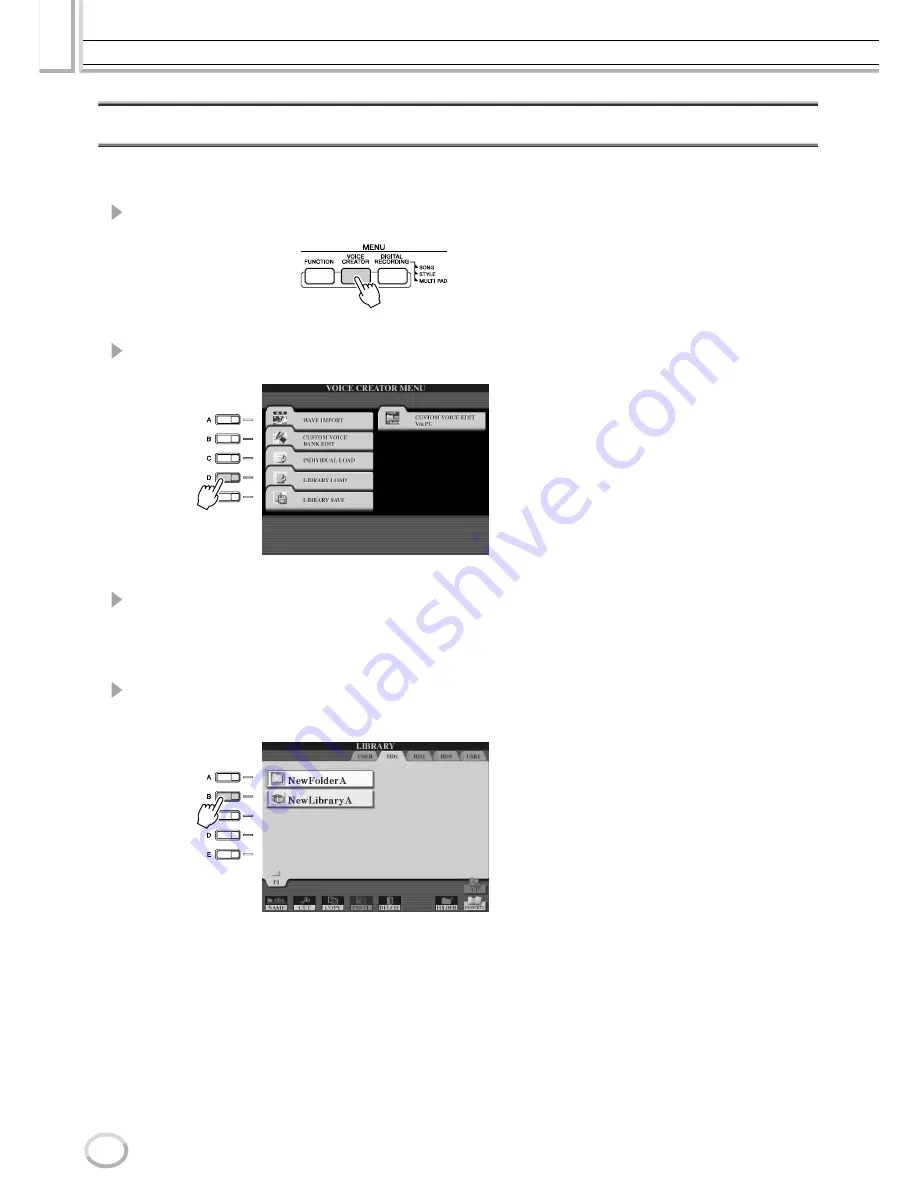
Voice Creator—Custom Voice Edit
Reference
106
Tyros2 Owner’s Manual
Loading a Custom Voice Library to the Tyros2—Library Load
This operation lets you recall the Custom voices you’ve saved to a Library file (in Library Save
on page 108), and load them to the Tyros2.
1
Press the [VOICE CREATOR] button to call up the Voice Creator.
2
Call up the LIBRARY LOAD menu by pressing the [D] button.
3
Select the location or device containing the desired Custom voice
Library by using the [TAB] buttons.
If, for example, you have a hard disk drive installed and a USB storage device connected
to the Tyros2, there will be three choices: USER, HD1, and USB1.
4
Select the desired Library file by pressing the corresponding LCD
button.
Summary of Contents for 2
Page 1: ...Owner s Manual EN ...
Page 236: ...Tyros2 Owner s Manual ...






























