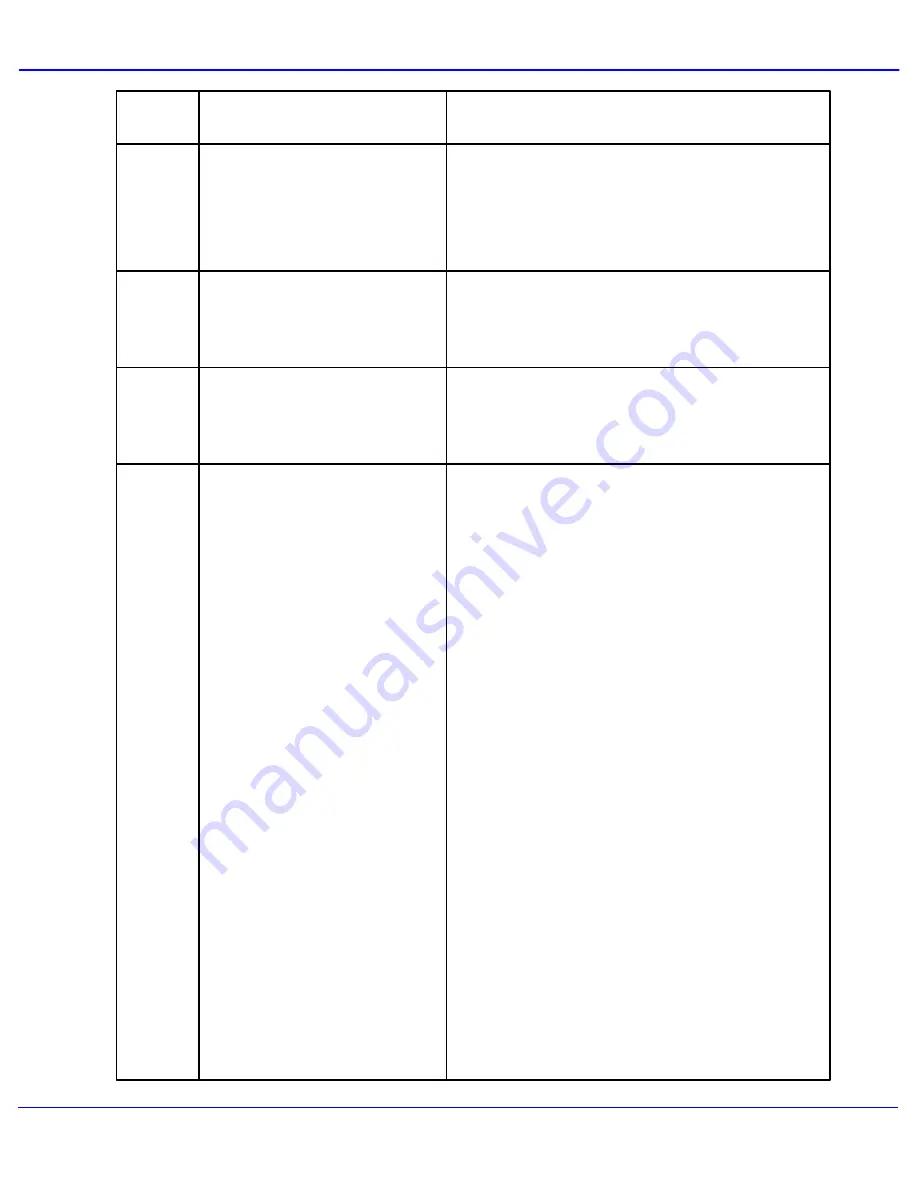
Xerox 700 Digital Color Press User Guide
Accessories
10-9
Fault code Possible cause
Recommended solution
049 214
049 215
049 216
049 217
049 218
Senor problem/failure
Power off, then power on
049 219
Front door software failure
The front door switch is detected as "open," but the
front door is actually closed (locked). Power off, then
power on.
049 220
049 221
Stacker upper limit failure
•
Stacker lower limit failure
•
Power off, then power on
049 222
049 223
049 224
049 225
049 228
049 229
049 232
049 233
049 234
049 235
049 236
049 237
049 238
049 239
049 240
049 241
049 242
049 243
049 244
049 245
049 246
049 247
049 248
049 249
049 250
049 251
049 252
049 253
Senor problem/failure
Power off, then power on
Summary of Contents for DocuMate 700
Page 1: ...Xerox 700 Digital Color Press User Guide Version 1 0 June 2008...
Page 42: ...Xerox 700 Digital Color Press User Guide 3 22 Paper...
Page 110: ...Xerox 700 Digital Color Press User Guide 4 68 Copy...
Page 126: ...Xerox 700 Digital Color Press User Guide 6 14 Machine Job Status...
Page 150: ...Xerox 700 Digital Color Press User Guide 7 24 Maintenance...
Page 200: ...Problem Solving Xerox 700 Digital Color Press User Guide 8 50...
Page 208: ...Xerox 700 Digital Color Press User Guide 9 8 Specifications...
Page 229: ......
Page 230: ......














































