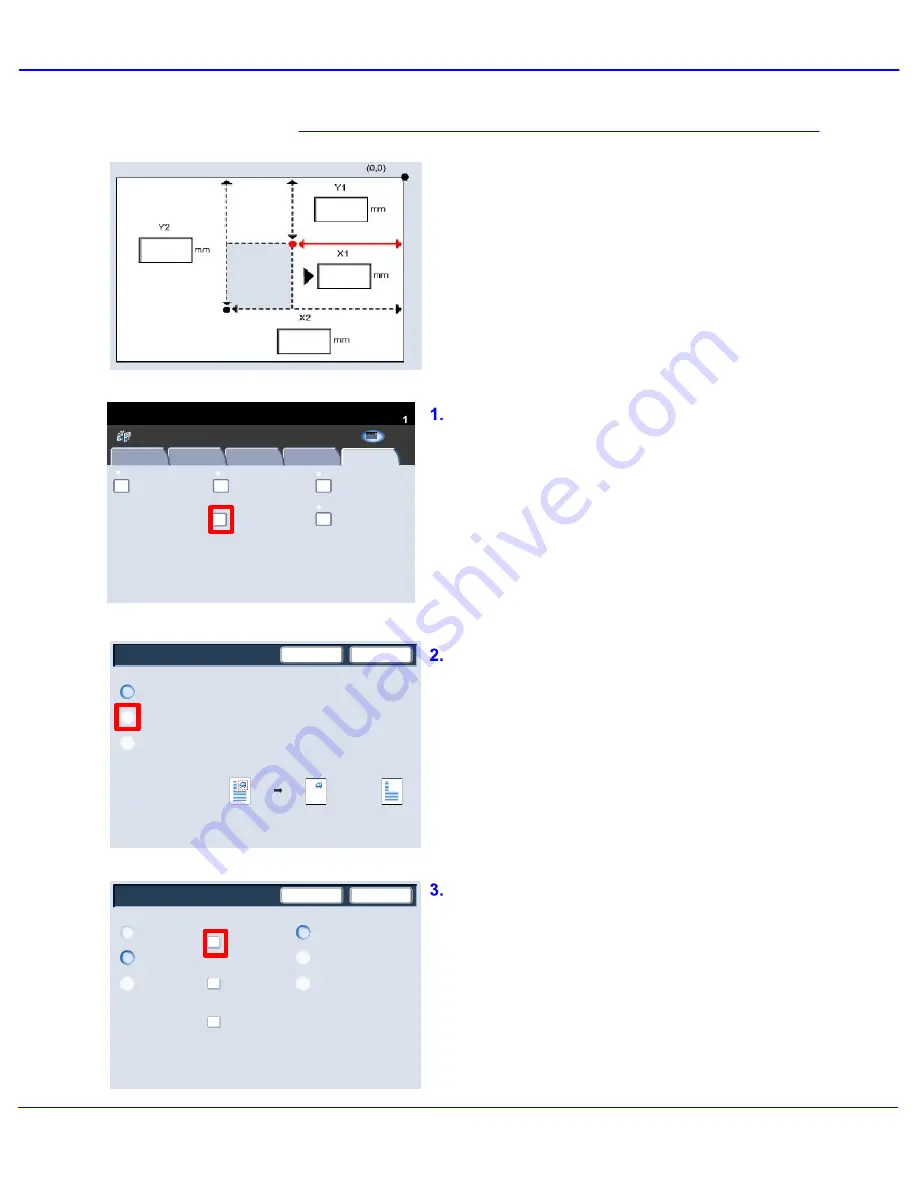
Xerox 700 Digital Color Press User Guide
4-52
Copy
Build Job
Copy
Quantity
Ready To Copy
Off
Off
Delete Outside / Delete Inside
Sample Job
Combine Original Sets
Off
Off
Stored Programming
Off
Image Quality
Layout Adjustment
Output Format
Job Assembly
Copy
All Services
C o p y
DocuColor 700
N e t w o r k
S c a n n in g
H o m
e
W
e b
A p p lic a t io n s
Delete Outside / Delete Inside
Off
Delete Outside
Save
Cancel
Delete Inside
This feature deletes the selected area(s) from the original. Enter
2 coordinates to define each area. (The maximum number of
areas you can select is 3).
Delete Outside
Originals
Delete Inside
Delete Outside / Delete Inside
Off
Delete Outside
Save
Cancel
Area 2
Area 3
(Not Set)
Area 1
(Not Set)
(Not Set)
Delete Inside
Both Sides
Side 1 Only
Side 2 Only
Originals
Area Settings
The Delete Outside/Delete Inside feature
allows you to delete up to three image areas of
an original document from your copied output.
Delete Outside/Delete Inside
Select the Delete Outside button to continue.
You can access the Delete Outside/Delete
Inside feature from the Job Assembly tab.
Select the Job Assembly tab and the Delete
Outside/Delete Inside button.
Use the Area Settings butttons to define the
areas you want deleted from your copies.
Use the Originals buttons to specify which
sides of your 2 Sided originals you want to be
targeted for deletion.
Select the Area 1 button to continue.
Summary of Contents for DocuMate 700
Page 1: ...Xerox 700 Digital Color Press User Guide Version 1 0 June 2008...
Page 42: ...Xerox 700 Digital Color Press User Guide 3 22 Paper...
Page 110: ...Xerox 700 Digital Color Press User Guide 4 68 Copy...
Page 126: ...Xerox 700 Digital Color Press User Guide 6 14 Machine Job Status...
Page 150: ...Xerox 700 Digital Color Press User Guide 7 24 Maintenance...
Page 200: ...Problem Solving Xerox 700 Digital Color Press User Guide 8 50...
Page 208: ...Xerox 700 Digital Color Press User Guide 9 8 Specifications...
Page 229: ......
Page 230: ......






























