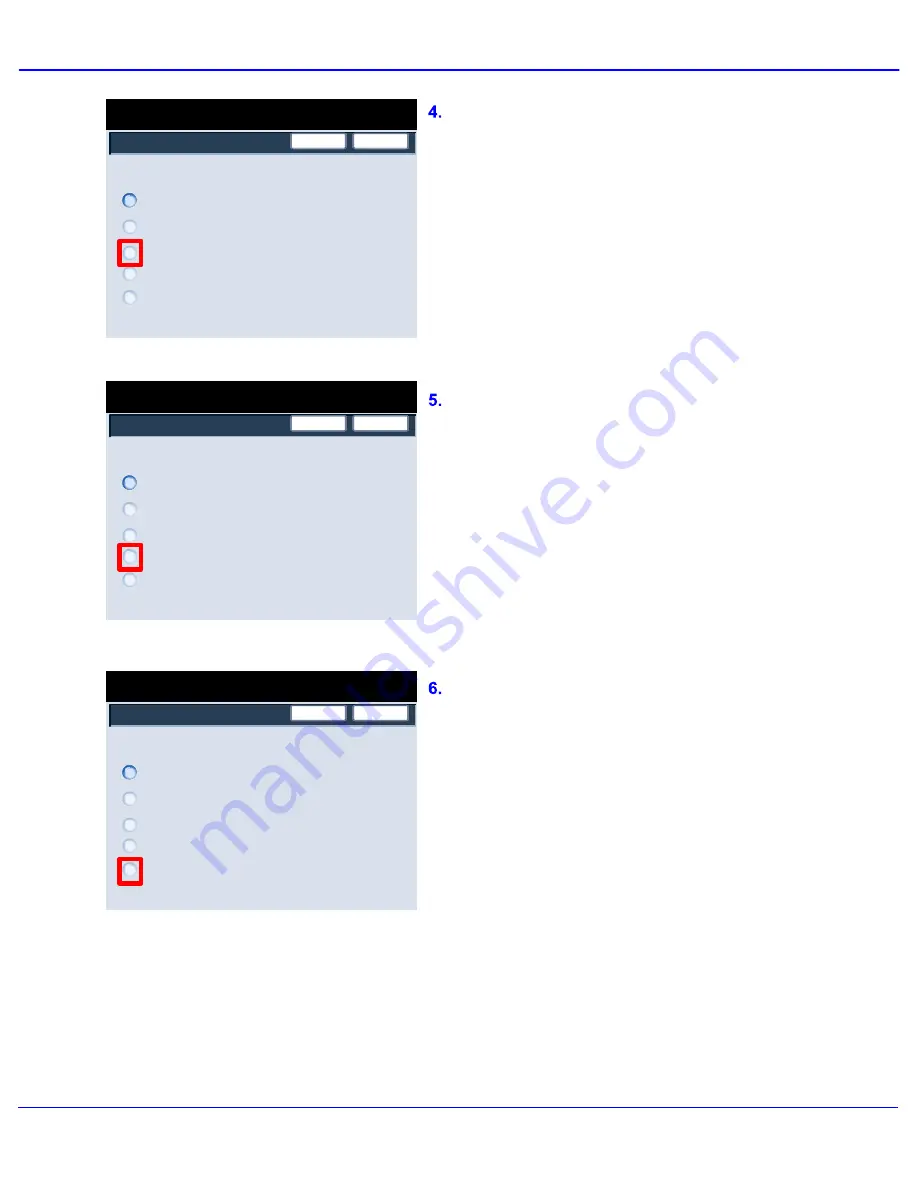
Xerox 700 Digital Color Press User Guide
4-16
Copy
Save
Auto
Original Type
Ready To Copy
Photo and Text
Text
Photo
Auto selection of original type is determined by setting
made by the System Administrator.
Maps
Cancel
Quantity
1
Save
Auto
Original Type
Ready To Copy
Photo and Text
Text
Photo
Auto selection of original type is determined by setting
made by the System Administrator.
Maps
Cancel
Quantity
1
Save
Auto
Original Type
Ready To Copy
Photo and Text
Text
Photo
Auto selection of original type is determined by setting
made by the System Administrator.
Maps
Cancel
Quantity
1
Text is for use if your original contains only text
or line art. The result is sharper edges for the
text and line art.
Photo is specifically designed to copy
photographs or magazine pictures without any
text or line drawings. This option prevents
faint reproduction of colors.
The Photo option allows you to further define
your original photo as Printed Original,
Photograph, or Photocopied Original.
The Map setting can be used for making
copies of documents that have text on colored
backgrounds such as maps.
Summary of Contents for DocuMate 700
Page 1: ...Xerox 700 Digital Color Press User Guide Version 1 0 June 2008...
Page 42: ...Xerox 700 Digital Color Press User Guide 3 22 Paper...
Page 110: ...Xerox 700 Digital Color Press User Guide 4 68 Copy...
Page 126: ...Xerox 700 Digital Color Press User Guide 6 14 Machine Job Status...
Page 150: ...Xerox 700 Digital Color Press User Guide 7 24 Maintenance...
Page 200: ...Problem Solving Xerox 700 Digital Color Press User Guide 8 50...
Page 208: ...Xerox 700 Digital Color Press User Guide 9 8 Specifications...
Page 229: ......
Page 230: ......
















































