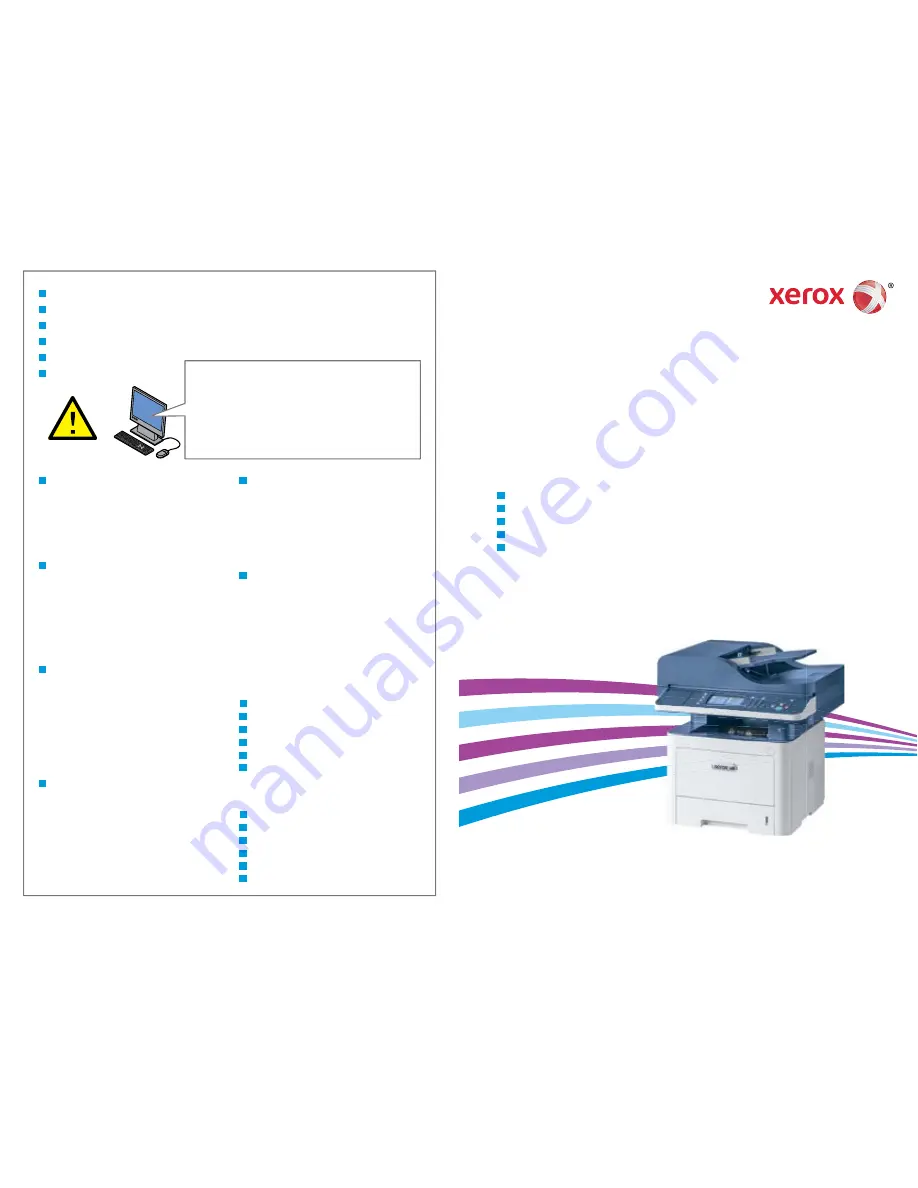
Xerox
®
WorkCentre
®
3335/3345
Multifunction Printer • Pisač s više funkcija •
Багатофункціональний принтер • Multifunkčná tlačiareň •
Večfunkcijski tiskalnik • Impressora multifuncional •
Quick Use Guide
HR
UK
SK
SL
CA
Hrvatski
Українська
Slovensky
Slovenščina
Català
Kratki vodič za upotrebu
Короткий посібник користувача
Rýchla používateľská príručka
Kratek uporabniški priročnik
Guia d'ús ràpid
607E14540 Rev A
© 2016 Xerox Corporation. All Rights Reserved. Xerox
®
, Xerox and Design
®
, WorkCentre
®
,
and CentreWare
®
are trademarks of Xerox Corporation in the United States and/or other countries. BR18087
www.xerox.com/office/WC3335support
www.xerox.com/office/WC3345support
www.xerox.com/msds
(U.S./Canada)
www.xerox.com/environment_europe
www.xerox.com/office/WC3335supplies
www.xerox.com/office/WC3345supplies
www.xerox.com/office/businessresourcecenter
More Information
Više informacija
Додаткова інформація
Ďalšie informácie
Več informacij
Més informació
EN
HR
UK
SK
SL
CA
SL
Pred uporabo tiskalnika preberite poglavji o varnosti
in predpisih v
User Guide
(Uporabniškem priročniku)
na spletnem mestu Xerox.com ali
Safety, Regulatory,
Recycling, and Disposal Reference Guide
(Referenčna
navodila o varnosti, predpisih, recikliranju in
odlaganju) na disku
Software and Documentation
(Programska oprema in dokumentacija).
Material Safety Data Sheets
(ZDA/Kanada) in
okoljske informacije (Evropa) so na voljo v spletu.
HR
Prije upotrebe pisača pročitajte poglavlja o sigurnosti
i pravnim propisima u
User Guide
(Korisničkom
priručniku) dostupnom na web-mjestu Xerox.com ili
Safety, Regulatory, Recycling, and Disposal Reference
Guide
(Referentni vodič za sigurnost, pravne propise,
recikliranje i odlaganje) na disku
Software and
Documentation
(Softver i dokumentacija).
Material Safety Data Sheets
(SAD/Kanada) i
informacije o zaštiti okoliša (Europa) dostupne su
online.
CA
Abans d'utilitzar la impressora, llegiu els capítols de
normatives i seguretat al
User Guide
(Manual
d'usuari) disponible a Xerox.com, o la
Safety,
Regulatory, Recycling, and Disposal Reference Guide
(Guia de seguretat, normatives, reciclatge i deposició
de rebuigs) al disc
Software and Documentation
(Programari i documentació).
Material Safety Data Sheets
(EUA/Canadà) i
informació mediambiental (Europa) en línia.
UK
Перед використанням принтера прочитайте розділи
щодо питань безпеки та правових норм у
User Guide
(Посібнику користувача) на веб-сайті Xerox.com або
Safety, Regulatory, Recycling, and Disposal Reference
Guide
(Довідковий посібник з питань безпеки,
правових норм, переробки та утилізації) на диску
Software and Documentation
(Програмне
забезпечення і документація).
Material Safety Data Sheets
(США/Канада) та
інформацію щодо довкілля (Європа) можна знайти в
Інтернеті.
EN
Before operating your printer, read the safety and
regulatory chapters in the
User Guide
available on
Xerox.com, or the
Safety, Regulatory, Recycling, and
Disposal Reference Guide
on the
Software and
Documentation
disc.
Material Safety Data Sheets
(US/Canada) and
environmental information (Europe) are available
online.
SK
Pred použitím tlačiarne si prečítajte kapitoly o
bezpečnosti a regulácii v
User Guide
(používateľskej
príručke), ktorá je k dispozícii na lokalite Xerox.com,
alebo v príručke
Safety, Regulatory, Recycling, and
Disposal Reference Guide
(Referenčná príručka o
bezpečnosti, regulácii, recyklácii a likvidácii) na disku
Software and Documentation
(Softvér a
dokumentácia).
Material Safety Data Sheets
(USA/Kanada) a
ekologické informácie (Európa) sú k dispozícii online.
www.xerox.com/office/
businessresourcecenter
Templates, tips, and tutorials
Predlošci, savjeti i vodiči
Шаблони, поради та посібники
Šablóny, tipy a školiace programy
Predloge, nasveti in vadnice
Plantilles, consells i programes d'aprenentatge
EN
HR
UK
SK
SL
CA
Printer supplies
Potrošni materijal pisača
Витратні матеріали для принтера
Spotrebný materiál tlačiarne
Potrošni material za tiskalnik
Subministraments de la impressora
EN
HR
UK
SK
SL
CA
www.xerox.com/office/WC3335supplies
www.xerox.com/office/WC3345supplies


































