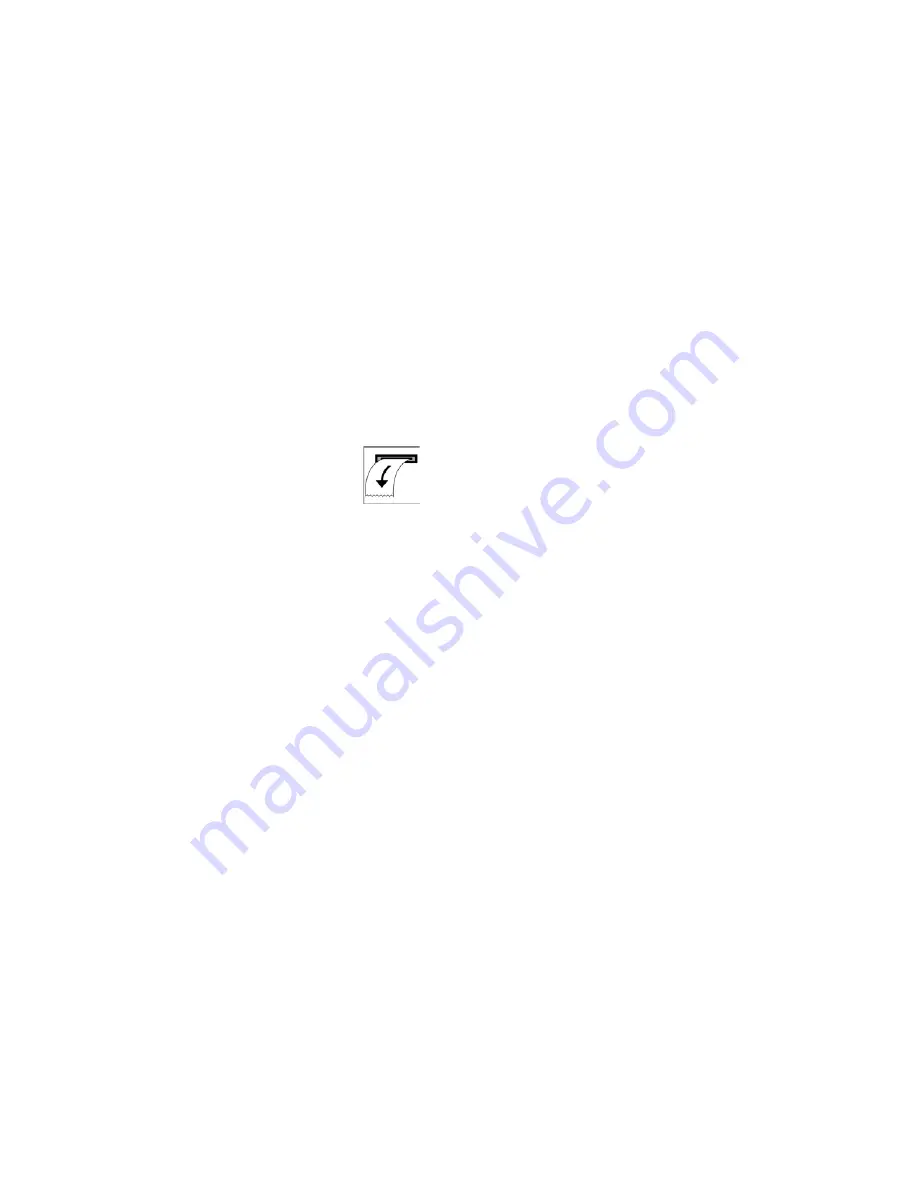
TLS-450 Setup and Operation Screens Manual
20
Changing Printer Paper
The integral printer is mounted in the left-hand door of the console. The printer uses only V-R thermal roll
paper (P/N 514100-456) and it must be installed correctly so the thermal sensitive side faces the print
head. A red stripe will appear on the paper when it is time to change the roll.
To add/replace a paper roll:
1. Lower the front panel paper cover (it rotates down and into the door).
2. Flip the lever to the right of the small paper feed roller down to disengage it.
3. Remove the paper from the printer by clasping both sides of the paper where it goes under the
small paper feed roller and gently pulling out and down.
4. Remove and discard the old roll of paper.
5. Unfasten the end of a fresh roll of paper and insert the roll into the paper tray with the end of
the paper tail facing you from the bottom of the roll.
6. Pull the tail out, up and over the new roll and push the tail under the small paper feed roller until
it exits above the small feed roller. Pull the tail out from the small paper feed roller a few inches,
and after checking the paper for proper alignment, flip the lever up to engage the roller.
7. Touch the Line Feed button
to advance the paper a few lines and verify the paper is
feeding correctly. Close the printer cover.






























