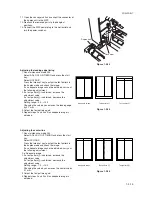1-3-29
2DA/2DB
26. Insert the front and rear hooks of the copy tray into
the front ejection cover and rear ejection cover each
and then attach the copy tray.
27. Open the staple cover and then insert the staple
cartridge into the staple unit.
28. Close the staple cover.
Operation check
1. Insert the MFP power plug into an outlet and then
turn the power switch on.
2. Select the staple mode and check the staple
operation.
Copy tray
Front ejection cover
Rear ejection
cover
Staple cartridge
Staple cover
Figure 1-3-52
Figure 1-3-53
Summary of Contents for cd 1116
Page 1: ...Service Manual Copy CD 1116 CD 1120 Rev 1 ...
Page 2: ...Service Manual Copy DC 2116 DC 2120 Rev 1 ...
Page 4: ...This page is intentionally left blank ...
Page 247: ...2DA 2DB 1 2 3 2 Figure 2 3 2 Power source PCB silk screen diagram 220 240 V AC 120 V AC ...
Page 264: ...2DA 2DB 1 2 3 19 Figure 2 3 10 Operation unit PCB silk screen diagram ...