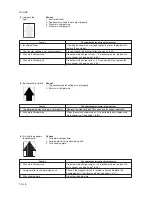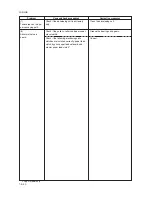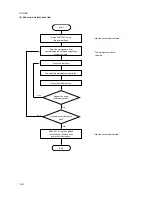2DA/2DB-1
1-5-32
(17) Image is out of
focus.
Causes
1. Defective image scanning unit.
2. Drum condensation.
Causes
Check procedures/corrective measures
1. Defective image scanning unit.
Replace the image scanning unit (see page 1-6-28).
2. Drum condensation.
Clean the drum.
(15) Image is partly miss-
ing.
Causes
1. Paper damp.
2. Paper creased.
3. Dirty or flawed drum.
4. Dirty transfer roller.
Causes
Check procedures/corrective measures
1. Paper damp.
Check the paper storage conditions.
2. Paper creased.
Replace the paper.
3. Dirty or flawed drum.
Clean the drum or, if it is flawed, replace the drum unit
(see page 1-6-38).
4. Dirty transfer roller.
Clean the transfer roller.
(16) Fixing is poor.
Causes
1. Wrong paper.
2. Defective pressure springs.
3. Flawed press roller.
4. Defective fixing heater.
Causes
Check procedures/corrective measures
1. Wrong paper.
Check if the paper meets specifications.
2. Defective pressure springs.
Replace the pressure springs.
3. Flawed press roller.
Replace the press roller (see page 1-6-45).
4. Defective fixing heater.
Replace the fixing heater (see page 1-6-46).
Summary of Contents for cd 1116
Page 1: ...Service Manual Copy CD 1116 CD 1120 Rev 1 ...
Page 2: ...Service Manual Copy DC 2116 DC 2120 Rev 1 ...
Page 4: ...This page is intentionally left blank ...
Page 247: ...2DA 2DB 1 2 3 2 Figure 2 3 2 Power source PCB silk screen diagram 220 240 V AC 120 V AC ...
Page 264: ...2DA 2DB 1 2 3 19 Figure 2 3 10 Operation unit PCB silk screen diagram ...