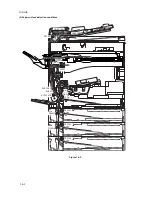2DA/2DB
1-5-11
Problem
Causes/check procedures
Corrective measures
(10)
A paper jam in the
paper conveying
section is indicated
during copying (mul-
tiple sheets in the
drawer 1).
Jam code 21
(11)
A paper jam in the
paper conveying
section is indicated
during copying (mul-
tiple sheets in the
drawer 2).
Jam code 22
(12)
A paper jam in the
paper conveying
section is indicated
during copying (mul-
tiple sheets in the
drawer 3).
Jam code 23
(13)
A paper jam in the
paper conveying
section is indicated
during copying (mul-
tiple sheets in the
drawer 4).
Jam code 24
Electrical problem with the
paper feed clutch.
Check if the right and left
registration rollers contact
each other.
Deformed guides along
the paper conveying path.
Broken registration switch
actuator.
Defective registration
switch.
Check if the drawer paper
feed clutch 1*
2
malfunc-
tions.
Electrical problem with the
drawer paper feed clutch
1*
2
.
Check if the right and left
registration rollers contact
each other.
Deformed guides along
the paper conveying path.
Broken drawer feed switch
1*
2
actuator.
Defective drawer feed
switch 1*
2
.
Check if the drawer paper
feed clutch 2*
1
malfunc-
tions.
Electrical problem with the
drawer paper feed clutch
2*
1
.
Deformed guides along
the paper conveying path.
Broken drawer feed switch
2*
1
actuator.
Defective drawer feed
switch 2*
1
.
Check if the drawer paper
feed clutch 3*
1
malfunc-
tions.
Electrical problem with the
drawer paper feed clutch
3*
1
.
Check (see page 1-5-35).
Check visually and remedy if necessary.
Repair or replace if necessary.
Check visually and replace registration switch if its actuator is
broken.
Run maintenance item U031 and turn registration switch on and
off manually. Replace registration switch if indication of the cor-
responding switch is not light.
Run maintenance item U032 and select the drawer paper feed
clutch 1 to be turned on and off. Check the status and remedy if
necessary.
Check.
Check visually and remedy if necessary.
Repair or replace if necessary.
Check visually and replace drawer feed switch 1 if its actuator is
broken.
Run maintenance item U031 and turn drawer feed switch 1 on
and off manually. Replace drawer feed switch 1 if indication of
the corresponding switch is not light.
Run maintenance item U032 and select the drawer paper feed
clutch 2 to be turned on and off. Check the status and remedy if
necessary.
Check.
Repair or replace if necessary.
Check visually and replace drawer feed switch 2 if its actuator is
broken.
Run maintenance item U031 and turn drawer feed switch 2 on
and off manually. Replace drawer feed switch 2 if indication of
the corresponding switch is not light.
Run maintenance item U032 and select the drawer paper feed
clutch 3 to be turned on and off. Check the status and remedy if
necessary.
Check.
*1: Optional. *2: Optional for 16 ppm model. Standard for 20 ppm model.
Summary of Contents for cd 1116
Page 1: ...Service Manual Copy CD 1116 CD 1120 Rev 1 ...
Page 2: ...Service Manual Copy DC 2116 DC 2120 Rev 1 ...
Page 4: ...This page is intentionally left blank ...
Page 247: ...2DA 2DB 1 2 3 2 Figure 2 3 2 Power source PCB silk screen diagram 220 240 V AC 120 V AC ...
Page 264: ...2DA 2DB 1 2 3 19 Figure 2 3 10 Operation unit PCB silk screen diagram ...