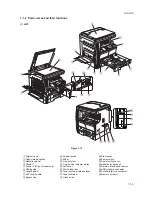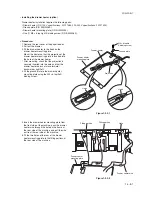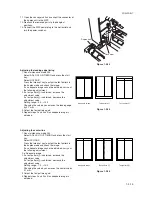1-3-9
2DA/2DB-1
• Installing the drawer heater (option)
Drawer heater installation requires the following parts:
• Drawer heater (P/N 120 V specifications: 2A727480, 220-240 V specifications: 2A727490)
• Ground plate (P/N 3BG02060)
• Drawer heater mounting plate (P/N 3HW02030)
• One (1) M3
×
6 tap-tight S binding screw (P/N B3023060)
<Procedure>
1. Remove the rear cover of the paper feeder.
2. Pull out the drawer.
3. Fit the drawer heater to the hook on the
drawer heater mounting plate.
Mount the heater so that the projection of the
drawer heater mounting plate is inserted into
the hole of the drawer heater.
* After mounting, check that the projection is
securely inserted into the hole and that the
drawer heater does not move forward/
backward or right/left.
4. Fit the ground plate to the drawer heater
mounting plate using the M3
×
6 taptite S
binding screw.
Figure 1-3-9-1
5. Insert the drawer heater mounting plate from
the front side of the machine, pass the drawer
heater wire through the hole on the frame at
the rear side of the machine, and pull the wire
out from the rear side of the machine.
6. Fit the two holes at the rear of the drawer
heater mounting plate to the fitting portions at
the rear side of the machine.
Drawer heater
Projection
Drawer heater
mounting plate
Hook
Hook
Ground plate
M3
×
6 taptite
S binding screw
Figure 1-3-9-2
Fitting portion
Fitting portion
Drawer heater wire
Drawer heater
mounting plate
Hole
1-3-8-1
Summary of Contents for cd 1116
Page 1: ...Service Manual Copy CD 1116 CD 1120 Rev 1 ...
Page 2: ...Service Manual Copy DC 2116 DC 2120 Rev 1 ...
Page 4: ...This page is intentionally left blank ...
Page 247: ...2DA 2DB 1 2 3 2 Figure 2 3 2 Power source PCB silk screen diagram 220 240 V AC 120 V AC ...
Page 264: ...2DA 2DB 1 2 3 19 Figure 2 3 10 Operation unit PCB silk screen diagram ...