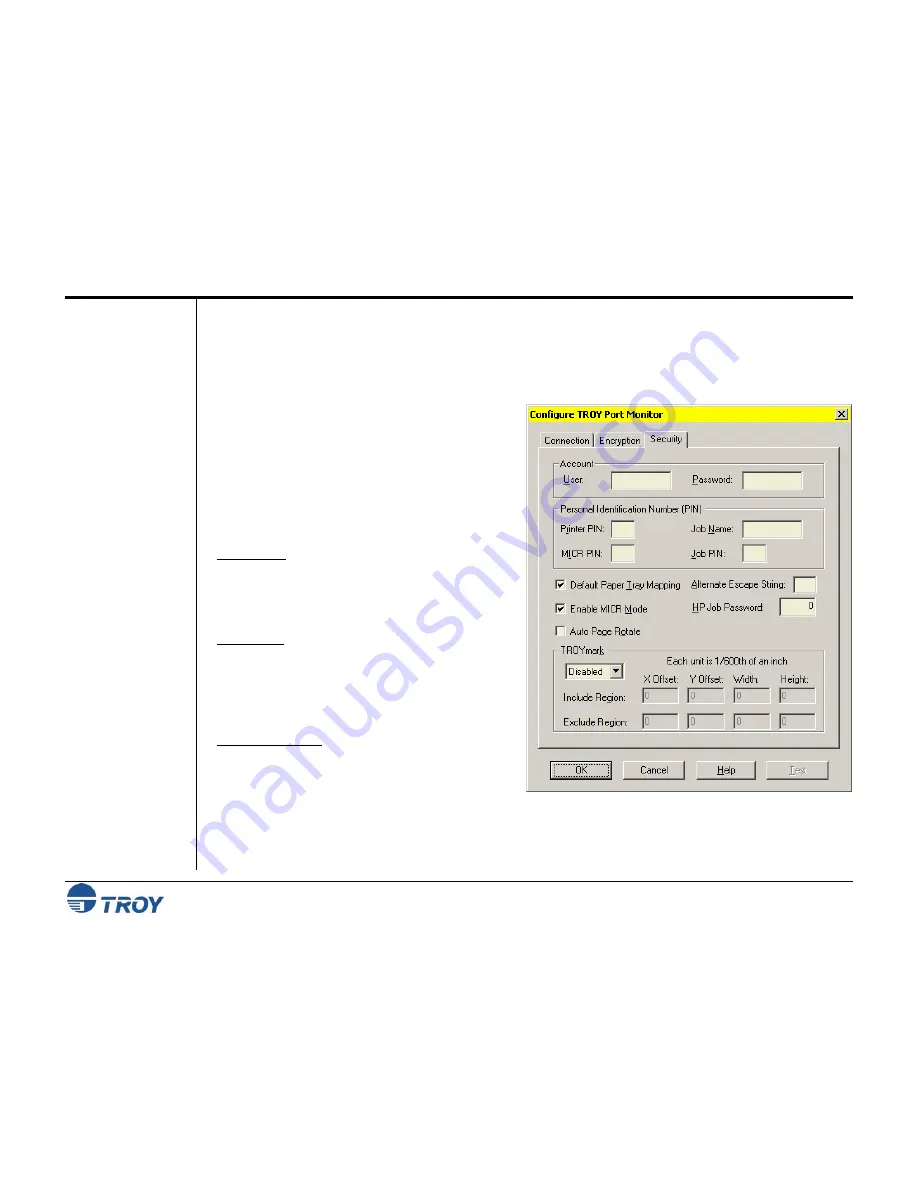
Section 5
Using the TROY Port Monitor
Security Printing Solutions User’s Guide -- 50-70410-002 Rev. A
5-7
Security Tab
The
Security
tab is used to enable the port monitor security features for printing MICR documents. If the
administrator has implemented PINs or user names and passwords in the TROY printer, matching PINs or a valid
user name and password must be entered in the Port Monitor fields under the Security tab in order for MICR jobs
to print correctly. Non-MICR print jobs do not require a user name and password, and none of the TROY Port
Monitor security settings will affect the print job.
Account User and Password
– enter your user name
and password as assigned by the system
administrator. If the administrator has not assigned
you a user name and password, leave the user name
and password fields blank.
Personal Identification Number (PIN)
– enter a
valid 4-digit PIN (0001-9999) to enable printing of
the current print job.
Printer PIN: enter a valid 4-digit PIN to enable
printing of either a non-MICR or MICR print job.
Entering an invalid PIN will cause the print job to be
purged, and the software will not provide the user
with notification of this action.
MICR PIN: enter a valid 4-digit PIN to enable
printing of a MICR print job. Entering an invalid
PIN will cause the print job to be purged, and the
software will not provide the user with notification of
this action. The printer keylock switch must be set to
the “
Print MICR
” position.
Job Name/Job PIN: enter the desired job name and 4-
digit PIN (0001-9999) to protect your print job.
Your print job will only print after the correct job
name and PIN is entered at the printer control panel.
Entering four zeros (pressing the
Select
button four times) will cancel the print job.
Default Paper Tray Mapping
– place a check in this box to use the factory default (standard Hewlett-Packard)
paper tray mapping designated for your model of TROY printer. If the administrator has implemented custom
tray mapping, then leave this box unchecked to use the custom tray map settings.






























