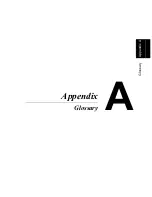A-3
Glossary
G
lo
ssa
ry
A
p
p
endi
x
A
laser printer
A high-resolution peripheral used to print text and graphics onto
paper or other media. A rotating mirror is used to reflect laser beams
onto a photosensitive drum; the image of the page is then transferred
via electrostatic charged toner. The final image is fused onto a piece
of charged paper using heat as it is rolled against the drum, setting
the toner onto the paper (or other media).
manual feed tray
An external bay for loading paper into the printer manually.
N-up printing
A series of printer settings that produces multiple, reduced
documents on one sheet of paper.
Network Interface Card (NIC)
Facilitates the network connection of the printer.
off line
A state in which the printer cannot receive data or perform any other
operation.
on line
A state in which the printer can receive data and operate.
operating system
A program or group of programs that control the functions of the
computer and its peripheral devices such as the printer.
output tray
SEE face-down tray.
paper basis weight
The standard for specifying paper weight. The metric standard,
applicable to all grades of paper is gm/m
2
. The U.S. system for basis
weight varies according to the grade of paper and is based upon a
500 sheet ream. The measurement of weight in the U.S. is pounds.
paper feed roller
A rolling mechanism that carries the paper through the various
functions of the printer during the printing process.
Summary of Contents for LP 218
Page 1: ...INSTRUCTION HANDBOOK LP 218 Laser Printer 300 Series ...
Page 9: ...viii Foreword ...
Page 15: ...xiii Contents ...
Page 16: ...MEMO ...
Page 17: ...xv Contents ...
Page 18: ...Chapter 1 Introduction 1 1Chapter Introduction ...
Page 19: ...Chapter 1 Introduction ...
Page 26: ...Chapter 2 Setting Up 2 2Chapter Setting Up ...
Page 27: ...Chapter 2 Setting Up ...
Page 44: ...2 17 Chapter 2 Setting Up Setting Up Sample Configuration Page ...
Page 62: ...Chapter 3 Using the Printer 3 3Chapter Using the Printer ...
Page 63: ...Chapter 3 Using the Printer ...
Page 82: ...Chapter 4 PCL Printer Driver 4 4Chapter PCL Printer Driver ...
Page 83: ...Chapter 4 PCL Printer Driver ...
Page 165: ...4 82 Uninstalling the USB Device Driver Chapter 4 PCL Printer Driver ...
Page 166: ...Chapter 5 Maintenance 5 5Chapter Maintenance ...
Page 167: ...Chapter 5 Maintenance ...
Page 180: ...Chapter 6 Troubleshooting 6 6Chapter Troubleshooting ...
Page 181: ...Chapter 6 Troubleshooting ...
Page 219: ...6 38 Indicator Lights Printer Messages Chapter 6 Troubleshooting ...
Page 220: ...Chapter 7 Specifications 7 7Chapter Specifications ...
Page 221: ...Chapter 7 Specifications ...
Page 230: ...Appendix Glossary A Glossary Appendix A ...
Page 231: ...Glossary Appendix A ...