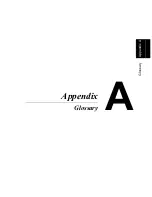A-4
Glossary
G
lo
ssa
ry
A
p
p
endi
x
A
paper guide(s)
Left and right sliding, adjustable holders that secure the paper onto
the paper tray.
paper support
A expansion tray for long-sized paper to be placed on the Tray 1.
parallel interface
An output/input port utilizing multiple data circuitry.
parallel interface connector
A connector that enables the transfer of data between the printer and
the computer.
peripheral device
Any device that can be attached to the computer, such as a printer.
PostScript
Developed by Adobe Systems, PostScript is one of the most well
known page description languages.
PostScript fonts
Precise, high-quality fonts that are engineered to be printed using a
PostScript-compatible computer.
power cord socket
Connects the power cord and the printer.
power switch
Turns power to the printer on and off.
printer
A peripheral device that outputs data from a computer onto paper or
other media.
printer driver
A software file that manages commands to the printer.
Print Manager
An application that manages the print queue and the print file.
RAM
Acronym for random-access memory.
Summary of Contents for LP 218
Page 1: ...INSTRUCTION HANDBOOK LP 218 Laser Printer 300 Series ...
Page 9: ...viii Foreword ...
Page 15: ...xiii Contents ...
Page 16: ...MEMO ...
Page 17: ...xv Contents ...
Page 18: ...Chapter 1 Introduction 1 1Chapter Introduction ...
Page 19: ...Chapter 1 Introduction ...
Page 26: ...Chapter 2 Setting Up 2 2Chapter Setting Up ...
Page 27: ...Chapter 2 Setting Up ...
Page 44: ...2 17 Chapter 2 Setting Up Setting Up Sample Configuration Page ...
Page 62: ...Chapter 3 Using the Printer 3 3Chapter Using the Printer ...
Page 63: ...Chapter 3 Using the Printer ...
Page 82: ...Chapter 4 PCL Printer Driver 4 4Chapter PCL Printer Driver ...
Page 83: ...Chapter 4 PCL Printer Driver ...
Page 165: ...4 82 Uninstalling the USB Device Driver Chapter 4 PCL Printer Driver ...
Page 166: ...Chapter 5 Maintenance 5 5Chapter Maintenance ...
Page 167: ...Chapter 5 Maintenance ...
Page 180: ...Chapter 6 Troubleshooting 6 6Chapter Troubleshooting ...
Page 181: ...Chapter 6 Troubleshooting ...
Page 219: ...6 38 Indicator Lights Printer Messages Chapter 6 Troubleshooting ...
Page 220: ...Chapter 7 Specifications 7 7Chapter Specifications ...
Page 221: ...Chapter 7 Specifications ...
Page 230: ...Appendix Glossary A Glossary Appendix A ...
Page 231: ...Glossary Appendix A ...