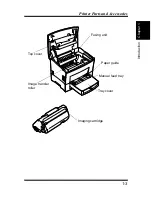xi
Contents
To Uninstall the PCL Printer Driver ............ 4-72
Uninstalling the Laser Printer 300 Series Utilities
4-76
To Uninstall the Laser Printer 300 Series Utilities
4-76
Uninstalling the USB Device Driver ............. 4-80
To Uninstall the USB Device Driver............ 4-80
Maintenance ......................................................... 5--1
To Replace the Imaging Cartridge................ 5-2
Cleaning the Outside of the Printer .............. 5-8
Cleaning the Paper Feed Roller................... 5-9
Troubleshooting................................................... 6--1
Clearing a Paper Misfeed................................ 6-1
Inside the Printer .......................................... 6-1
Face-Down Tray........................................... 6-6
Tray 1 ........................................................... 6-6
Manual Feed Tray ........................................ 6-8
Second/Third Paper Cassette Unit (Option). 6-9
Duplex Unit (Option)................................... 6-10
Print Quality Problems.................................. 6-12
No Output................................................... 6-17
USB Connection Problems........................... 6-19
Is the computer equipped with a system that
enables USB connections? ........................ 6-19
Summary of Contents for LP 218
Page 1: ...INSTRUCTION HANDBOOK LP 218 Laser Printer 300 Series ...
Page 9: ...viii Foreword ...
Page 15: ...xiii Contents ...
Page 16: ...MEMO ...
Page 17: ...xv Contents ...
Page 18: ...Chapter 1 Introduction 1 1Chapter Introduction ...
Page 19: ...Chapter 1 Introduction ...
Page 26: ...Chapter 2 Setting Up 2 2Chapter Setting Up ...
Page 27: ...Chapter 2 Setting Up ...
Page 44: ...2 17 Chapter 2 Setting Up Setting Up Sample Configuration Page ...
Page 62: ...Chapter 3 Using the Printer 3 3Chapter Using the Printer ...
Page 63: ...Chapter 3 Using the Printer ...
Page 82: ...Chapter 4 PCL Printer Driver 4 4Chapter PCL Printer Driver ...
Page 83: ...Chapter 4 PCL Printer Driver ...
Page 165: ...4 82 Uninstalling the USB Device Driver Chapter 4 PCL Printer Driver ...
Page 166: ...Chapter 5 Maintenance 5 5Chapter Maintenance ...
Page 167: ...Chapter 5 Maintenance ...
Page 180: ...Chapter 6 Troubleshooting 6 6Chapter Troubleshooting ...
Page 181: ...Chapter 6 Troubleshooting ...
Page 219: ...6 38 Indicator Lights Printer Messages Chapter 6 Troubleshooting ...
Page 220: ...Chapter 7 Specifications 7 7Chapter Specifications ...
Page 221: ...Chapter 7 Specifications ...
Page 230: ...Appendix Glossary A Glossary Appendix A ...
Page 231: ...Glossary Appendix A ...