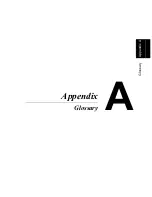7-1
Chapt
er
7
S
pec
if
ic
at
ions
Laser Printer 300 Series
Laser Printer 300 Series
Type:
Desktop laser beam printer
Print system:
Electrostatic dry powder imaging sys-
tem
Exposure system:
Laser diode + polygon mirror scanning
Resolution:
1200
×
600 dpi, 600
×
600 dpi
Print speed:
One sided: 18 pages per minute (A4/
Letter-size print)
Double sided: 5 pages per minute (A4/
Letter-size print)
First print:
One sided: Within 18 seconds (A4/Let-
ter-size print)
Double sided: Within 29 seconds (A4/
Letter-size print)
Warm-up time:
23 seconds or less
(when the printer is working with the
standard 8 MB memory installed)
Paper sizes:
Standard size: A4, A5, JIS B5, Letter,
Legal, Executive
Commercial 10, Monarch, DL, C5, and
B5 envelopes
Non standard size: Widths: 9 - 22 cm
(3-1/2 in. - 8-1/2 in.), Lengths: 15 - 35.5
cm (6 in. to 14 in.)
Media:
Plain paper: 60-90 g/m
2
(16-24 lbs.)
Recycled paper: 60-90 g/m
2
(16-24
lbs.)
Thick paper: 90-163 g/m
2
(24-43-1/4
lbs.)
Transparencies, Letterhead, Labels,
Envelopes, Postcards
Summary of Contents for LP 218
Page 1: ...INSTRUCTION HANDBOOK LP 218 Laser Printer 300 Series ...
Page 9: ...viii Foreword ...
Page 15: ...xiii Contents ...
Page 16: ...MEMO ...
Page 17: ...xv Contents ...
Page 18: ...Chapter 1 Introduction 1 1Chapter Introduction ...
Page 19: ...Chapter 1 Introduction ...
Page 26: ...Chapter 2 Setting Up 2 2Chapter Setting Up ...
Page 27: ...Chapter 2 Setting Up ...
Page 44: ...2 17 Chapter 2 Setting Up Setting Up Sample Configuration Page ...
Page 62: ...Chapter 3 Using the Printer 3 3Chapter Using the Printer ...
Page 63: ...Chapter 3 Using the Printer ...
Page 82: ...Chapter 4 PCL Printer Driver 4 4Chapter PCL Printer Driver ...
Page 83: ...Chapter 4 PCL Printer Driver ...
Page 165: ...4 82 Uninstalling the USB Device Driver Chapter 4 PCL Printer Driver ...
Page 166: ...Chapter 5 Maintenance 5 5Chapter Maintenance ...
Page 167: ...Chapter 5 Maintenance ...
Page 180: ...Chapter 6 Troubleshooting 6 6Chapter Troubleshooting ...
Page 181: ...Chapter 6 Troubleshooting ...
Page 219: ...6 38 Indicator Lights Printer Messages Chapter 6 Troubleshooting ...
Page 220: ...Chapter 7 Specifications 7 7Chapter Specifications ...
Page 221: ...Chapter 7 Specifications ...
Page 230: ...Appendix Glossary A Glossary Appendix A ...
Page 231: ...Glossary Appendix A ...