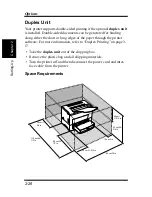3-4
Printing Paper
Cha
p
te
r
3
U
s
in
g
th
e
P
rin
te
r
Envelope and Custom Size
Paper Source
Manual
Feed
Tray
Tray 1
Tray 2/
Tray 3
Paper Size
Envelope
and Cus-
tom Size
Env. DL
110 mm
×
220 mm
❍
❍
None
Env. C5
162 mm
×
229 mm
❍
❍
None
Env. B5
176 mm
×
250 mm
❍
❍
None
Env. Com10
4-1/8 in.
×
9-1/2 in.
❍
❍
None
Env. Monarch
3-7/8 in.
×
7-1/2 in.
❍
❍
None
Custom Size
3-1/2 in. to 8-1/2 in.
×
6 in. to 14 in.
❍
❍
None
Summary of Contents for LP 218
Page 1: ...INSTRUCTION HANDBOOK LP 218 Laser Printer 300 Series ...
Page 9: ...viii Foreword ...
Page 15: ...xiii Contents ...
Page 16: ...MEMO ...
Page 17: ...xv Contents ...
Page 18: ...Chapter 1 Introduction 1 1Chapter Introduction ...
Page 19: ...Chapter 1 Introduction ...
Page 26: ...Chapter 2 Setting Up 2 2Chapter Setting Up ...
Page 27: ...Chapter 2 Setting Up ...
Page 44: ...2 17 Chapter 2 Setting Up Setting Up Sample Configuration Page ...
Page 62: ...Chapter 3 Using the Printer 3 3Chapter Using the Printer ...
Page 63: ...Chapter 3 Using the Printer ...
Page 82: ...Chapter 4 PCL Printer Driver 4 4Chapter PCL Printer Driver ...
Page 83: ...Chapter 4 PCL Printer Driver ...
Page 165: ...4 82 Uninstalling the USB Device Driver Chapter 4 PCL Printer Driver ...
Page 166: ...Chapter 5 Maintenance 5 5Chapter Maintenance ...
Page 167: ...Chapter 5 Maintenance ...
Page 180: ...Chapter 6 Troubleshooting 6 6Chapter Troubleshooting ...
Page 181: ...Chapter 6 Troubleshooting ...
Page 219: ...6 38 Indicator Lights Printer Messages Chapter 6 Troubleshooting ...
Page 220: ...Chapter 7 Specifications 7 7Chapter Specifications ...
Page 221: ...Chapter 7 Specifications ...
Page 230: ...Appendix Glossary A Glossary Appendix A ...
Page 231: ...Glossary Appendix A ...