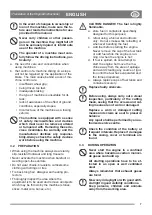15
EN
ENGLISH
(Translation of the Original Instructions)
when the engine is running. The unit of me-
asurement is followed by the letter H.
When the hour meter reaches 9999 it re-
turns to zero. After 999 hours, the minutes
count is dropped.
6 .13 POWER TAKE-OFF (14:F)
Button to engage / disengage the PTO
(14:F) .
Press the button to engage / disen-
gage the PTO.
6 .14 CUTTING HEIGHT ADJUSTMENT (14:G)
The machine has two buttons for adjusting the
cutting height:
Press to raise the cutting height.
Press to lower the cutting height.
The cutting mean assembly is connected to
the socket (16:A) .
6 .15 REAR ACCESSORY ADJUSTMENT
CONTROL (14:H; 14:I)
The machine has a control for electrically adjusting
the rear accessory (optional accessory).
The socket (17:B) (optional) for connecting the
accessory is located on the back right-hand side
of the machine.
The button can be used to lift and lower the
rear accessory.
6 .16 REAR ACCESSORY CONTROL (14:L)
The machine is designed for use with an electrical
rear accessory.
The socket (17:A) for connecting the accessory
is located on the back right-hand side of the
machine.
Use this button to switch on/off the power
supply to the accessory.
For the rear accessory power rating, please refer
to
“ 0 TECHNICAL DATA TABLE”
Only use accessories approved by STI-
GA SpA .
6 .17 ACCESSORY LIFTING DEVICE,
HYDRAULIC (1:G)
The hydraulic accessories lifting device is active
only when the engine is running and pedal (13:A)
is released. The accessories lifting device is con-
trolled by a lever (14:M).
The lever can be in one of the four following
positions:
Floating positions .
Move the lever to the
most forward position, where it stops At this
point the accessory is lowered to the floa
-
ting position. In this position, it is always re-
sting on the ground exerting the same pres-
sure and can follow the profile of the terrain.
Use the floating position when performing
work.
Lowering .
The accessory is lowered in
a manner which does not depend on its
weight.
Standby position (central) .
After lifting or
lowering, the lever returns to the standby
position. The accessory holds the position
of the last command executed.
Lifting .
Move the lever to the furthest back
position until the accessory has reached
the highest position (transport position).
Then release the lever: the accessory re-
mains blocked in the transport position.
6 .18 HYDRAULIC CONNECTIONS CONTROL
LEVER (14:O; 14:N) (Mod. 740 IOX)
The two levers (14:O; 14:N:) control the hydraulic
connectors (18:A; 18:B) located on the back left-
hand side of the machine.
To get to the connectors, remove the safety guard
(18:C) secured in place with a screw.
Connect the accessories hydraulic lines to a pair
of connectors AUX 1 or AUX2 (18).
Both levers have three positions:
Forward/Back:
move the lever in either of these
directions to move the connected accessory in the
relative direction (please refer to the instructions
supplied with the accessory).
Central position:
standby.
To activate the accessory, proceed as follows:
• Move the lever forward / back just enough to
obtain the required movement.
• Release the lever to lock the accessory in the
selected position, the lever automatically re-
turns to the standby position.
Summary of Contents for P 901 PH
Page 2: ......
Page 5: ...A E H F B C D 5 A B C 8 B C A 7 6 A A 740 IOX 540 IX 340 IX 740 IOX 540 IX III ...
Page 6: ...D C B A E 13 A A B C 11 A OFF ON 12 A C B 10 A D C B 9 IV ...
Page 8: ...A B OFF ON 24 23 A B 740 IOX 540 IX 20 19 A 22 B C A 21 VI ...
Page 10: ...E F F D F C B A A A B 28 VIII ...
Page 11: ...A B A C 30 1 3 32 F D C 20A 25A E B A 31 IX ...
Page 12: ......
Page 20: ...XVIII ...
Page 50: ......
Page 108: ......
Page 172: ...STIGA S p A Via del Lavoro 6 31033 Castelfranco Veneto TV ITALY dB LWA Type s n Art N ...