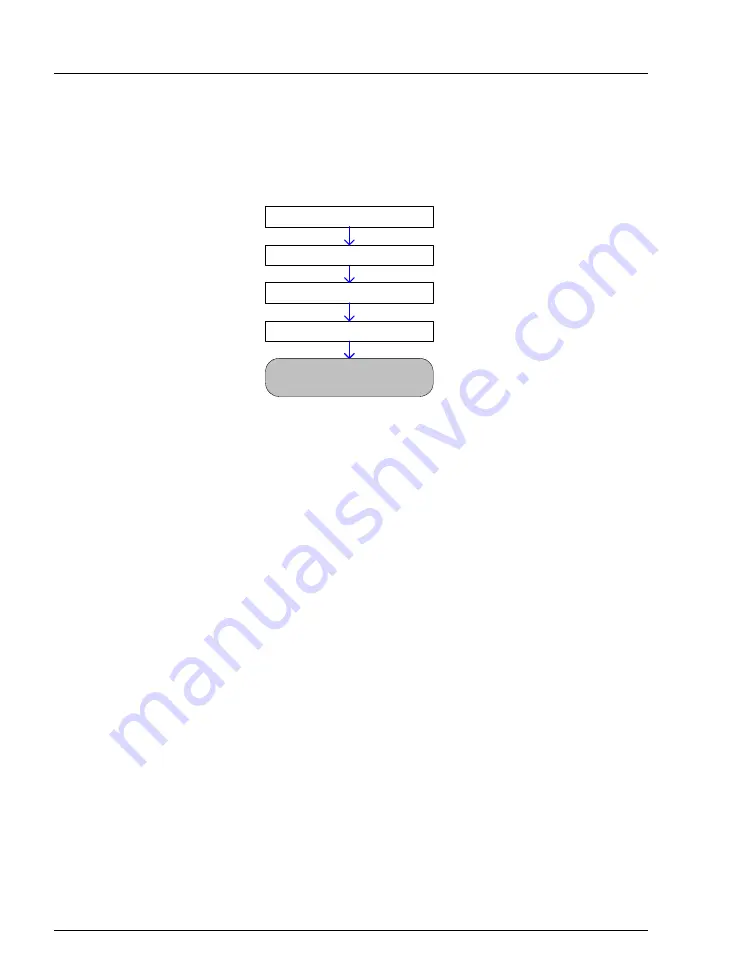
Dionex Reagent-Free Controller
24
Doc. 031880-04 1/12
Setting Up the Dionex RFC-30 for Automatic Current Calculation
Follow the steps below to set up the Dionex RFC-30 to automatically
calculate and set the suppressor current.
Notes:
•
Enter information in the order shown here; parameter choices and
operating limits are based on the settings already entered.
For example, if you set the EGC type to
KOH
, the available suppressor
types are
AAES, ASRS_2MM
, and
ASRS_4MM
. The selected suppressor
type then determines the upper limit for flow rate (see Table 4) and
the three parameters (EGC type, suppressor type, and flow) determine
the upper limit for eluent concentration (see Table 5).
•
The suppressor current set by the Dionex RFC-30 is the lower limit of
the calculated current range (see Table 6).
•
You can enter a higher suppressor current, provided it is within the
range.
•
Because the Dionex RFC-30 does not automatically detect the pump
flow rate or the type of installed EGC or suppressor, always update
this information on the Dionex RFC-30 screens, if you make any
changes in the system or application settings.
•
If you change the flow rate or EGC concentration, the Dionex
RFC-30 recalculates and sets a new current amount.
•
If you change the suppressor or EGC type, the Dionex RFC-30 turns
off the current to the changed device, if it is on. Check the settings for
3. Set pum p flow
4. Set eluent concentration
1. Set EGC type
2. Set suppressor type
RFC-30 autom atically sets
suppressor current






























